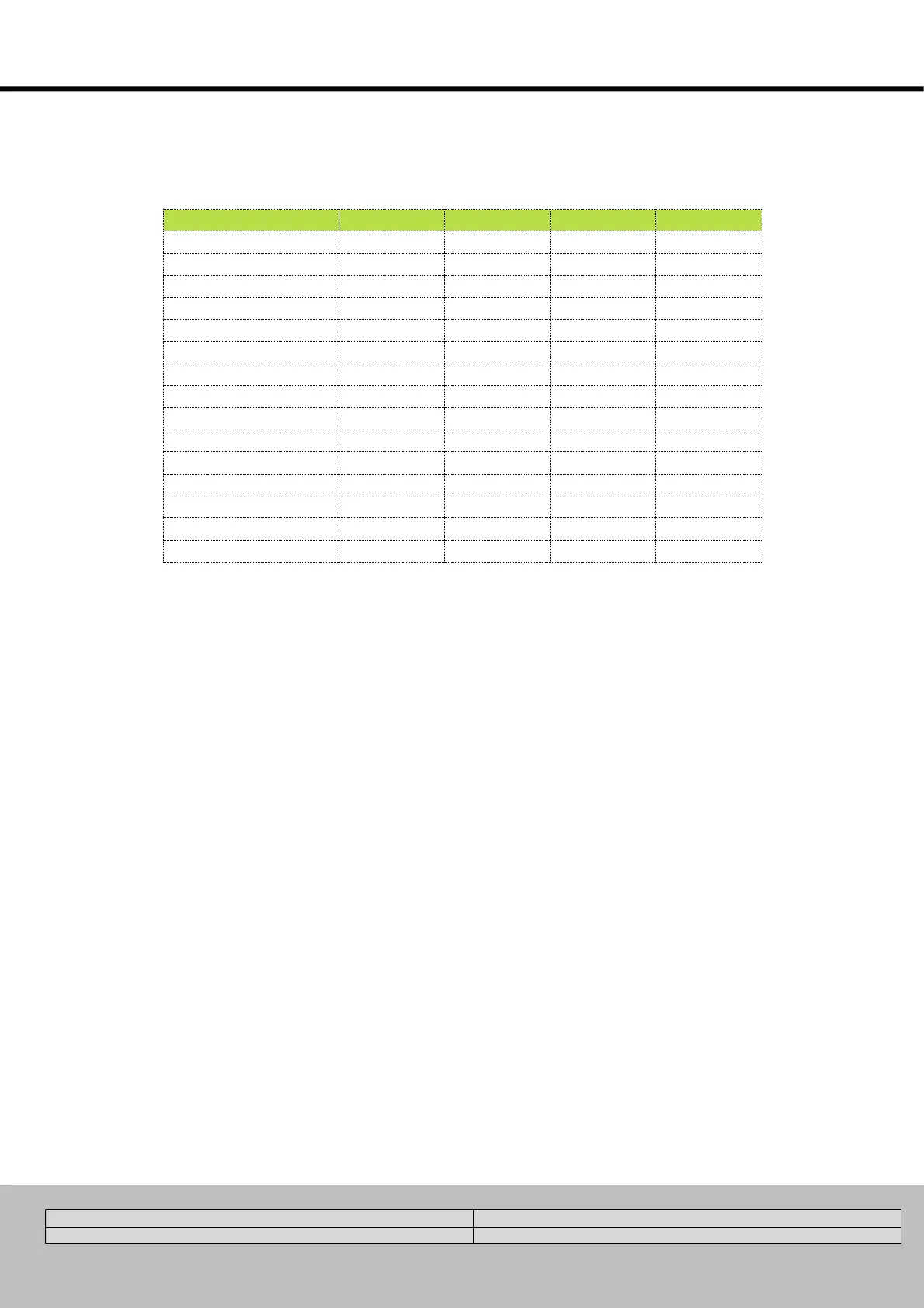Self Test
Setting switch SW3 to ON after the drive is powered up will cause the drive to perform a self test move of 2 revolutions both CW and CCW at 3rps.
Setting switch SW9 to OFF disables this feature.
Control Mode
SW4 can set the mode of the control signal. When SW4 is OFF, the host computer needs to provide a pulse signal with one direction signal. When
SW10 is ON, two pulses can be used to control the forward and reverse rotation of the motor. At this time, the pulse input to the STEP terminal
controls the movement of the motor in the CW direction, and the pulse input to the DIR controls the movement of the motor in the CCW direction.
6. Auto Tunning
The Auto Tunning button is used to match the motor to the drive. Under normal circumstances, the motor and the drive have been matched
one-to-one, and the customer does not need to match the motor and the drive.