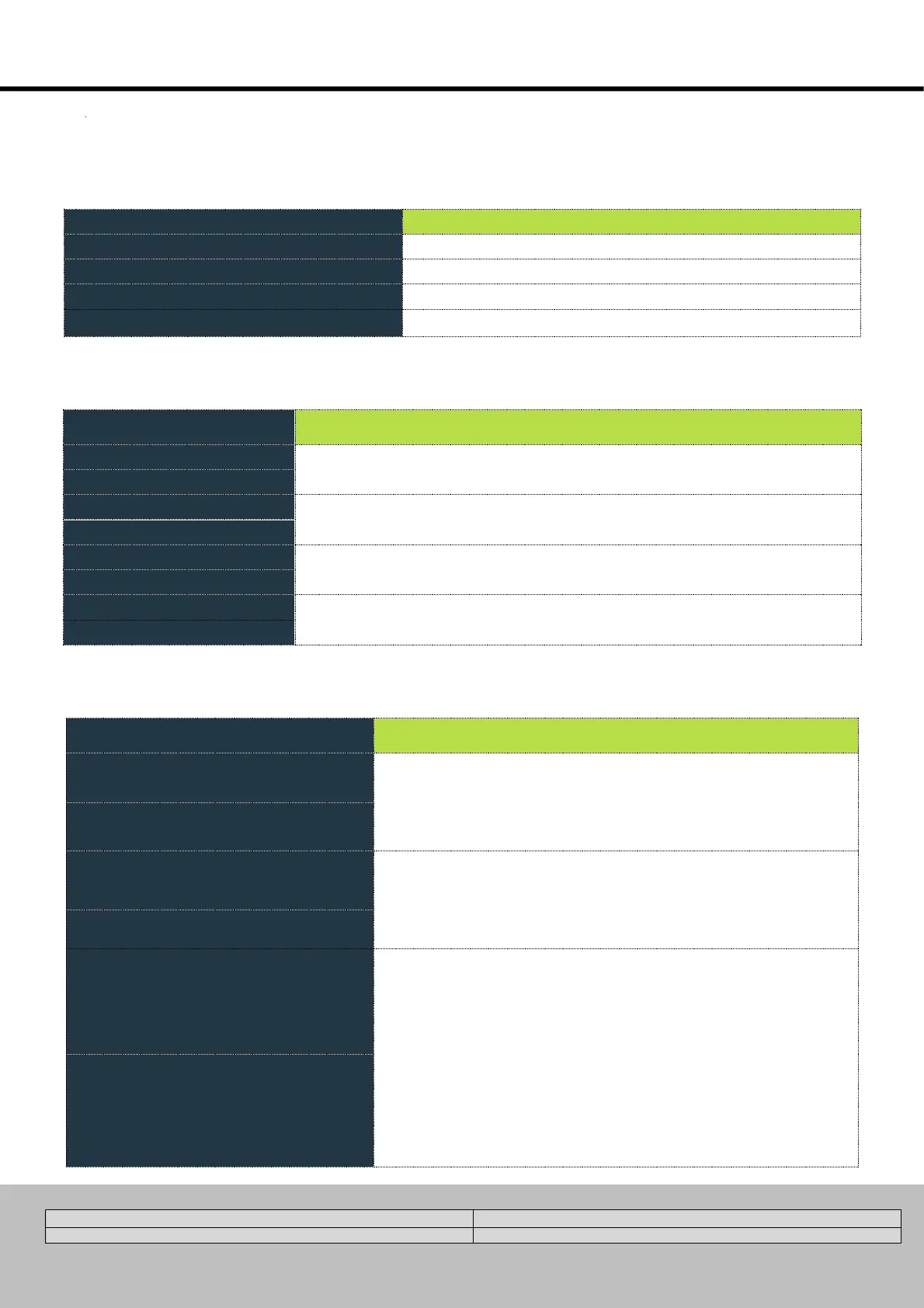Specifications subject to change without notice.
Owner's Guide: SS5 Stepper Servo Motor Driver
TECHNICAL DOCUMENT
Power Connector
Encoder power supply interface
Encoder A phase differential input
Encoder B phase differential input
Encoder I phase differential input
In step&direction mode, this input represents pulse signal, each falling edge
active; 5-28V when PUL-HIGH, 0-0.5V when PUL-LOW. In CW&CCW mode ,this
input represents clockwise (CW) pulse, For reliable response, pulse width should
be longer than 1.5μs.
In step&direction mode, this signal has low/high voltage levels,representing two
directions of motor rotation; In CW&CCW mode, this signal is counter-clock (CCW)
pulse, For reliable motion response, DIR signal should be ahead of PUL signal by
5μs at least. 5-24V when DIR-HIGH,0-0.5V when DIR-LOW.
The EN input enables or disables the drive amplifier. It is an optically isolated input
that accepts a 5 to 24 volt single-ended or differential signal. The maximum
voltage that can be applied to the input is 28V.
When EN input is closed, the drive amplifier is deactivated, all the MOSFETs will
shut down, and the motor will be free. When EN input is open, the drive is
activated.
When the drive has encountered an error and the fault is removed from system, a
falling signal into the EN input will reset the error status and activate the drive
amplifier again.