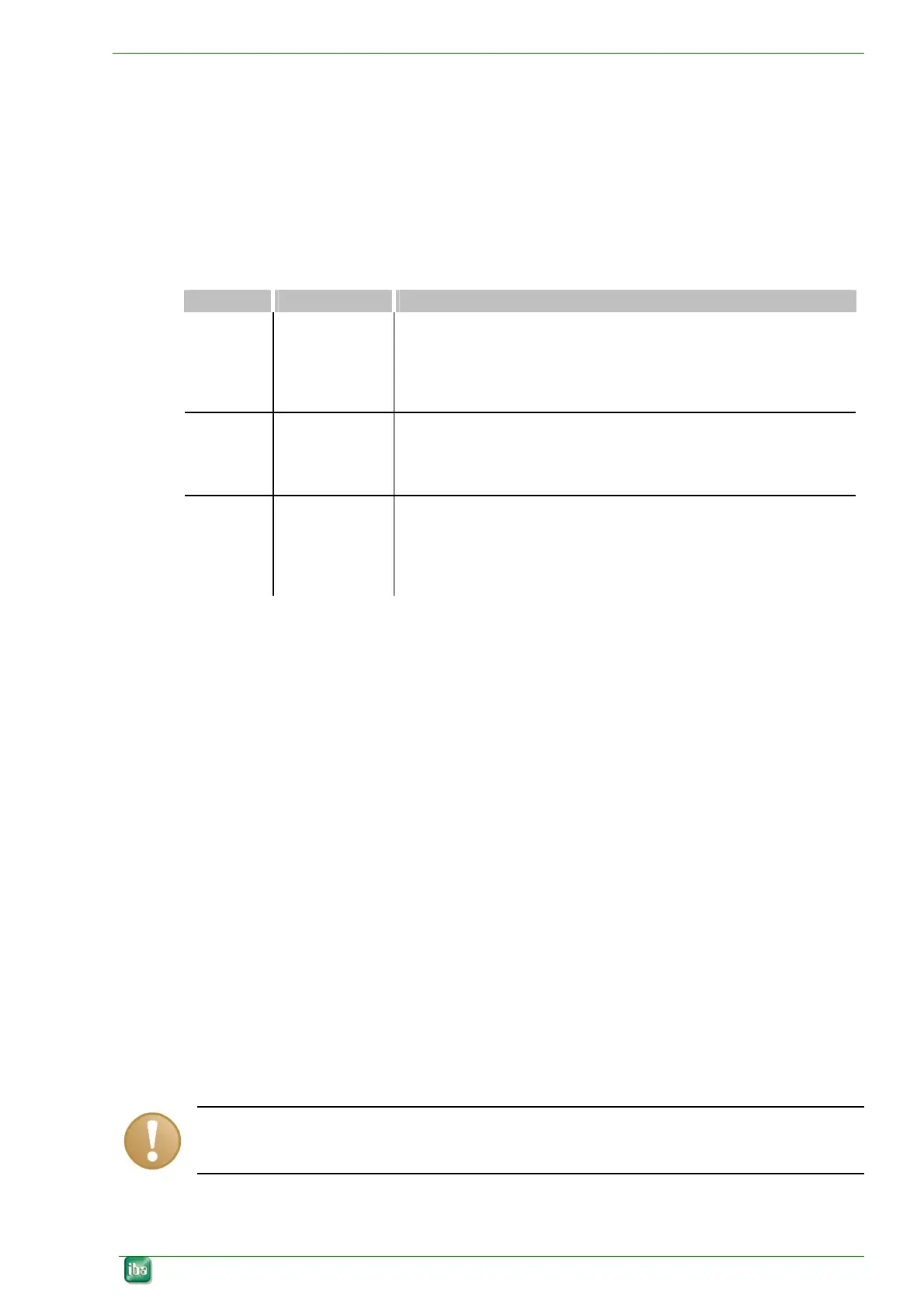ibaBM-DPM-S Manual
Issue 2.11
17
7.2.4 24 V Power supply
The ibaBM-DPM-S device requires an external 24 V DC power supply (unregulated) and
should be operated at a maximum of 500 mA. The operating voltage should be run
through the provided 2-pin Phoenix threaded coupling connector. If desired, you can order
DIN rails or plug-in power supply units from iba.
7.2.5 Status LEDs on the communications interface
LED Status Description
CF Off
Green
Red
No CF card inserted
Card detected (card may also be empty), driver loaded; LED
flickers during data transfer.
Error CF card, e.g. incorrect card type or start-up phase.
Ethernet Off
Green
Red
Ethernet cable not connected
Driver loaded, LAN ready; LED flickers during data transfer
Defect; driver not loaded
USB Off
Green
Red
Normal if nothing is connected
Connected device detected, driver loaded, LED flickers during
data transfer
Defect or communication setup
Table 2: Status LEDs of communication interfaces
7.2.6 Rotary switches S1 and S2
These switches provide some special functions.
7.2.6.1 Transmission of configuration data from CF disk to flash memory
1. Set S1 and S2 to position „3“.
2. Plug in the CF card (containing the configuration data), press the push button S10 and
hold it when you switch on the device. During the boot procedure, the configuration will
be loaded from the CF card into the internal flash memory. Over this way (CF card) you
may transfer a configuration which was created with ibaPDA into the device even if no
Ethernet or USB connection.
7.2.6.2 Reset to default settings
1. Turn switch S1 to “6” and S2 to “9”.
2. Push and hold push button S10 and switch device off and on with switch S11. The
status LEDs blink for approximately 10 s with 1 Hz.
3. As soon as the LEDs start blinking, release the push button S10.
4. The device restores the default settings and restarts automatically.
Important note
We recommend setting back the hex switches on „0“.
