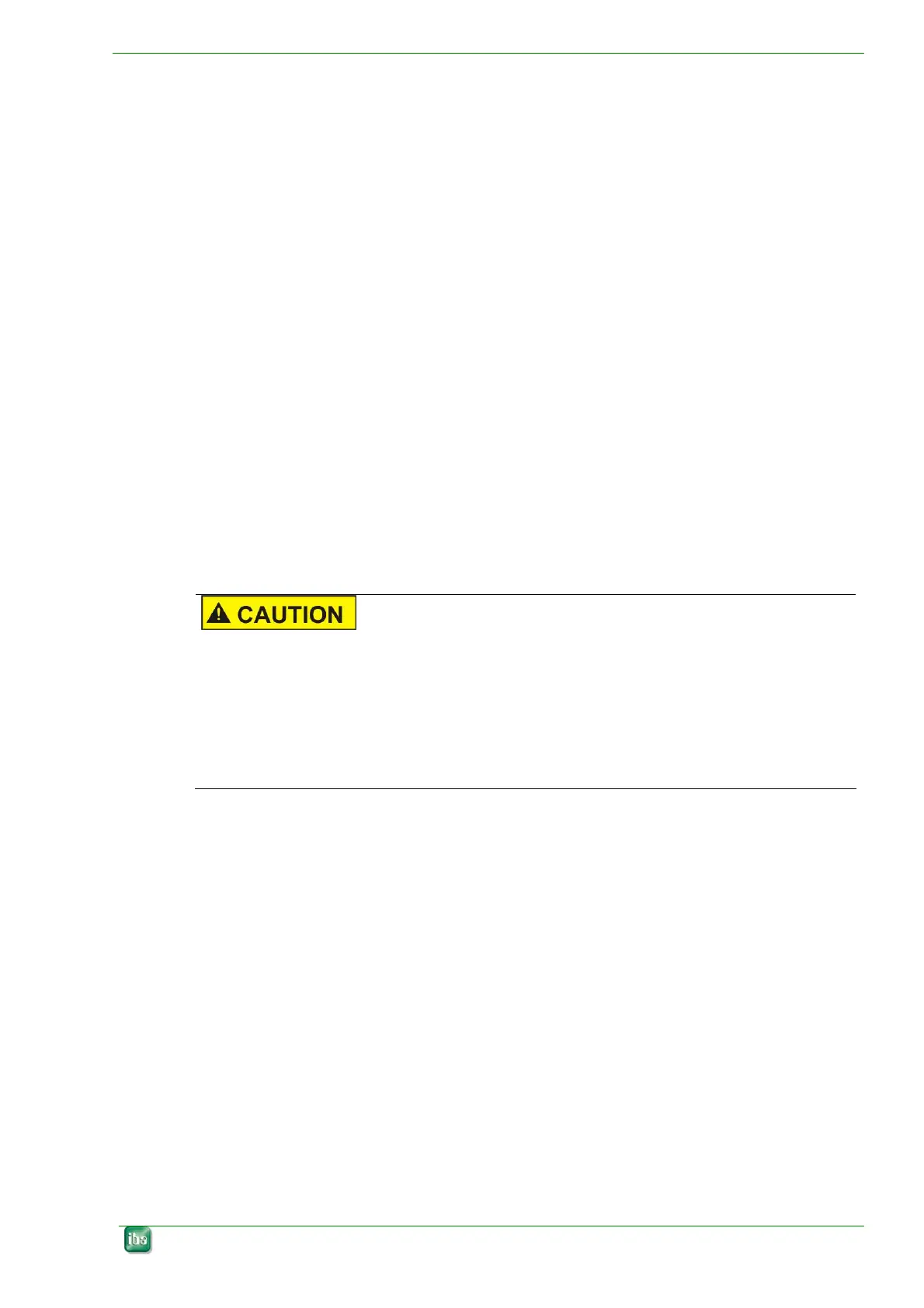ibaBM-DPM-S Manual
Issue 2.11
71
11 PROFIBUS configuration
11.1 Sniffer operating mode
No GSD file and no special configuration (for example in the SIMATIC Manager) are re-
quired for the device.
The telegrams on the PROFIBUS must be known, in order to enter the data to be meas-
ured in the configuration files of the device or in ibaPDA-V6. The following signal informa-
tion must be known:
The slave on which it is to be logged (line no. and slave no.).
If it is a signal that is sent from the DP master to slave (OUTPUT) or from the slave
to the master (INPUT).
Where the signal is located in the telegram or where the range of values for several
signals starts (byte offset) and what type of data is involved. The byte offset is the
offset within the payload data.
11.2 Active slave operating mode
For operating as active slave, one or several slave addresses (max. total of 8) must be as-
signed to the device. These slave addresses must be entered in the PROFIBUS configura-
tion (e.g. in the SIMATIC manager of the control) as well as in the configuration files of the
device (e.g. by using „Active slave“ modules in ibaPDA-V6).
Connecting the PROFIBUS cable
The PROFIBUS cable should only be connected after proper completion of the active
slaves configuration via ibaPDA or web interface. This is to make sure that no slave
number has been used twice. A conflict of several slaves with the same number may
cause a complete breakdown of the communication on the PROFIBUS and may finally
lead to a line stop.
Setting up active slaves only makes sense if data are not sent anyway on the PROFIBUS
are to be recorded by the device.
To configure the slaves on the PROFIBUS, the GSD file of the device must be installed
in the DP master of the iba-DPM-S device
In contrast to the ibaBM-DPM-64, there are no longer several GSD files for each module
or data type; instead, there is only one GSD file that needs to be installed on the DP mas-
ter.
The “ibaDPMSi.gsd“ GSD file is supplied with the device. The device is then shown as
“ibaBM-DPM-S/DP monitor“ in the device selection of the PROFIBUS configuration (e.g.
SIMATIC Step7 HW config catalog) .
With this GSD files, the slaves can be defined freely concerning offsets and data types.
The file contains some predefined templates for being able to configure certain signal
groups. “Output“ represents the output signal group (from the master´s perspective). “In-
put“ is an input signal group.
The prepared templates in figure 41 appear in the tree structure in the right-hand window.
Apart from the hierarchical display of input and output signals, several prepared modules
