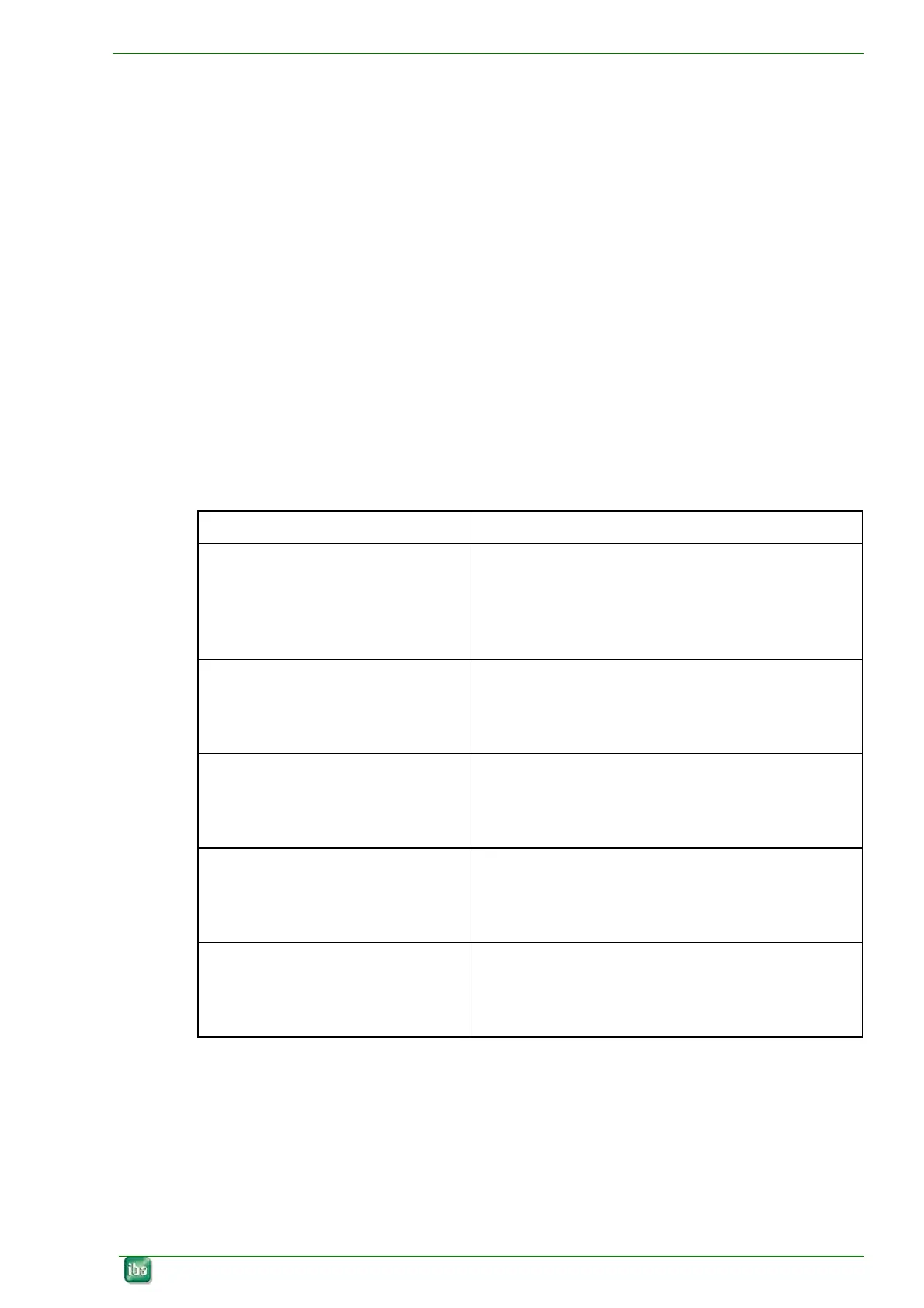ibaBM-DPM-S Manual
Issue 2.11
5
1 About this manual
This manual describes the construction, the use and the operation of the device
ibaBM-DPM-S. If you plan to use the device in DPM-S-64 mode (for replacing an old
ibaBM-DPM-64 device), please refer to the manual of ibaBM-DPM-S-64.
For further information concerning the system integration and software configuration
please refer to the corresponding engineering manuals and / or software documentation of
our software products used in conjunction with this device.
1.1 Target group
This manual addresses in particular the qualified professionals who are familiar with hand-
ling electrical and electronic modules as well as communication and measurement tech-
nology. A person is regarded to as professional if he/she is capable of assessing safety
and recognizing possible consequences and risks on the basis of his/her specialist train-
ing, knowledge and experience and knowledge of the standard regulations.
1.2 Notations
In this manual the following notations are used:
Menu command Menu "Logic diagram"
Calling the menu command „Step 1 – Step 2 – Step 3 – Step x”
Example:
Select the menu "Logic diagram - Add - New func-
tion block".
Keys <Key name>
Example:
<Alt>; <F1>
Press the keys
simultaneously
<Key name> + <Key name>
Example:
<Alt> + <Ctrl>
Buttons <Button name>
Example:
<Ok>; <Cancel>
Filenames, paths „Filename“, „Path”
Example:
„Test.doc“
