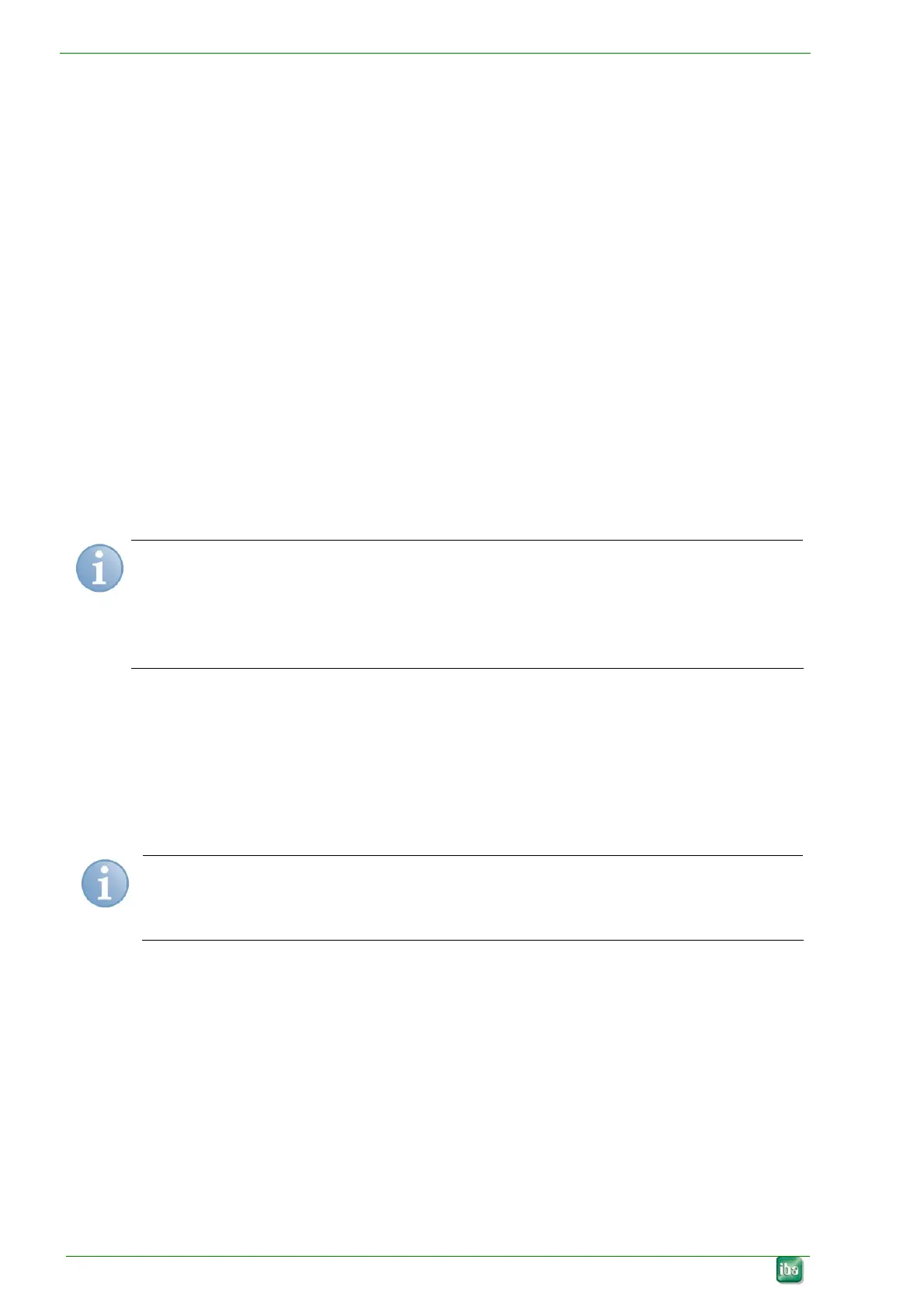Manual ibaBM-DPM-S
18
Issue 2.11
Now all customized settings are deleted and set back to default settings, i. e. also spe-
cific settings for TCP/IP or USB are reset, incl. passwords. Saved settings of signal pa-
rameters (*.csv) and the activated number of active slaves remain.
7.2.7 Pushbutton S10
Reset to default settings, see chapter 7.2.6. “Rotary switches S1 and S2 “.
7.2.8 CompactFlash
®
card slot X24
Standard card slot for CompactFlash® cards
Works with CF, CF+, Type I and Type II cards. There is no speed-up advantage
when using faster cards (CF+).
There may be minor occurrences of data loss when using very slow cards, seen
only with Ultron CompactFlash 128 MB yet. Please do not use this CF card with our
device.
The CompactFlash
®
-card is also used as storage and transport medium for the configura-
tion files. If you want to look up how to use CF cards, please see chapter 9.2 “Transferring
the configur
ation with the CompactFlash
®
card” and chapter 9.4.4 “Settings“.
Note
The CompactFlash
®
card must not be removed during startup or during write access. This
could damage or destroy data. When you remove the card, ensure that the "CF" LED is
not blinking either green or red. When inserting or removing the card, you do not have to
switch off the device.
7.2.9 TCP/IP interface (bottom)
The device can be connected to a PC or a network over a TCP/IP interface.
The interface has a unique MAC address and is used for transferring configuration files
(device parameters).
Note
For connecting the device directly to a PC, please use a cross-over cable. For further in-
formation, see chapter 9.3.1 “Ethernet TCP/IP“.
7.2.10 USB interface (bottom)
The device can be connected to a PC over a USB interface. It can be used for pa-
rameterize the device.
The interface conforms to the USB 2.0 standard.
For further information, see chapter 9.3.2 “USB“.
