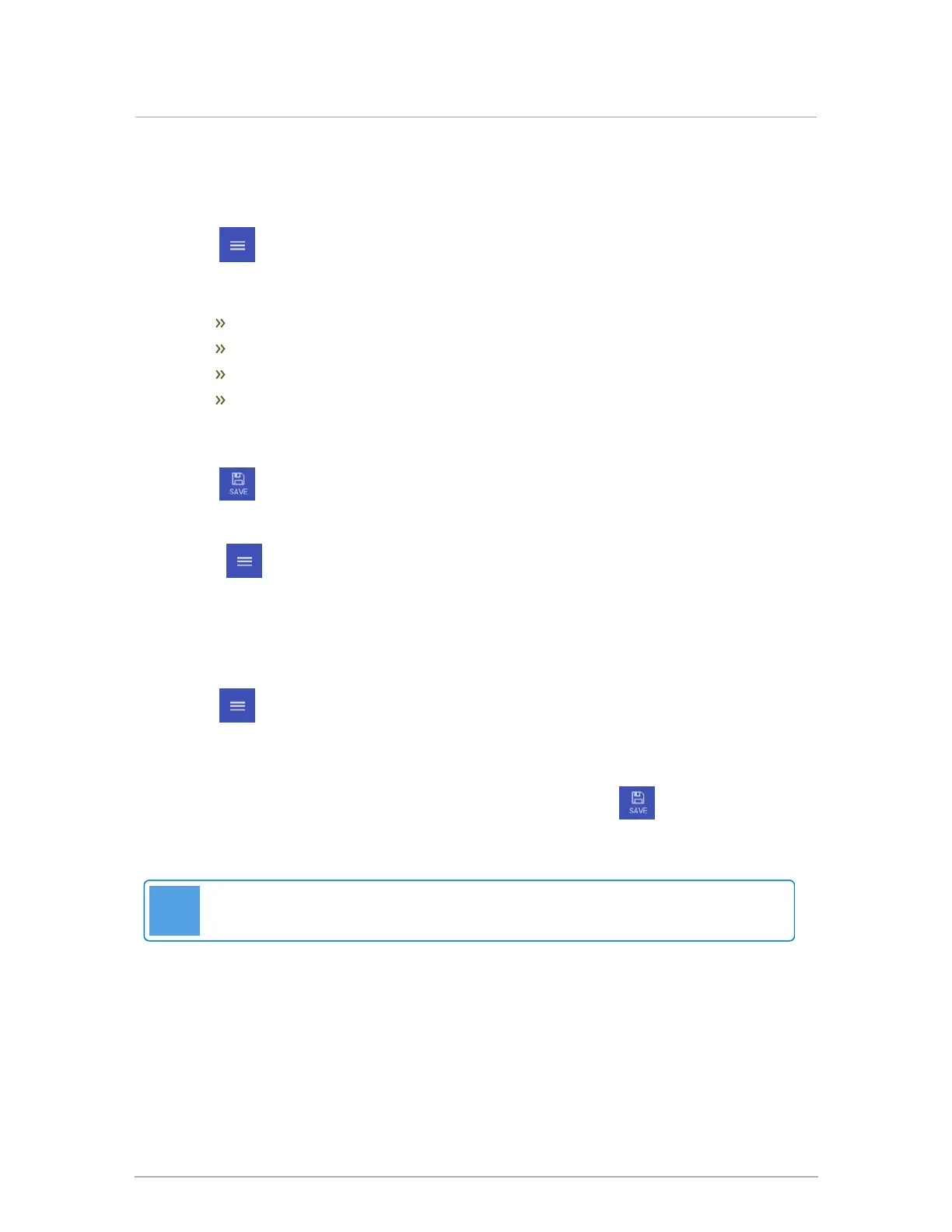4.3.3.1 Setting the mode
To set the mode using the IBCconnect app:
1.
Tap (menu icon), and select Basic Settings.
2.
Set the mode(s) that apply. For example, if you are connecting the air handler:
With a heat pump for heating, select either 1 or 2-stage heating.
With a heat pump for cooling, select either 1 or 2-stage cooling.
With a boiler for heating, select Boiler Heating.
With a tankless, select On.
3. (optional) To change the default temperature unit to Imperial, tap Fahrenheit (toggles to
Celsius).
4.
Tap (SAVE).
Once you have set the mode(s), you can adjust each parameter in detail under Advanced Settings
in the menu . Here you can adjust the default settings.
4.3.3.2 Adjusting the default settings/parameters
Before adjusting the settings, ensure that you have previously set up a Mode.
1.
Tap (menu), and then select Advanced Settings.
We recommend setting "Tankless" to "On" in most applications for optimal performance.
2.
Configure settings as desired (or accept defaults), and then tap (SAVE).
4.3.3.3 Setting the static pressure
Note
The static pressure cannot be adjusted for LV(low velocity)models.
IBC's air handlers are set up with a default of 0.5" WC low static pressure. Aside from the LV (low
velocity) models, you can adjust the static pressure for other models to optimize the air flow of the
fan. For rated static pressure per model, see Advanced settings on page 65.
4.3.3.4 Setting the reversing valve
The settings for the reversing valve is displayed as S1 O/B Control under Advanced Settings.