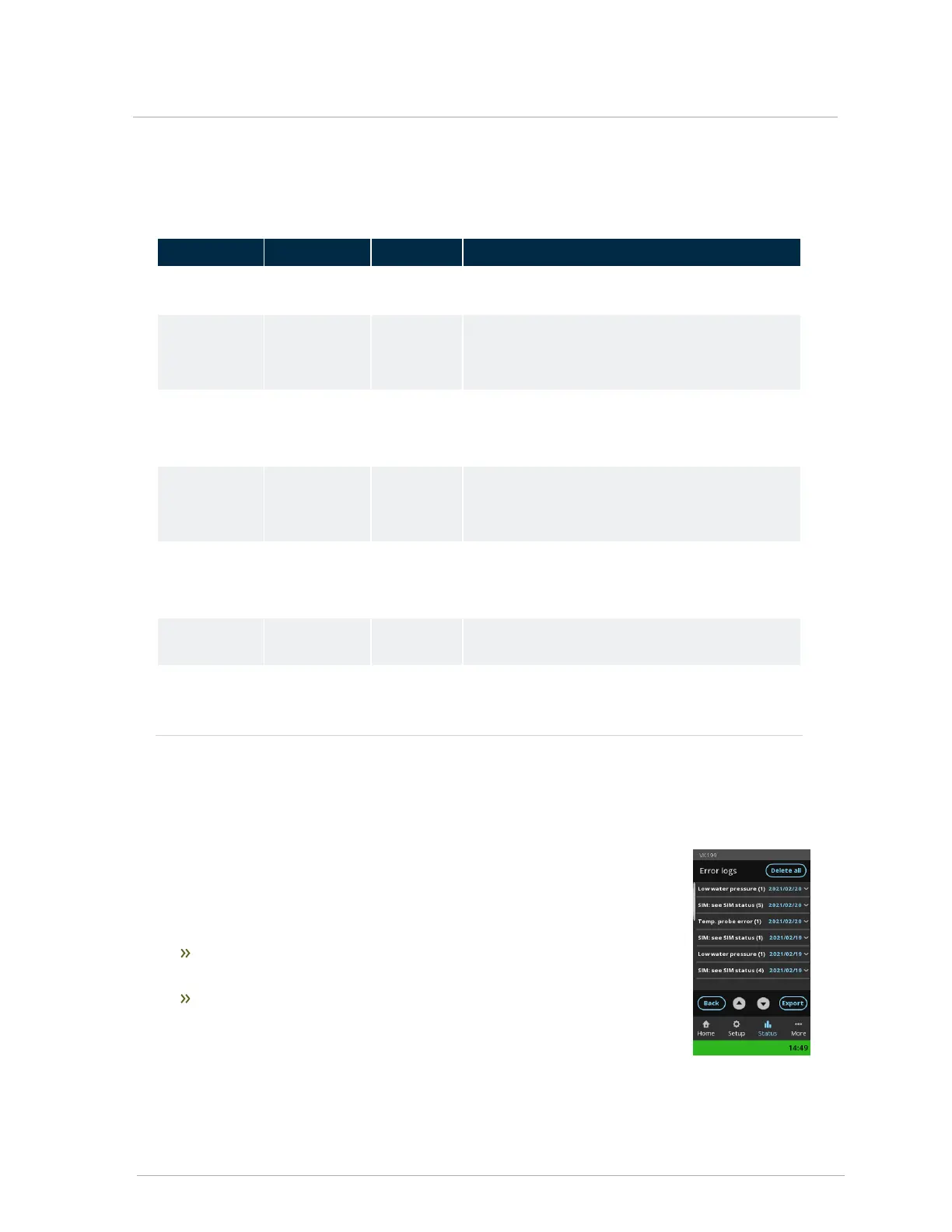About Status indicators
The SIM’s two status LEDs indicate the operating status as shown in the table below.
LED 1 LED 2 State Description, LED status indication
Rapid Flash Rapid Flash Power up or
Resetting
Startup checks and initialization
Off Off Standby
LED 1 Off = No Flame or Sparking
LED 2 = Burner-On Call state
Off On Pre-Purge
or Inter-
Purge
LED 1 Off = No Flame or Sparking
LED 2 = Burner-On Call state
On On Heating
LED 1 On = Flame detected
LED 2 = Burner-On Call state
Rapid Flash On Igniting
LED 1 flashing = Electrode Sparking
LED 2 = Burner-On Call state
Off Flashing Lockout An operating limit was exceeded or a sequence
failed or an external sensor fault was detected.
Flash
Alternately
with LED 2
Flash
Alternately
with LED 1
Fail-Safe A critical internal fault was detected. Fail Safe
requires a power cycle.
Table 1 LED status indicators
1.4.3.5 Error logs
The controller records all errors present at the time of an error event in a log.
These logs date back to the original power-up, organized by date, time,
classification, and type. For every error record, there is a "Details" button that
provides:
Minor errors. An abnormal condition exists that does not present an
immediate safety hazard.
Major errors. A condition exists that may be a safety hazard. The boiler
enters an extended purge then the fan and pump are stopped. The boiler
must be checked and restarted. Exception: The Ign. Trials Exceeded
error will time-out for one hour before the system attempts re-ignition.