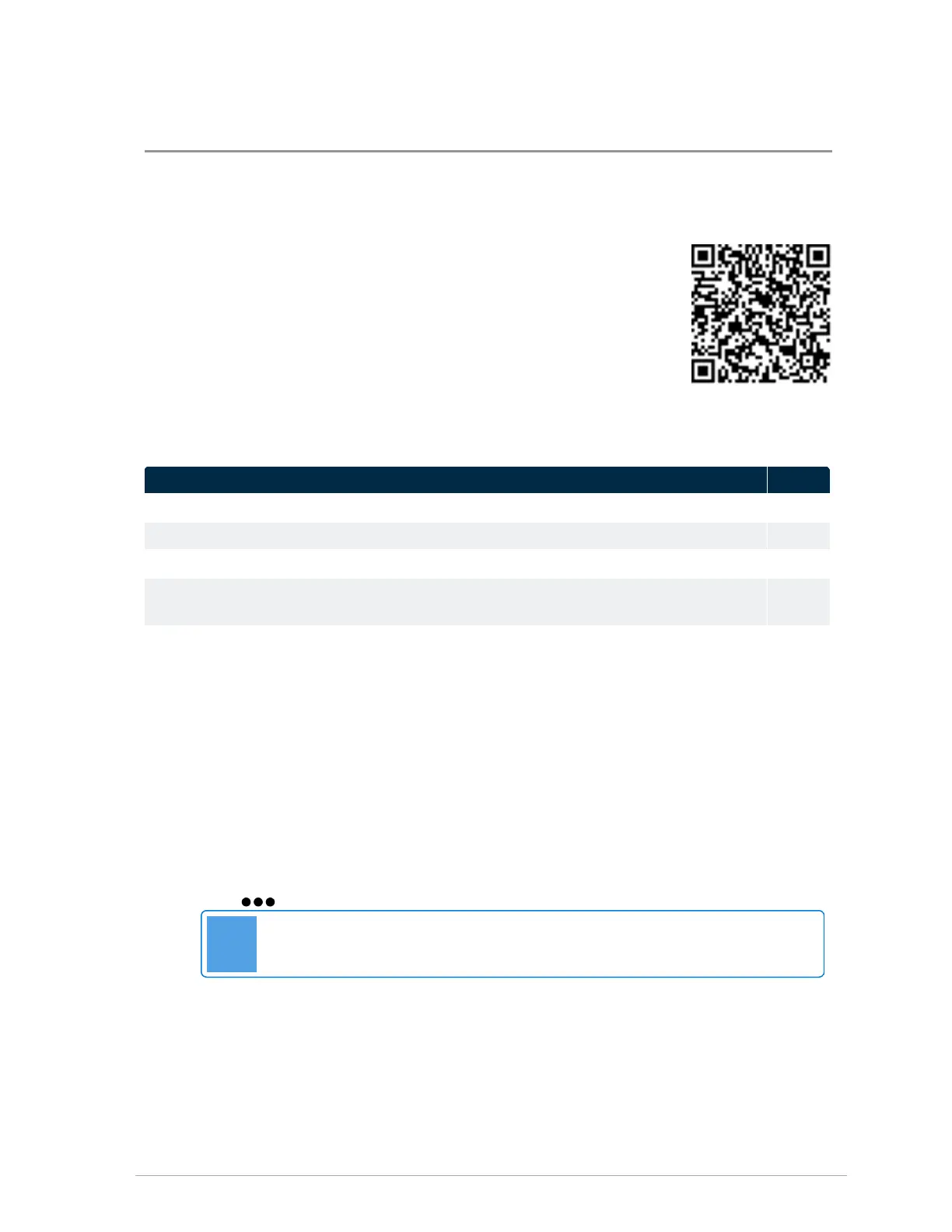5.0 Configuring multiple boiler systems
When configuring a network of boilers, you can assign a boiler as the "master" boiler, so that it can
control the other "subordinate" boilers on the network. This enables all heating loads to be set up via the
master boiler.
Some of the advanced features include the ability to assign a secondary master
boiler as a backup if communication from the "primary" master is disrupted.
Another safety feature provides the ability to configure a setpoint/supply
differential to maintain a set temperature in subordinate boilers in case
communication with the master boiler is disrupted. For more information on the
advanced settings for multi-boilers, scan the adjacent QR code.
5.1 Checklist for configuring multiple boilers
Checklist for Multi-boiler Setup Check
Master boiler is configured (see "Configuring a master boiler" below).
□
Subordinate boilers are configured (see Configuring a subordinate boiler on page 58).
□
All subordinate boilers have a unique ID.
□
Master boiler designated and all boilers shown on the network (see Confirming network
programming was successful on page 59).
□
A secondary loop sensor is wired to the master boiler controller (see TB2: 15-16 at Figure 12
) and the heat load is mapped to the secondary loop sensor (Water From° set to Sec. Loop).
□
5.2 Configuring a master boiler
You can assign a boiler among a group of boilers as the "master" boiler. When you configure a boiler
as the master boiler, it receives all sensor and dry contact call-for-heat signals, manages the
secondary pumps, and coordinates the firing of all boilers in the group.
To assign a boiler in a network as the master (lead) boiler:
1. Go to > Advanced Setup > Multiboiler.
Note
Each boiler requires a unique Boiler ID within the range of 1-24 (0=offline).
2. In the Boiler ID field, tap 0 > On the number pad select 1 > OK to set the default value from 0
to 1. Note that the master can be assigned an ID between 1 and 24.
