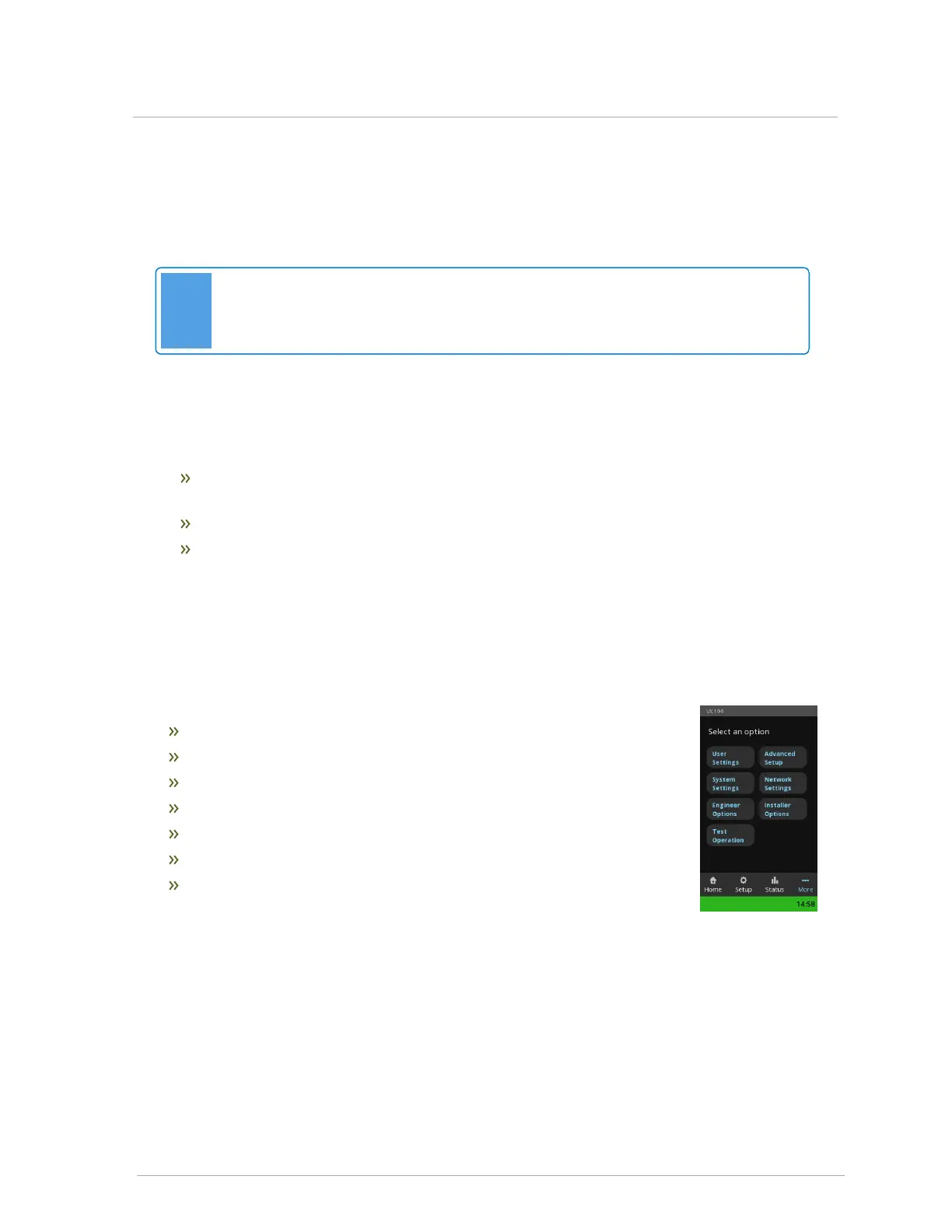Note that "System" errors do not typically result in a boiler lock-out state. If the controller detects a
single "system" error, it will typically continue operation, recording the event in the controller's error
log. For more serious "system" errors, or if many system errors occur within a short period of time
(about 10 seconds), the controller will treat the event as a major error, or will restart to try to clear
the problem.
Tip
Once the errors have been rectified, we recommend clearing errors using the "Clear
Errors" button on the Home screen because it is faster than a power cycle.
1.4.3.8 Network Information
The Network Information screen displays setup information related to:
Internet connectivity such a boiler's IP address and MAC address. For instructions on
connecting a boiler to the internet, see Optional - Setup for Internet access on page 65.
Internet data networks (BACnet) (not applicable for the VX series of boilers).
Multiboiler networking (Boiler ID, Master boiler, network ID, available boilers online in a
network, and network boilers that are firing).
1.4.4 More
When you select the More menu, you will be provided with options that enable you to configure the
boiler.
User Settings
Advanced Setup
Test Operation
System Settings
Network Settings
Installer Options
Engineer Options