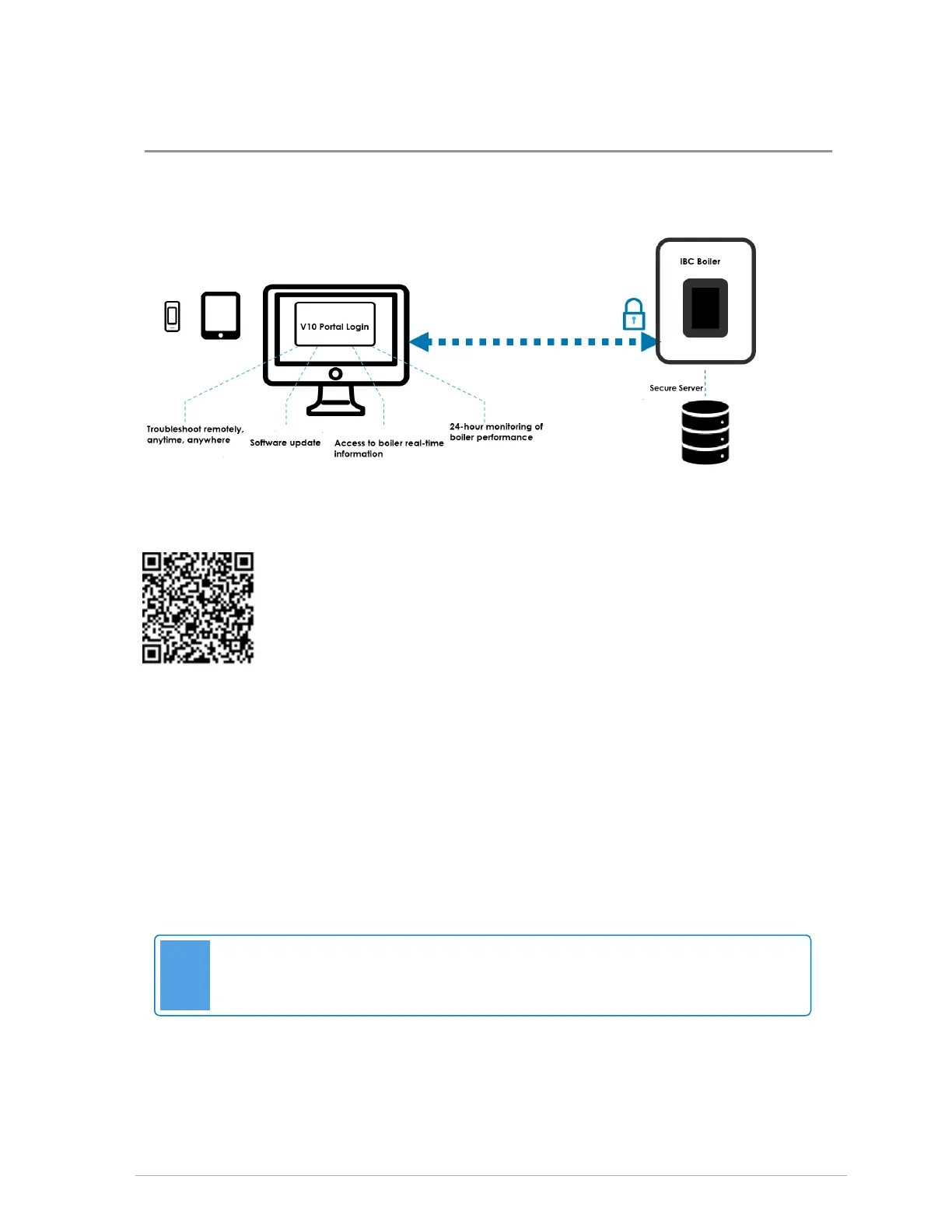7.0 Optional - Setup for Internet access
At a site, you can set up internet access to enable you to monitor and control one or more boilers
remotely through IBC’s V10 Portal.
Figure 19 Benefits of gaining remote access to boilers via the IBC V10 portal
To set up remote access to boilers via the V10 portal, you must connect a boiler’s
controller to an IP network (see instructions below). Then you can register a boiler for
the V10 portal. For steps on how to register for access to the V10 portal, scan the
adjacent QR code.
7.1 Connecting a boiler’s controller to an IP network
The boiler must be properly connected to an IP network to enable web browser capability. You can do
this by using a router to connect the boiler’s local area network to the internet. The connection for the
boiler’s controller to an IP network is through the Ethernet jack located at the back of the controller
appliance (see Appendices on page 93). The controller supports standard 100 Base T data rates over
typical CAT5 or CAT6 wiring.
Note
Remote access via the Internet typically requires that the router have its port forwarding
settings configured to forward port 80 to the boiler’s local IP address.
When connecting to the boiler within the local area network, the boiler’s IP address will be the same
as listed on the controller’s Network Information screen.
