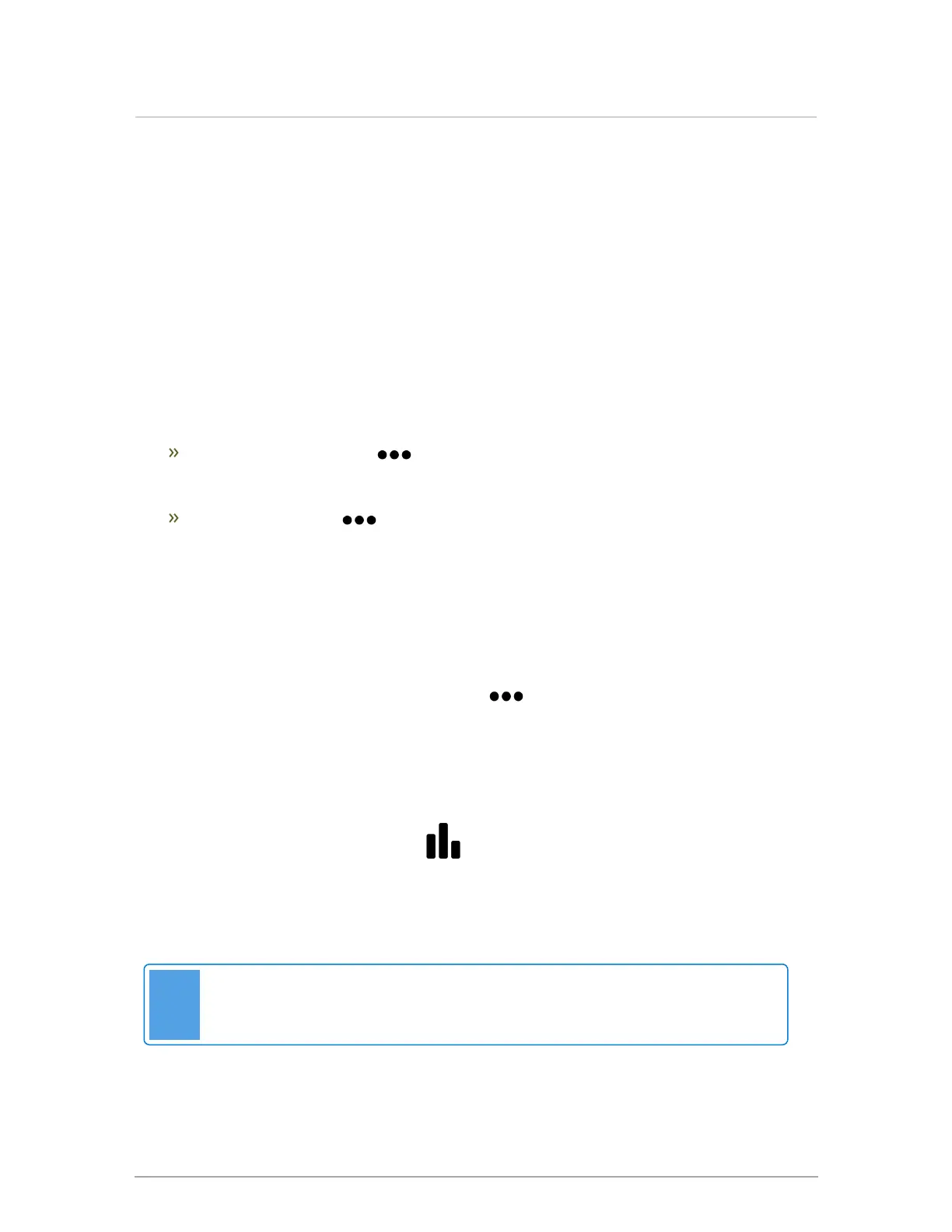2. (If applicable) Tap System Options > Tap the number value in the Minimum Output field
and enter a higher minimum output (e.g., if the minimum output is currently 10, enter 15) >
OK > Save.
3. (If applicable) Tap the number value in the Maximum Output field and enter a lower
maximum output (e.g., if the maximum output is currently 85, enter 80) > OK > Save.
9.6 Adjusting the space heating temperature
Ensure that a reset heating or set point load is set up in the controller. See Settings loads on page
49.
To adjust the space heating temperature in:
A Reset Heating load, go to > Advanced Setup > Select the Reset Heating load >
tap Design supply temperature number value (default 125° F) > On the number pad choose
a value between 50° F and 190° F > OK > Save.
A Set Point load, go to > Advanced Setup > Select the Set Point load > tap Boiler
Supply temperature value > On the number pad, choose a value between 59° F and 185° F
> OK > Save.The load pump must provide adequate water flow if the boiler pump is set to
OFF.
9.7 Adjusting the domestic hot water temperature
To adjust the domestic hot water temperature, go to > Advanced Setup > Select the DHW
Tank setpoint temperature value > On the number pad, choose a number > OK > Save.
9.8 Checking the water flow in the boiler
To check the water flow in the boiler, go to > Boiler Status > Flow Rate. Refer to the
Specifications table in the Installation and Operation instructions manual for the required flow rate.
9.9 Setting overrides
Note
Date and time must be set in the boiler for overrides to work. For instructions, see
Changing and updating date and time on page 76.
Section: Other operating procedures
