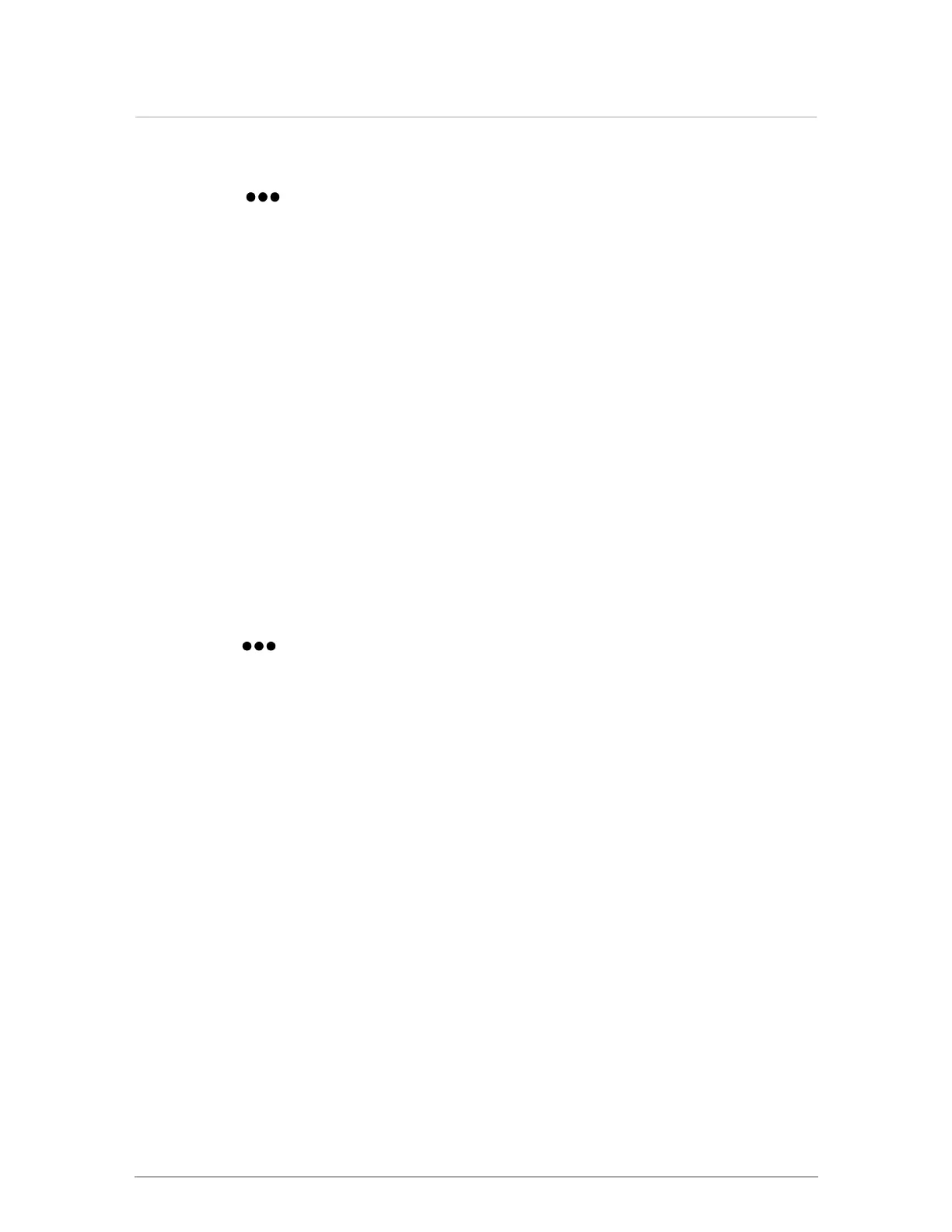To reset default factory settings in a boiler:
1. Go to > System Settings > Reset Factory Defaults.
2. If you are certain that you want to reset all settings, and lose all configured
(customized)settings in the controller, select Yes. The controller will take approximately
two minutes to reset to factory defaults.
9.14 Changing and updating date and time
The boiler is delivered factory-preset with date and time. Once the boiler is connected to the
internet, you can set up data and time to update automatically (e.g., for daylight savings). Setting
the date and time in a boiler is necessary for programming overrides and for boilers connected to the
IBC V10 portal. You can also manually change the factory default time (e.g., different time zone).
9.14.1 Setting up date and time to update automatically in a boiler
connected to the Internet
If the boiler is connected to the Internet or to a computer (e.g., a server set up on an internal
network that acts as the NTP time source), you can set up date and time to update its internal
clock automatically from an Internet time service.
1. Go to > User Settings > Date & Time.
2. Select the NTP Server option. When NTP server is selected, the time in the controller
synchronizes daily with the NTP server.
3. In the Time field, tap the time (blue link) > On the Enter Time popup, and set the time in
hours and minutes (using the 24-hour format) > OK.
4. In the Date field, tap the date > On the Enter Date popup, enter the year/month/date >
Save.
5. In the Time Zone field, tap the zone > On the Time Zone popup, select your time zone >
OK.
6. Tap Save.
9.14.2 Changing the default date and time in a boiler not
connected to the Internet
If the boiler is not connected to the internet, there will be times when you need to manually
set/reset a boiler’s date and time. For example, if the boiler has been shutoff, or if there has been
a daylight saving time change.
Section: Other operating procedures