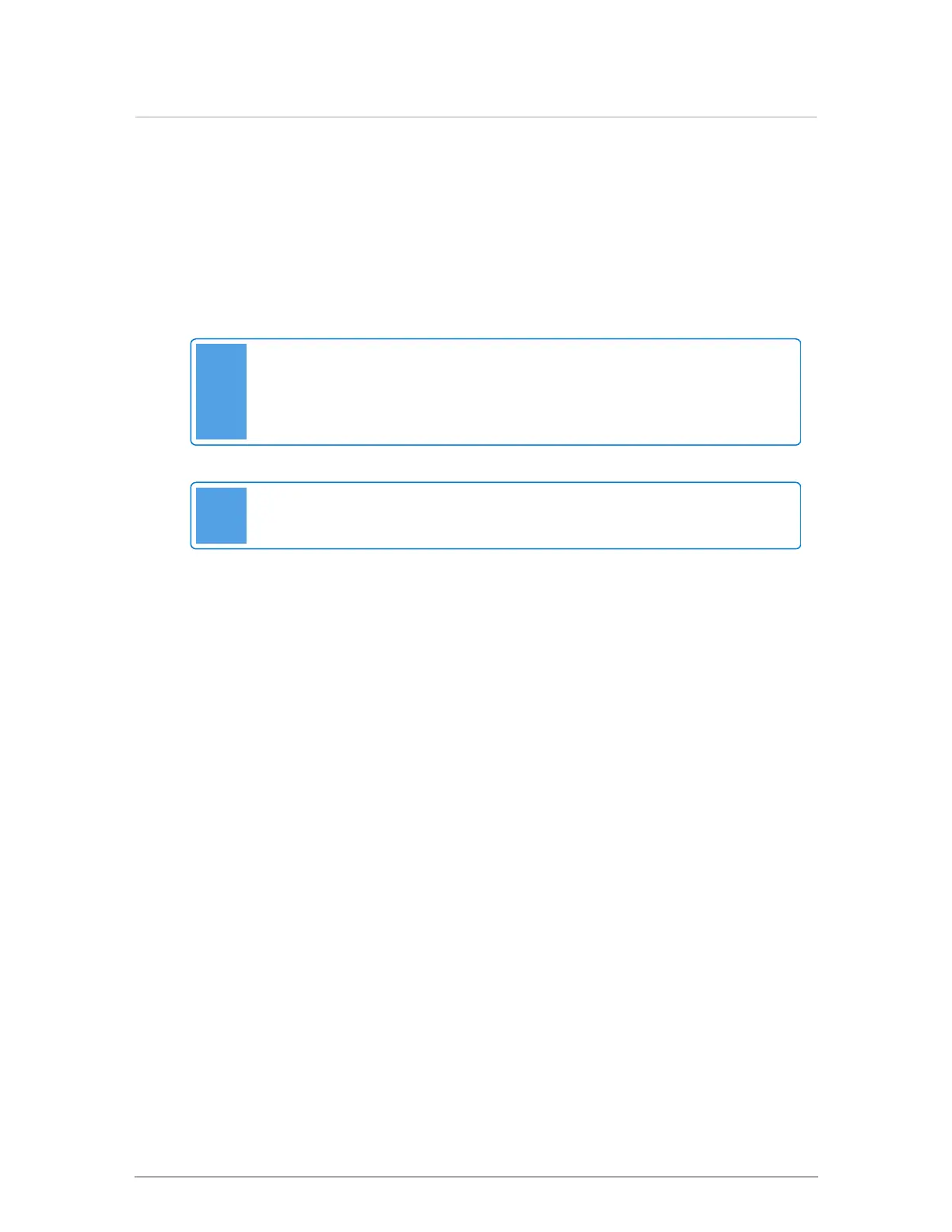9.18 Programming a replacement touchscreen
controller
After powering up a replacement touchscreen controller, you need to enter the correct boiler number
details. You can find the correct model number on the boiler’s rating plate.
1. On the touchscreen controller, tap the Boiler Model box, and from the dropdown list,
carefully select the correct boiler model number.
Note
Important: This is the only chance to enter the correct model number. If you save
an incorrect model number the board will be unusable, and you will have to buy
another controller.
2. Tap the Save button.
Note
Do not select the “Start” button to run the Self Test. This is for IBC staff use only.
3. Select "Setup" to set up the loads configured in the old boiler.
4. Check that the boiler has registered the thermostat connections correctly along with the
correct load types and settings.
5. Check that all pumps operate according to the previous controller.
6. Check the temperature sensor and pressure sensor readings.
Section: Other operating procedures