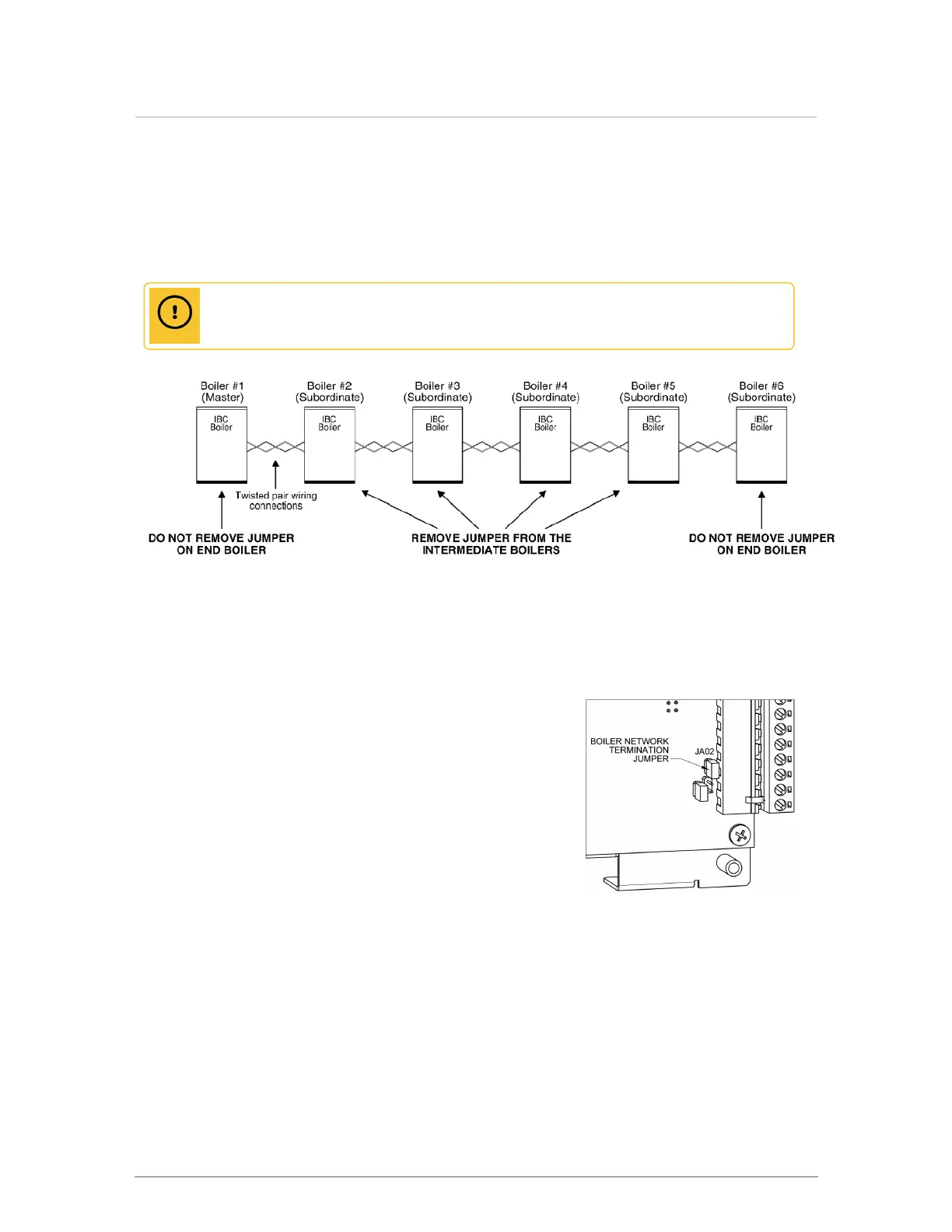3.7.4.1 Removing jumpers when networking three or more boilers
When three or more boilers are networked, removal of a circuit board jumper is necessary (as
illustrated below). Note on the illustration that you must not remove the jumpers from the boilers on
both ends of the networked boiler system.
Caution
Failure to remove the required jumpers may cause network instability.
Figure 17 Circuit board jumper removal
To remove jumpers:
1. Turn off power to the boilers.
2. Remove the control board covers from each intermediate
(non-terminating) boiler in the array.
3. Locate the jumper clips at the bottom right of the circuit
board. There are two of them. The jumper for configuring
multi-boiler operation is the JA02 shown in the drawing
below.
4. Pull this jumper clip straight away from the two pins on the
circuit board, and store it somewhere safe in case it might
be needed in the future. Common practice is to place it so
that it hangs onto the bottom pin only.
5. Replace the control board covers, and restore power to the boilers.
Figure 18 Jumper A02