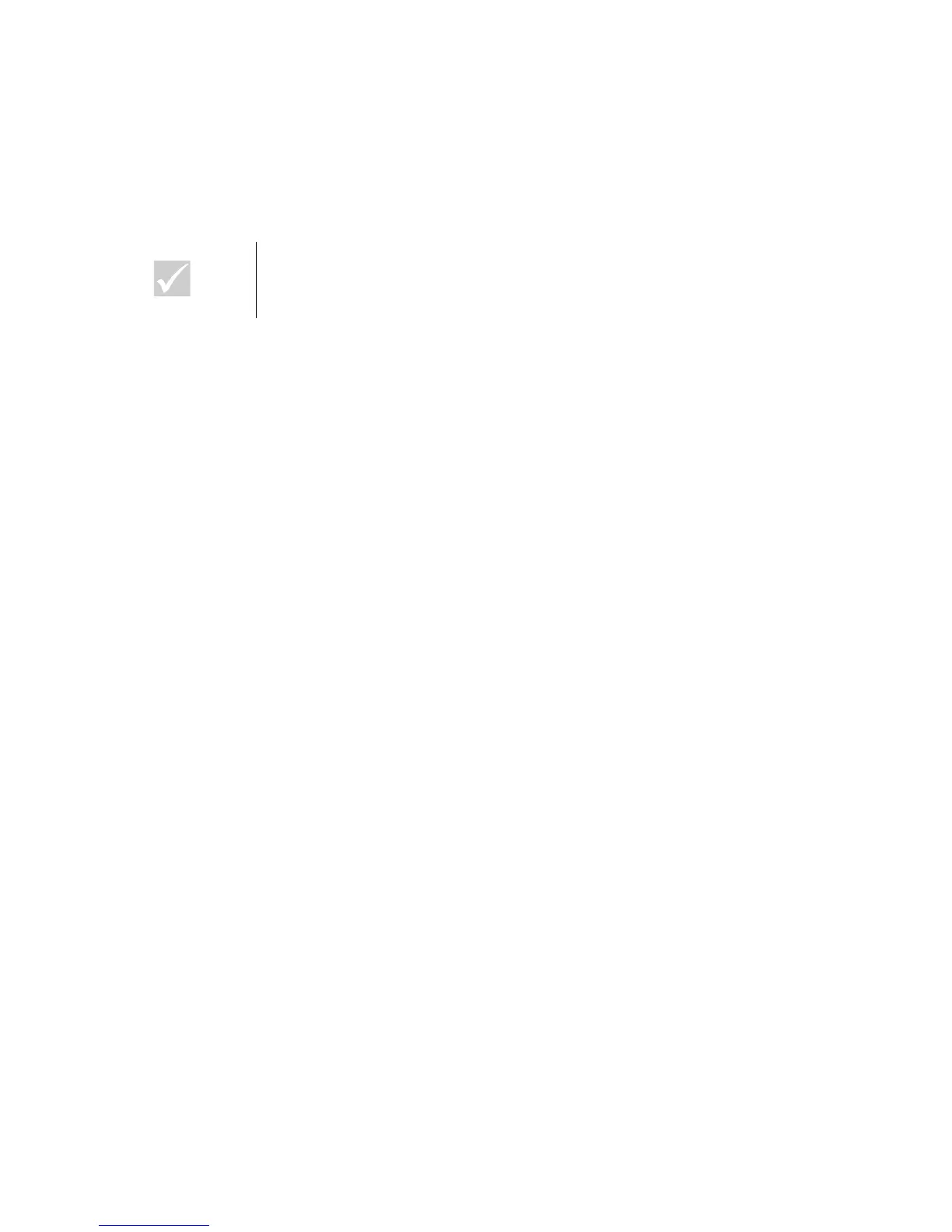B-4
IBM Personal Computer User Guide
In some communications software programs, you may need to select the "Auto
Answer On" or "Auto Answer Off" option to turn off the auto answer feature.
If your computer came with fax software already installed, use the fax software
documentation included in the fax software online Help for additional information.
Disabling Call Waiting
If you use the Call Waiting feature on your telephone, you may want to disable it
while using your modem. With Call Waiting, communications can be interrupted
when a second call is waiting to be answered.
To disable Call Waiting, contact your telephone company. Different telephone
companies have different procedures for disabling this feature. Also, some
telephone companies cannot disable Call Waiting. Your telephone company
business office should be able to tell you the procedures and dialing sequence
required to disable Call Waiting.
A dialing sequence is similar to a command you type on your computer. For
example, in some areas the following dialing sequence disables Call Waiting:
(# or *)70,,,(complete telephone number)
The dialing sequence you type on your computer may look like this:
*70,,,5554343
.
The commas (,,,) pause the modem until the command is carried out, then the
telephone number is dialed automatically.
Call Waiting will be disabled
only
for the duration of your modem's current call and
only from the calling end. For incoming calls, you may find it helpful to change the
value of register S10 to a higher number. For more information on S registers, see
“Appendix B: S registers” on page B-13.
Your modem communications software determines how your modem operates with
Call Waiting. For specific instructions, see the user's guide or online Help that came
with the communications software.
If your computer came with a fax software already installed, use the fax software
documentation included in your computer package or the fax software online help
for additional information.
Note:
If you are using Auto Answer with a fax software
program, setting a high number of rings will allow you to
answer the telephone before the fax modem does.