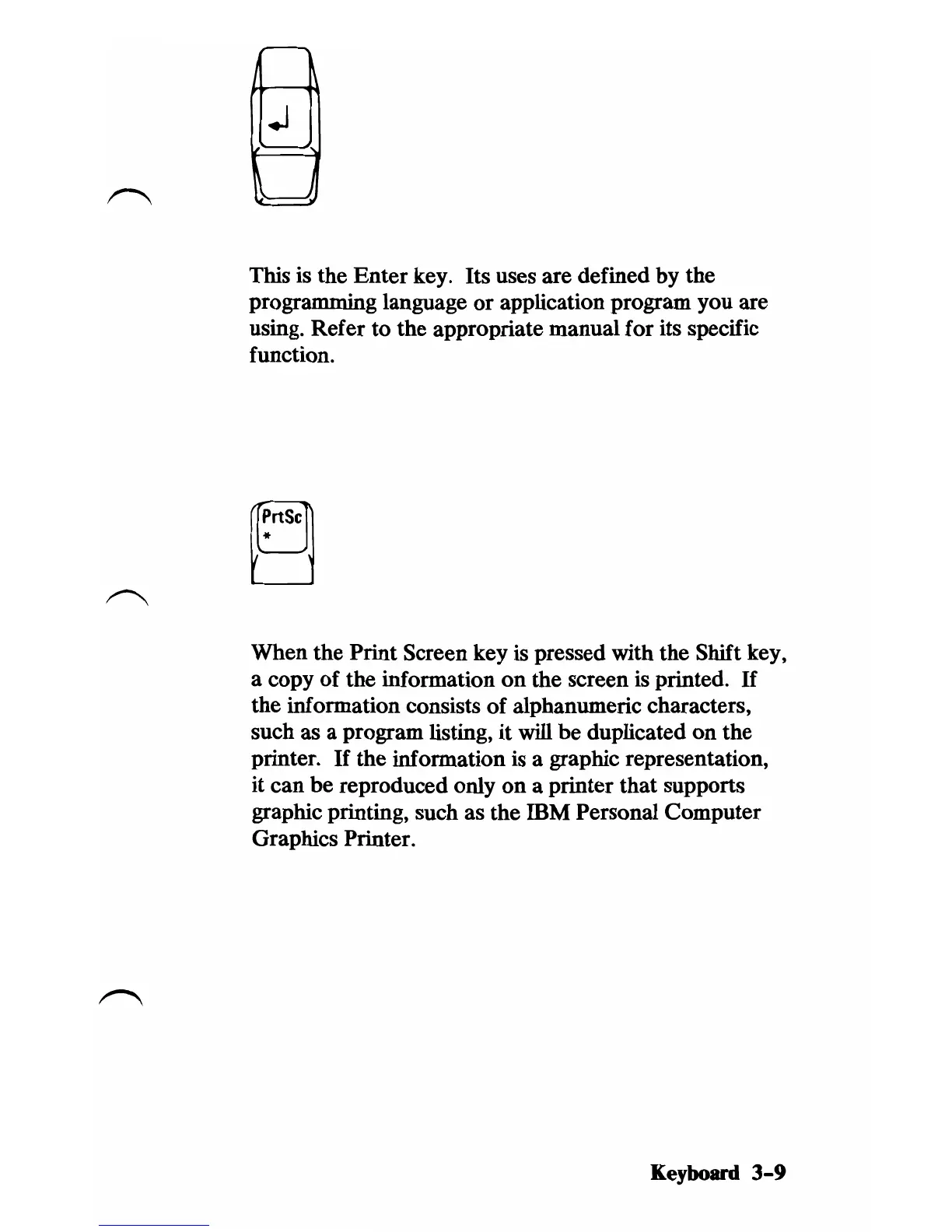J
This is the Enter key. Its uses are defined by the
programming language
or
application program you are
using. Refer
to
the appropriate manual for its specific
function.
When the Print Screen key
is pressed with the Shift key,
a copy of the information
on
the screen
is
printed.
If
the information consists
of
alphanumeric characters,
such as a program listing, it will be duplicated
on
the
printer.
If
the information
is
a graphic representation,
it can be reproduced only on a printer that supports
graphic printing, such as the ffiM Personal Computer
Graphics Printer.
Keyboard
3-9