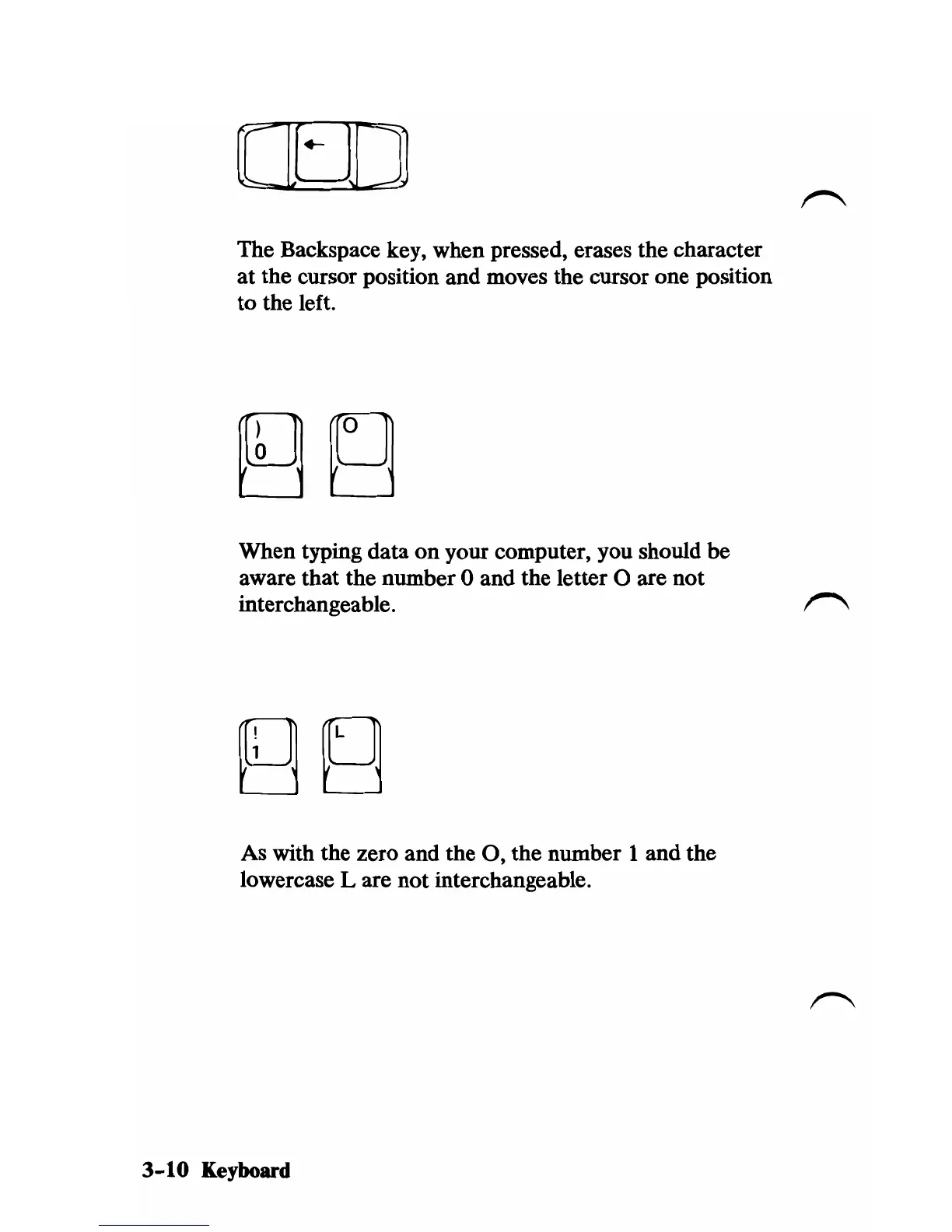[I,EJJJ
The Backspace key, when pressed, erases the character
at the cursor position and moves the cursor one position
to the left.
When typing data
on
your computer, you should be
aware that the number 0 and the letter
°are not
interchangeable.
As
with the zero and the
0,
the number 1 and the
lowercase L are not interchangeable.
3-10
Keyboard