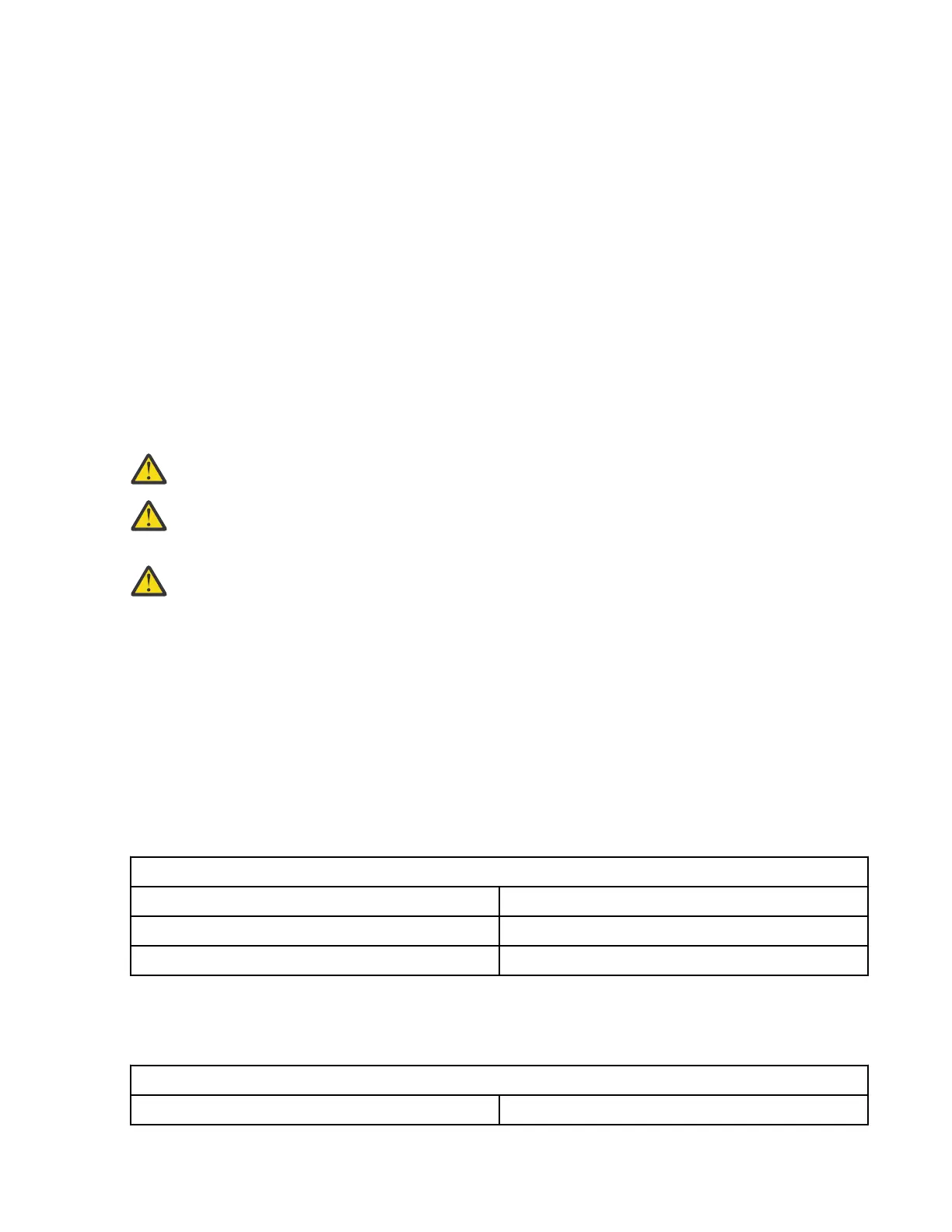You need the following tools to replace customer replaceable units (CRU):
• One #1 Phillips screwdriver (to install or remove the inner slide-rails)
• One #2 Phillips screwdriver (to unscrew the shipping screws from the rack if you move the rack to
another location; to replace the cable-management arm)
See the documentation that comes with your rack or console switch for more information about those
products.
Notices and statements in this document
This topic provides the information on the notices and statements used in this document.
The caution and danger statements in this document are also in the multilingual Safety Information
document. Each statement is numbered for reference to the corresponding statement in the Safety
Information document.
The following notices and statements are used in this document:
Note: These notices provide important tips, guidance, or advice.
Important: These notices provide information or advice that might help you avoid inconvenient or
problem situations.
Attention: These notices indicate potential damage to programs, devices, or data. An attention
notice is placed just before the instruction or situation in which damage might occur.
CAUTION: These statements indicate situations that can be potentially hazardous to you. A
caution statement is placed just before the description of a potentially hazardous procedure step
or situation.
DANGER: These statements indicate situations that can be potentially lethal or extremely
hazardous to you. A danger statement is placed just before the description of a potentially lethal or
extremely hazardous procedure step or situation.
Console unit specications
This topic collection provides the information about the specications of the console unit.
The following sections provide the console unit specications.
Rail-to-rail depth measurements
This topic provides the information about the rail-to-rail depth measurement to install the 7316-TF4 and
7316-TF5 18.5-Inch Flat Panel Rack-Mounted Monitor and Keyboard.
The console unit ts in a rack with the front to rear rail dimensions as shown in the following table. The
console unit dimensions are measured outside-to-outside and are for IBM and non-IBM racks with
unthreaded and threaded holes.
Table 1. Console unit rack post distances
Rack conguration Rack post distances
No console switch 613 - 909 mm (24.1 - 35.8 in.)
Provision for a console switch 706 - 909 mm (27.9 - 35.8 in.)
Dimensions and weight
This topic provides the information about the dimensions and weight of the console unit.
The following table describes the console unit dimensions and weight.
Table 2. Console unit dimensions and weight
Height 44 mm (1.75 in.) (display in stored position)
Installing the 7316-TF4 18.5-Inch Flat Panel Rack-Mounted monitor and keyboard 3
