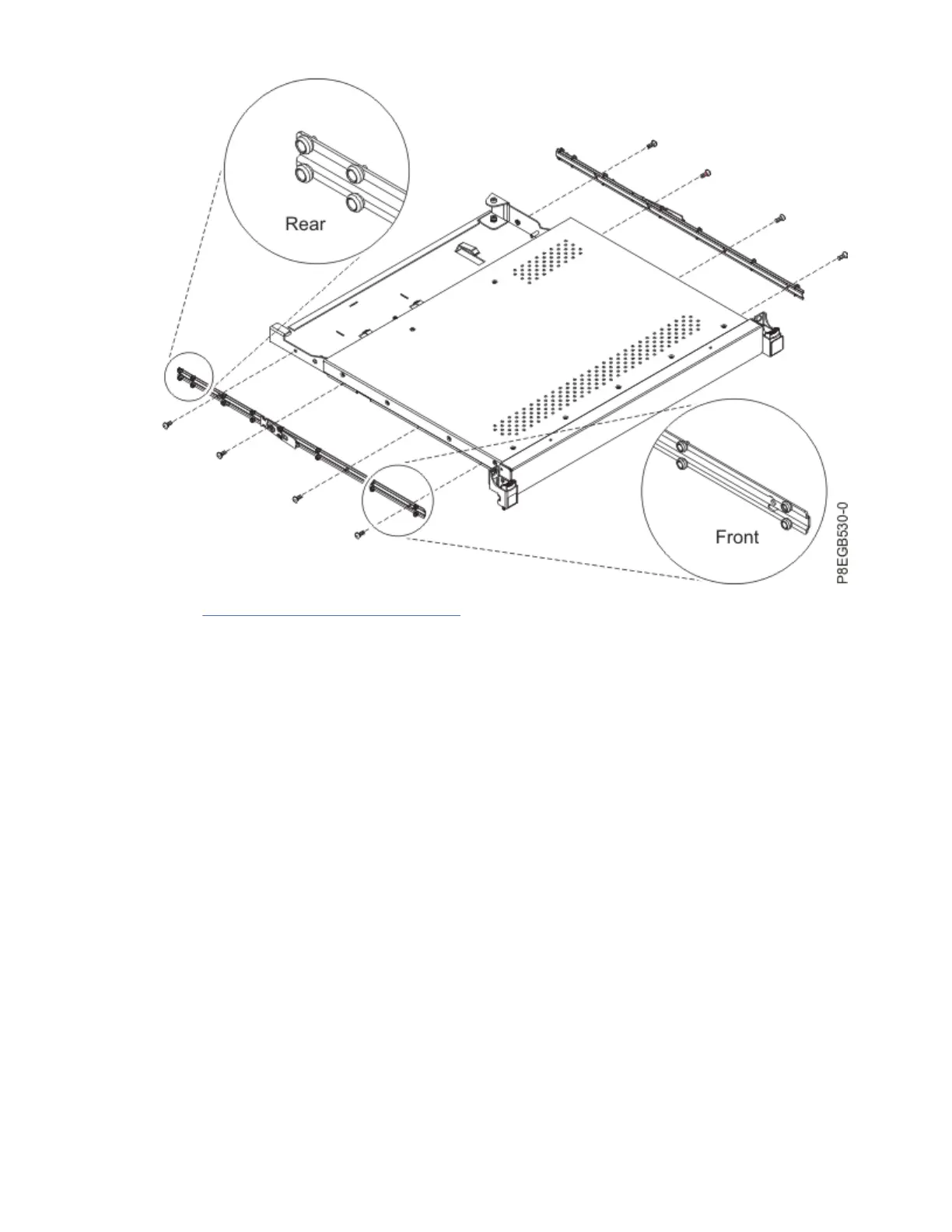12. Go to Installing the console unit in the rack for instructions for reinstalling the console unit in the
rack, and then install any other devices that you removed from the rack.
Replacing the console unit
This topic collection provides the information on how to replace the console unit.
The procedures that are provided in this section to replace the console unit in the rack consist of the
following tasks:
1. Removing the existing console unit from the rack
2. Moving the keyboard from the existing console unit to the replacement console unit
3. Removing and replacing the outer slide-rails
Note: The replacement console unit comes with inner slide-rails attached. To make sure that the
slide-rail assemblies t correctly, replace the existing outer slide-rails with the new rails that come
with the replacement console unit.
4. Installing the replacement console unit in the rack.
Removing the rack doors and side panels might make removal of the existing console unit and
installation of the replacement easier. See the documentation that comes with the rack for additional
information.
Removing the console unit from the rack
Learn how to remove the console unit from the rack.
To remove the console unit from the rack, complete the following steps:
1. If a console switch is installed behind the console unit, remove the console switch from the rack.
2. Turn off the display and disconnect the power cord from the short jumper cord on the cable-
management arm from the electrical outlet or power distribution unit (PDU). Disconnect from the
44
Power Systems: Installing the 7316-TF4 18.5-Inch and 7316-TF5 17.3-Inch Flat Panel Rack-Mounted
Monitor and Keyboard
