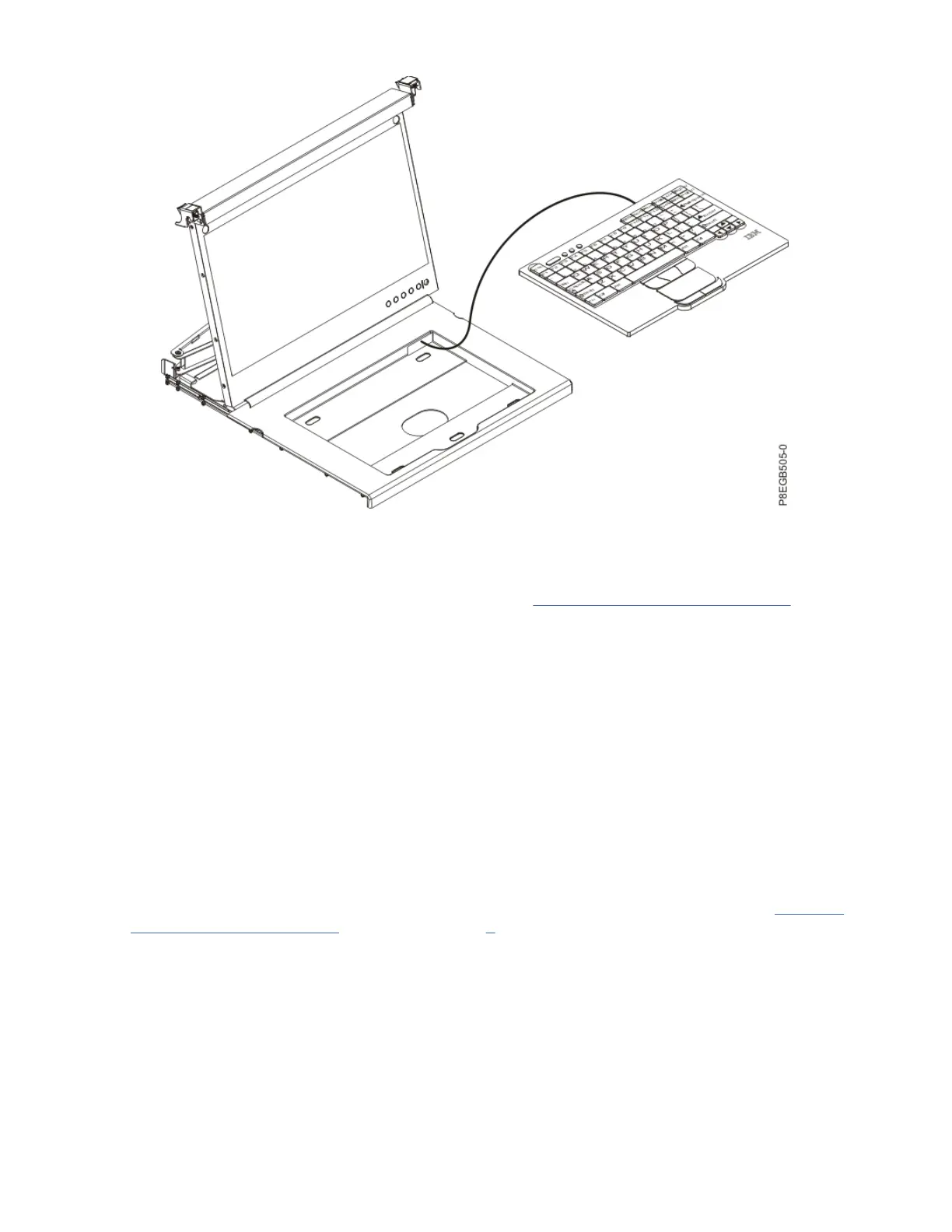9. Place the keyboard in the tray and exert a small amount of pressure on the keyboard to secure it to
the double-sided tape on the front of the console tray.
10. Close the flat-panel display.
11. If you removed the console unit from the rack, go to “Installing the console unit in the rack” to
complete the procedure.
Note: When you route the keyboard-and-mouse cable, make sure that the cable does not hang below
the underside of the keyboard where it might be damaged if it interferes with the devices in the rack
space below the console unit.
12. Route the keyboard-and-mouse cable along the cable-management arm, securing the cable with the
hook-and-loop fastener strips.
13. Reconnect the keyboard-and-mouse cable.
Replacing the cable-management arm
Learn how to replace the cable-management arm from the console unit.
Before you replace the cable-management arm, remove any devices that are directly above and below
the console unit so that you can disconnect the cables and detach the cable-management arm. See the
documentation that comes with the device for removal instructions.
You can also remove the console unit from the rack for easier access. See the instructions in Removing
the console unit from the rack; then, return to step 5 in this procedure.
To replace the cable-management arm, complete the following steps:
1. If a console switch is installed behind the console unit, remove the console switch from the rack.
2. Turn off the display and disconnect the power cord from the short jumper cord on the cable-
management arm from the electrical outlet or power distribution unit (PDU). Disconnect from the
server or console switch any cables that are connected to the console unit (keyboard-and-mouse,
video, and power cables).
3. Close the flat-panel display.
4. Temporarily remove all cables from the cable-management arm.
Installing the 7316-TF4 18.5-Inch Flat Panel Rack-Mounted monitor and keyboard
35
