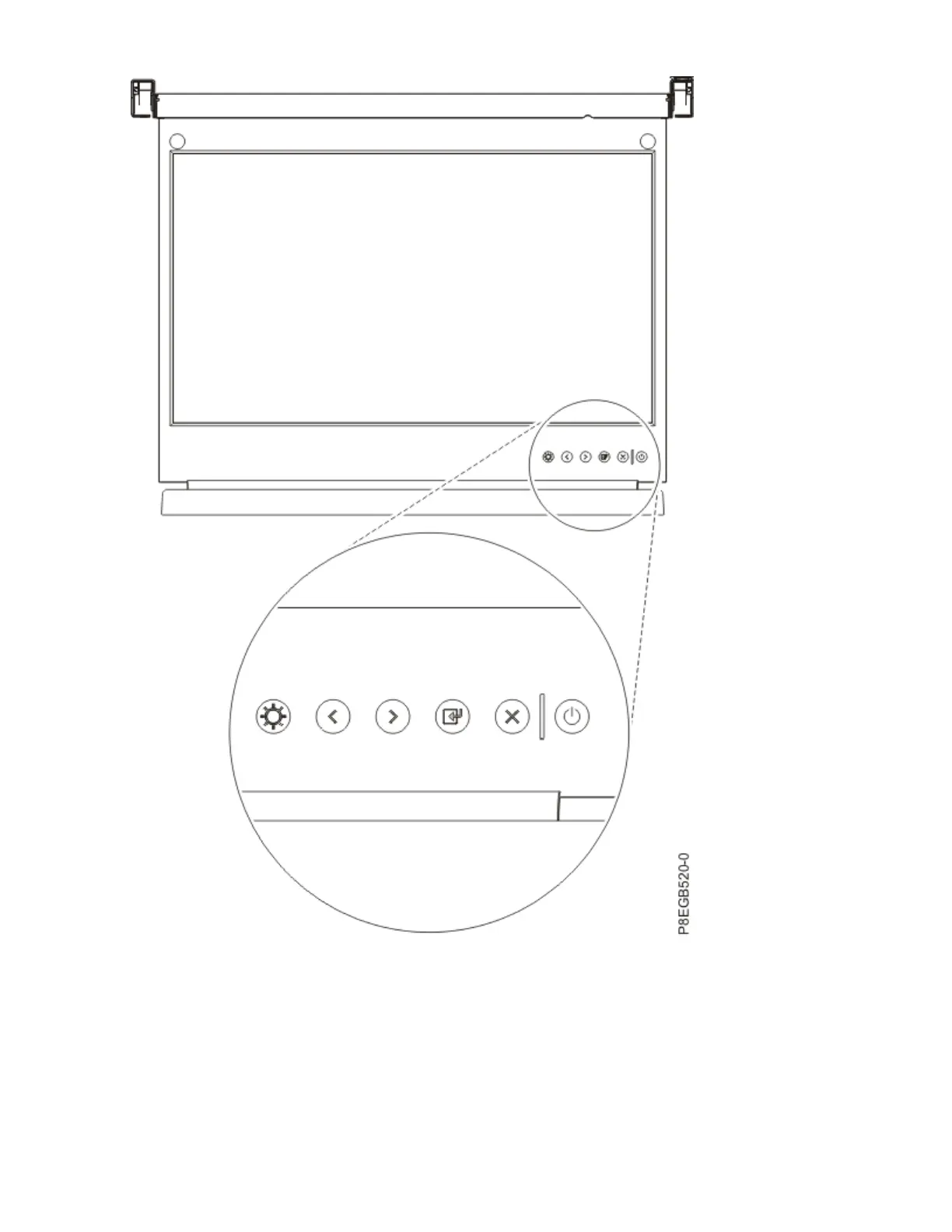• Brightness/Contrast: Press this button to access the controls.
• Left arrow and right arrow buttons:
– Press the right arrow button to select the function that is to be adjusted.
– Press the left arrow or right arrow button to decrease or increase the value of the selected
adjustment or to select the correct setting.
• Exit button: Press this button to exit the menu or return 1 level in the menu.
• Select/Menu button: Press this button to access, select, or conrm a menu option.
Installing the 7316-TF4 18.5-Inch Flat Panel Rack-Mounted monitor and keyboard
19
