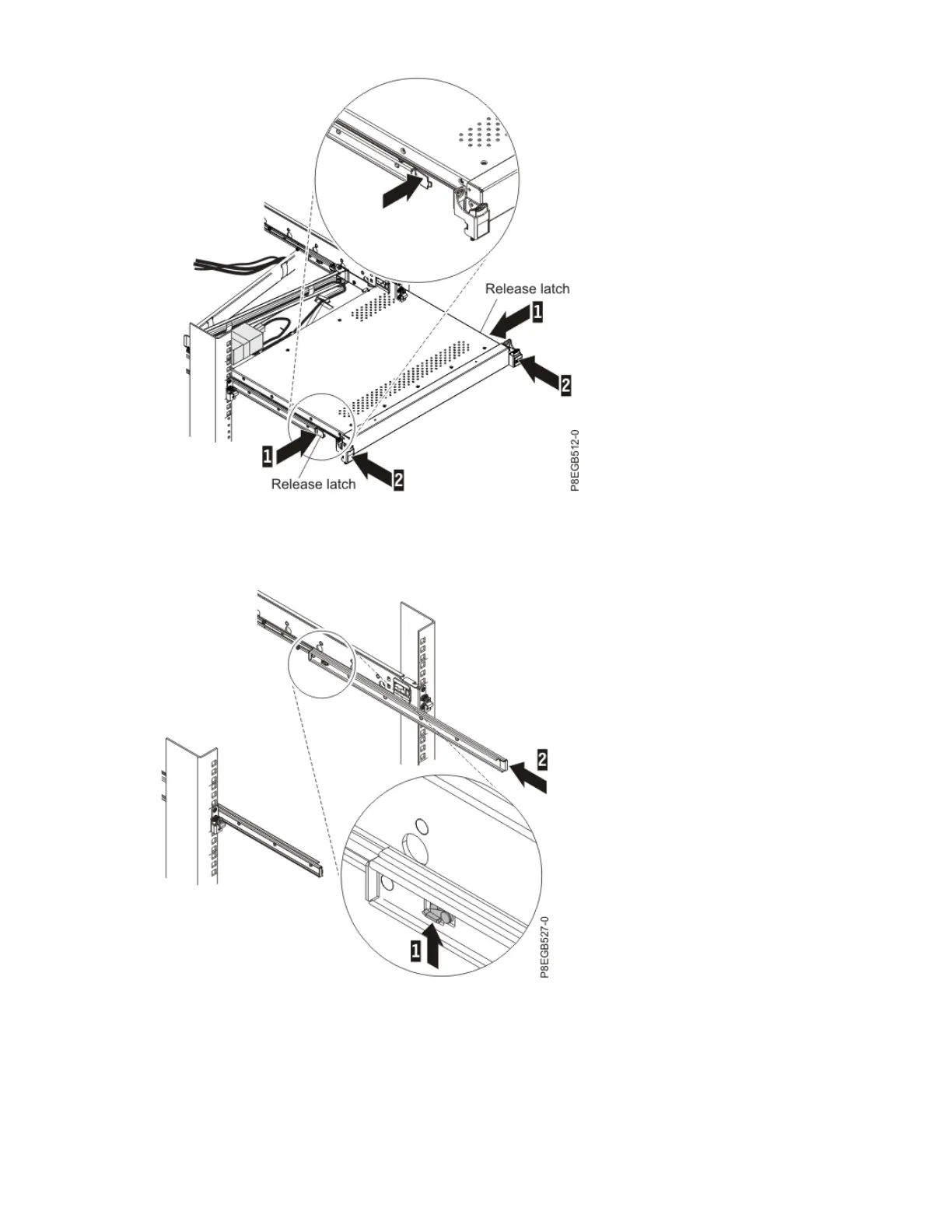d. Grasp both sides of the console unit and pull it completely out of the rack 2.
e. Place the console unit on a table or other flat surface.
6. To close the extended rails, press up on the release latch 1 and push the extended rail towards the
rack so that it is fully closed 2.
7. Remove the rear bracket of the outer slide-rail from the rack by pulling the blue tab out 1 while you
move the end of the slide-rail away from the rack flange and toward the center of the rack 2.
40
Power Systems: Installing the 7316-TF4 18.5-Inch and 7316-TF5 17.3-Inch Flat Panel Rack-Mounted
Monitor and Keyboard
