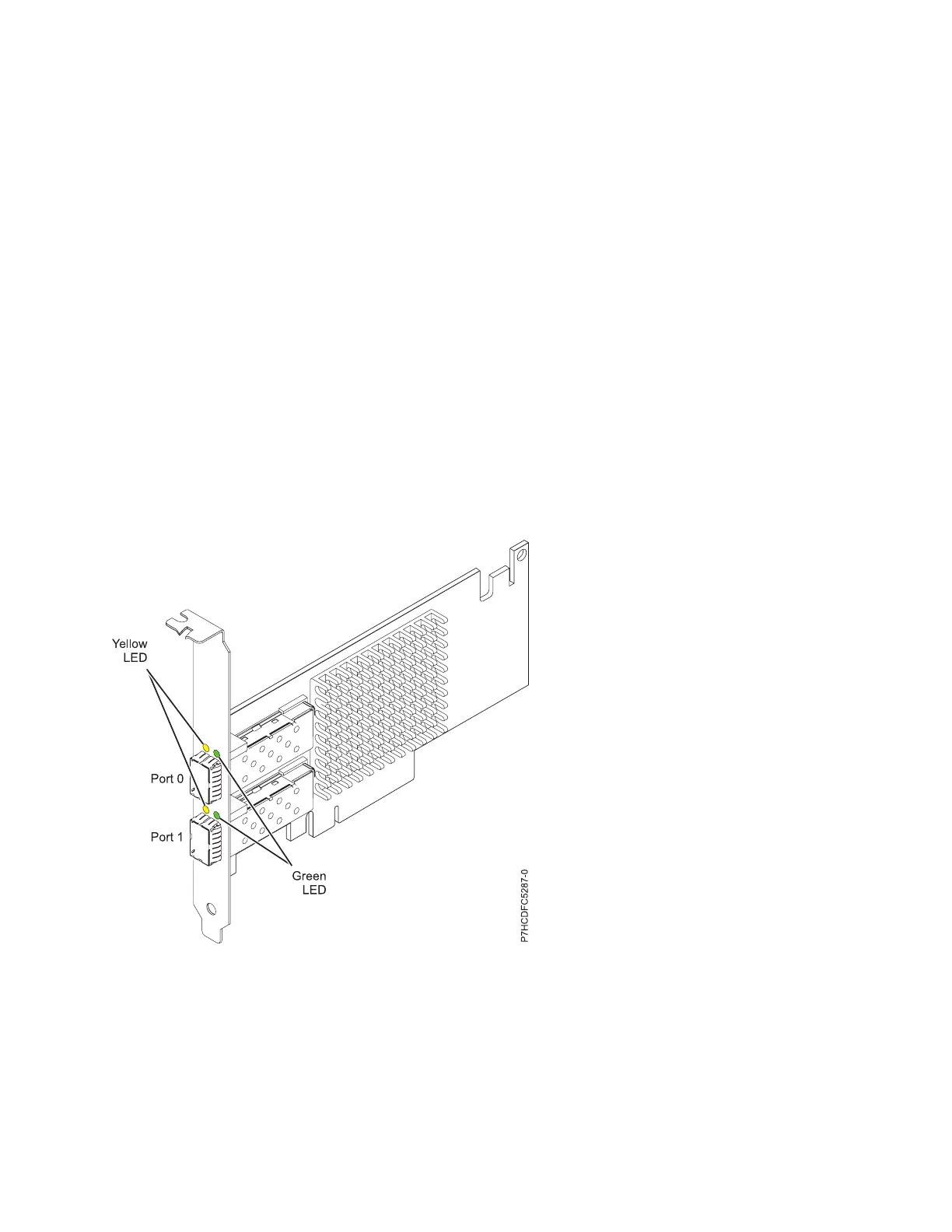Maximum number
For the maximum adapters supported, see the PCI adapter placement topic collection for your
system.
Attributes provided
v PCIe x8 Generation 2
v MSI-X and support of legacy pin interrupts
v 10GBASE-SR short-reach optics
v IEEE 802.3ae (10 GbE)
v IEEE 802.1p priority and 802.1Q VLAN tagging
v IEEE 802.3x flow control
v Link aggregation, 802.3ad 802.3 compliance
v IEEE 802.3ad load-balancing and failover
v Ether II and 802.3 encapsulated frames
v Multiple MAC addresses per interface
v Jumbo frames up to 9.6 Kbytes
v TCP checksum offload for IPv4
v TCP segmentation Offload (TSO) for IPv4
v UDP checksum offload for IPv4
v Receive side scaling and packet steering
v Line rate packet filtering and attack protection
Figure 38 shows the adapter.
Adapter LED states
The LEDs on the adapter provide information about the adapter's operation status. The LEDs are visible
through the adapter's mounting bracket. Figure 38 shows the location of the LEDs. Table 33 on page 110
describes the different LED states and what those states indicate.
Figure 38. PCIe2 LP 2-port 10GbE SR Adapter
Managing PCI adapters 109