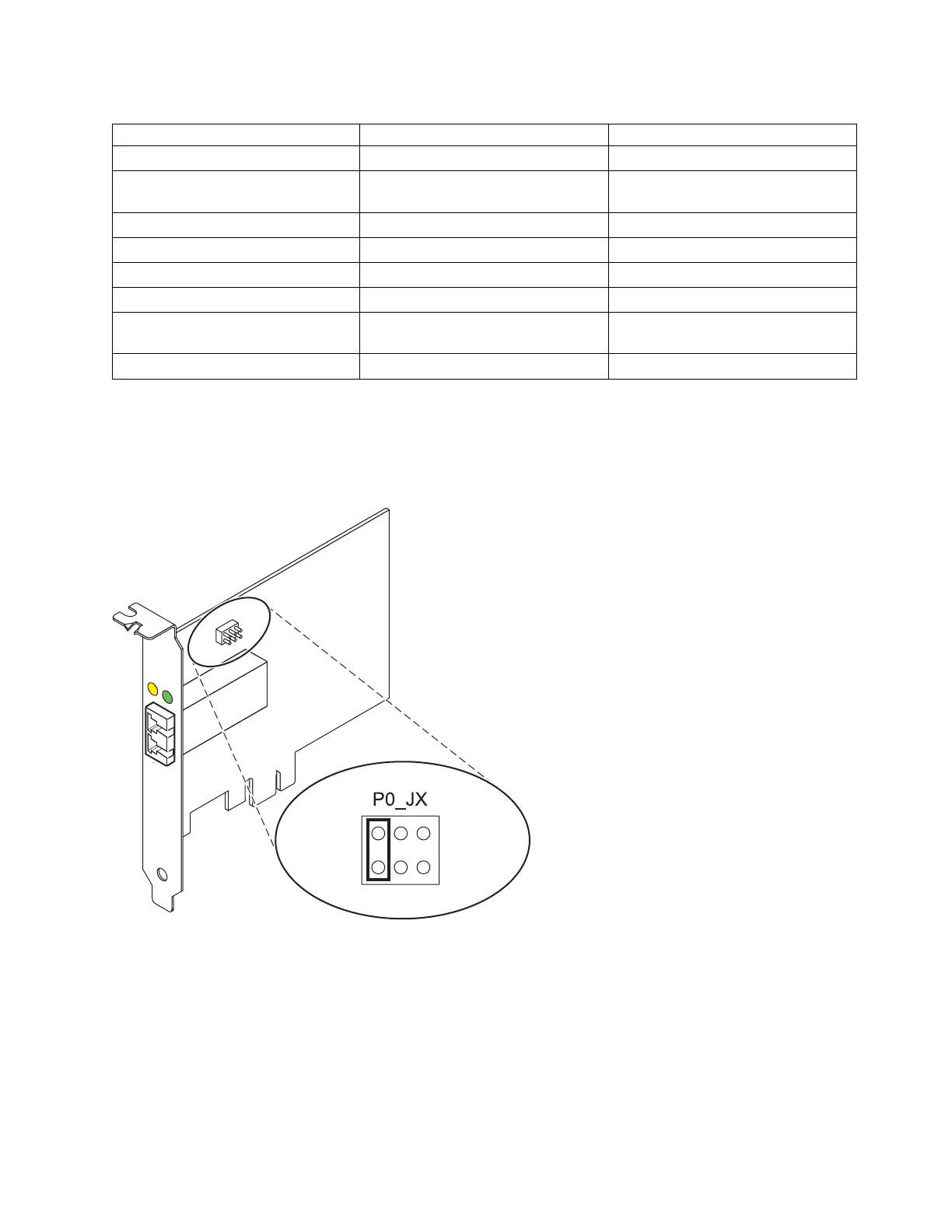Table 16. POST conditions and results (continued)
Green LED Yellow LED State
Slow flash Slow flash Offline for download
Slow flash Fast flash Restricted offline mode, waiting for
restart
Slow flash Flashing Restricted offline mode, test active
Fast flash Off Debug monitor in restricted mode
Fast flash On Not defined
Fast flash Slow flash Debug monitor in test fixture mode
Fast flash Fast flash Debug monitor in remote debug
mode
Fast flash Flashing Not defined
Device ID jumper
The default setting for the device ID jumper labeled P0_JX is to set the jumper on pins 1 and 2 as shown
in Figure 12. Do not change the jumper settings for a standard installation.
Replacing hot swap HBAs
Fiber Channel host bus adapters (HBAs) connected to a fiber array storage technology (FAStT) or DS4000
storage subsystem have a child device called a disk array router (dar). You must unconfigure the disk
array router before you can hot swap an HBA that is connected to a FAStT or DS4000 storage subsystem.
For instructions, see Replacing hot swap HBAs in the IBM System Storage DS4000 Storage Manager Version 9,
Installation and Support Guide for AIX, HP-UX, Solaris, and Linux on Power Systems Servers, order number
GC26-7848.
Related tasks:
Figure 12. Device ID jumper
Managing PCI adapters 33