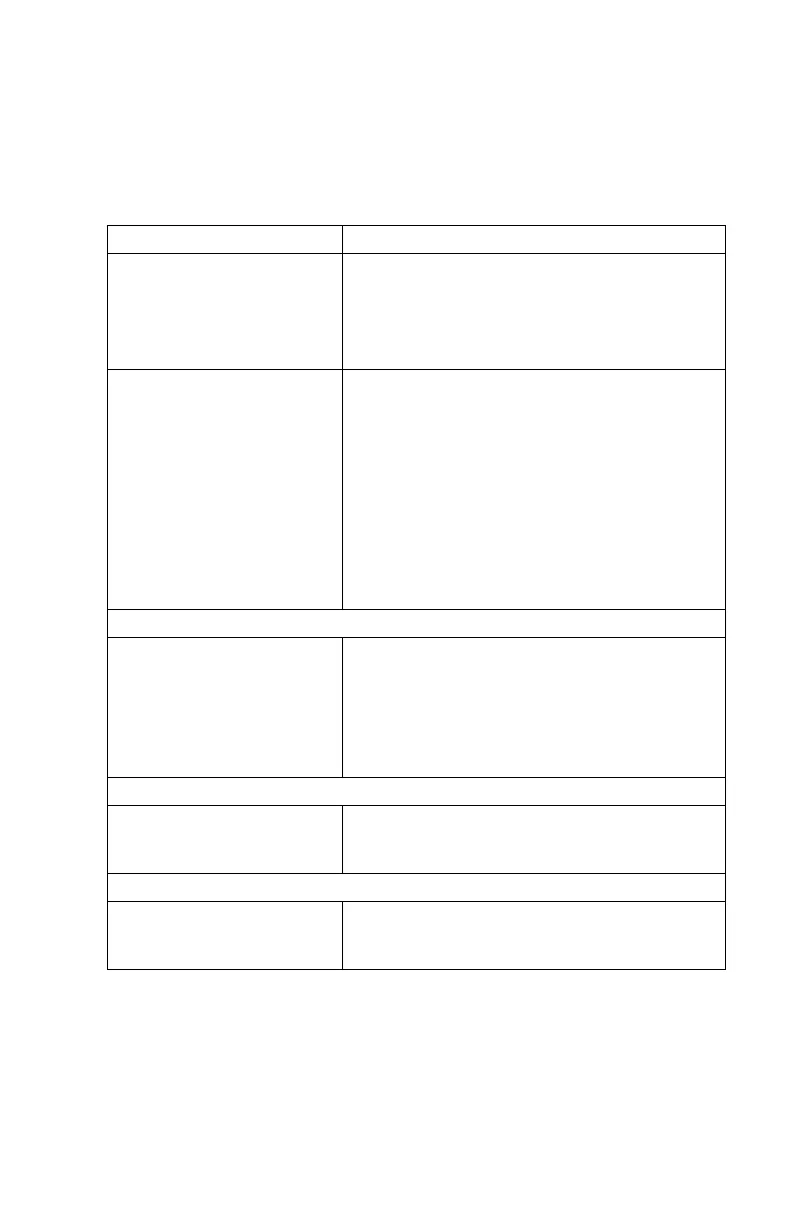48
CD/DVD-ROM drive does not
read and there are no error
codes or messages are
displayed.
CD may have dirt or foreign material on it. Check
with a known good disc.
Ensure that the CD/DVD-ROM driver is installed
properly. See “CD/DVD-ROM Drive” on page 60.
CD/DVD-ROM drive.
CD/DVD-ROM drive can play
audio CD but no sound output.
Ensure that the headphone jack of the CD/DVD-
ROM has an output, then check if the audio cable
from CD/DVD-ROM drive to system board CN20(fo
2170) or CN8(for 2171/2172) is connected properly.
See “Machine Type 2170 System Board Jumpers
and Connectors” on page 147 and See “Machine
Type 2171 and 2172 System Board Jumpers and
Connectors” on page 150.
Turn up the sound volume.
Speaker power/connection/cable.
CD/DVD-ROM drive.
Real-Time Clock
Real-time clock is inaccurate. Ensure that the information in the Date and Time of
BIOS Setup is set correctly. See “Date and Time” on
page 21.
Load default settings.
CMOS battery.
System board
Audio
Audio software program
invokes but no sound comes
from speakers.
Speaker power/connection/cable.
Modem
Data/fax modem software
program invokes but cannot
receive/send data/fax
See “Factory-Installed Modem Card” on page 56.
Table 2-3 Error Symptoms List
(Continued)
NOTE:
To diagnose a problem, first find the error symptom in the left column. If directed
to a check procedure, replace the FRU indicated in the check procedure. If no
check procedure is indicated, the first Action/FRU listed in right column is the
most likely cause.
Error Symptoms Action/FRU