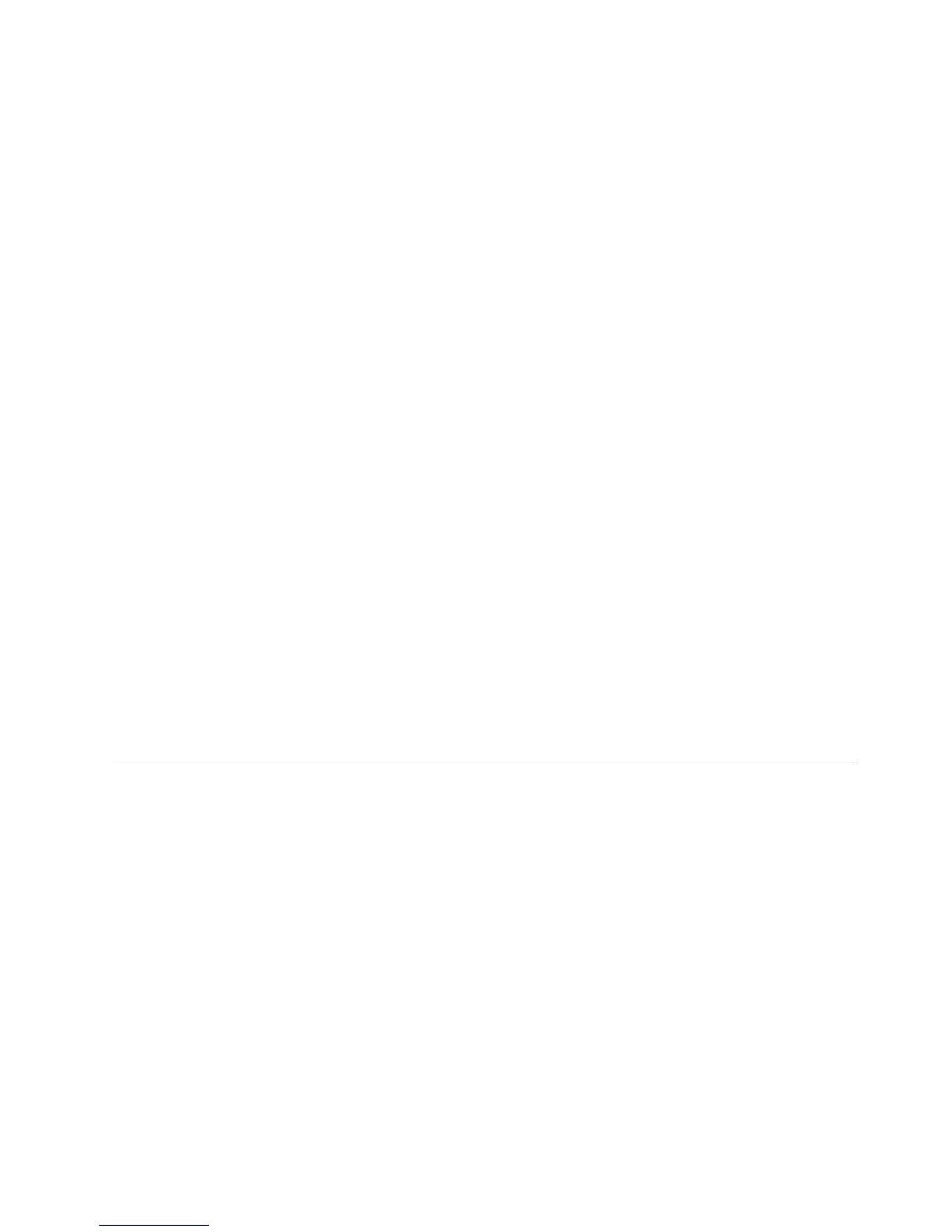1. The driver tries to connect to host1:port1.
2. The connection to host1:port1 fails.
3. The driver waits two seconds.
4. The driver tries to connect to host1:port1.
5. The connection to host1:port1 fails.
6. The driver waits two seconds.
7. The driver tries to connect to host1:port1.
8. The connection to host1:port1 fails.
9. The driver waits two seconds.
10. The driver tries to connect to host2:port2.
11. The connection to host2:port2 fails.
12. The driver waits two seconds.
13. The driver tries to connect to host2:port2.
14. The connection to host2:port2 fails.
15. The driver waits two seconds.
16. The driver tries to connect to host2:port2.
17. The connection to host2:port2 fails.
18. The driver waits two seconds.
19. The driver tries to connect to host3:port3.
20. The connection to host3:port3 fails.
21. The driver waits two seconds.
22. The driver tries to connect to host3:port3.
23. The connection to host3:port3 fails.
24. The driver waits two seconds.
25. The driver tries to connect to host3:port3.
26. The connection to host3:port3 fails.
27. The driver waits two seconds.
28. The driver throws an SQLException with error code -4499.
Failover support with IBM Data Server Driver for JDBC and SQLJ type
2 connectivity on DB2 for z/OS
When you use IBM Data Server Driver for JDBC and SQLJ type 2 connectivity on
DB2 for z/OS, you can configure connections to a data sharing group so that when
a connection to a data sharing member fails, new connections switch automatically
to an alternative member of the DB2 data sharing group that is running on the
same LPAR.
To enable this function, you set the ssid Connection or DataSource property, or the
db2.jcc.ssid configuration property to the group attachment name that is associated
with a data sharing group. The Connection or DataSource property value overrides
the configuration property value.
When a Java application uses IBM Data Server Driver for JDBC and SQLJ type 2
connectivity to connect to a data source that represents a data sharing group for
which a group attachment name is defined, the IBM Data Server Driver for JDBC
and SQLJ connects to a member of the data sharing group. While the data sharing
member is active, all new type 2 connections to the data sharing group also
connect to that same data sharing member. If the data sharing member terminates,
Chapter 3. JDBC application programming 97
|
|
|
|
|
|
|
|
|
|
|
|
|
|
|
|
|
|
|
|
|
|
|
|
|
|
|
|
|
|
|
|
|
|
|
|
|
|
|
|
|
|
|
|
|
|