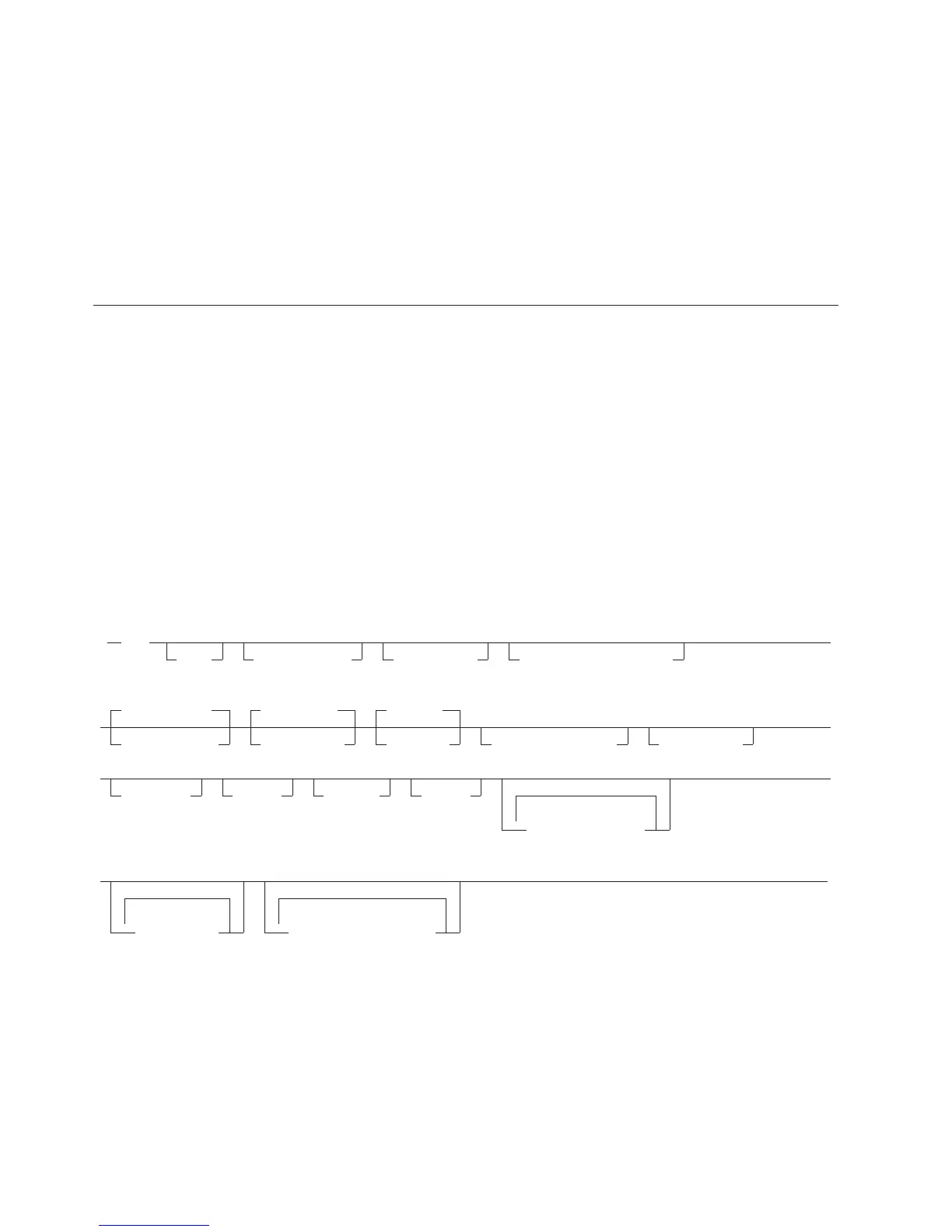[jcc] Path separator (":" on UNIX) = :
[jcc] User's account name = myusrid
[jcc] User's home directory = /home2/myusrid
[jcc] User's current working directory = /home2/myusrid
[jcc] Dumping all system properties: { java.assistive=ON, java.runtime.name=Java
(TM) 2 Runtime Environment, Standard Edition, sun.boot.library.path=/wsdb/v91/bl
dsupp/AIX5L64/jdk1.4.2_sr1/sh/../jre/bin, java.vm.version=1.4.2, java.vm.vendor=
IBM Corporation, java.vendor.url=http://www.ibm.com/, path.separator=:, java.vm.
name=Classic VM, file.encoding.pkg=sun.io, user.country=US, sun.os.patch.level=u
nknown, ... }
[jcc] Dumping all file properties: { }
[jcc] END TRACE_DRIVER_CONFIGURATION
Commands for SQLJ program preparation
To prepare SQLJ programs for execution, you use commands to translate SQLJ
source code into Java source code, compile the Java source code, create and
customize SQLJ serialized profiles, and bind DB2 packages.
sqlj - SQLJ translator
The sqlj command translates an SQLJ source file into a Java source file and zero or
more SQLJ serialized profiles. By default, the sqlj command also compiles the Java
source file.
Authorization
None
Command syntax
sqlj
-help -dir=directory -d=directory -props=properties-file
-compile=true
-compile=false
-linemap=NO
-linemap=YES
-smap=NO
-smap=YES
-encoding=encoding -db2optimize
-ser2class -status -version -C-help
-Ccompiler-option
-JJVM-option
SQLJ-source-file-name
Command parameters
-help
Specifies that the SQLJ translator describes each of the options that the
translator supports. If any other options are specified with -help, they are
ignored.
-dir=directory
Specifies the name of the directory into which SQLJ puts .java files that are
392 Application Programming Guide and Reference for Java
™