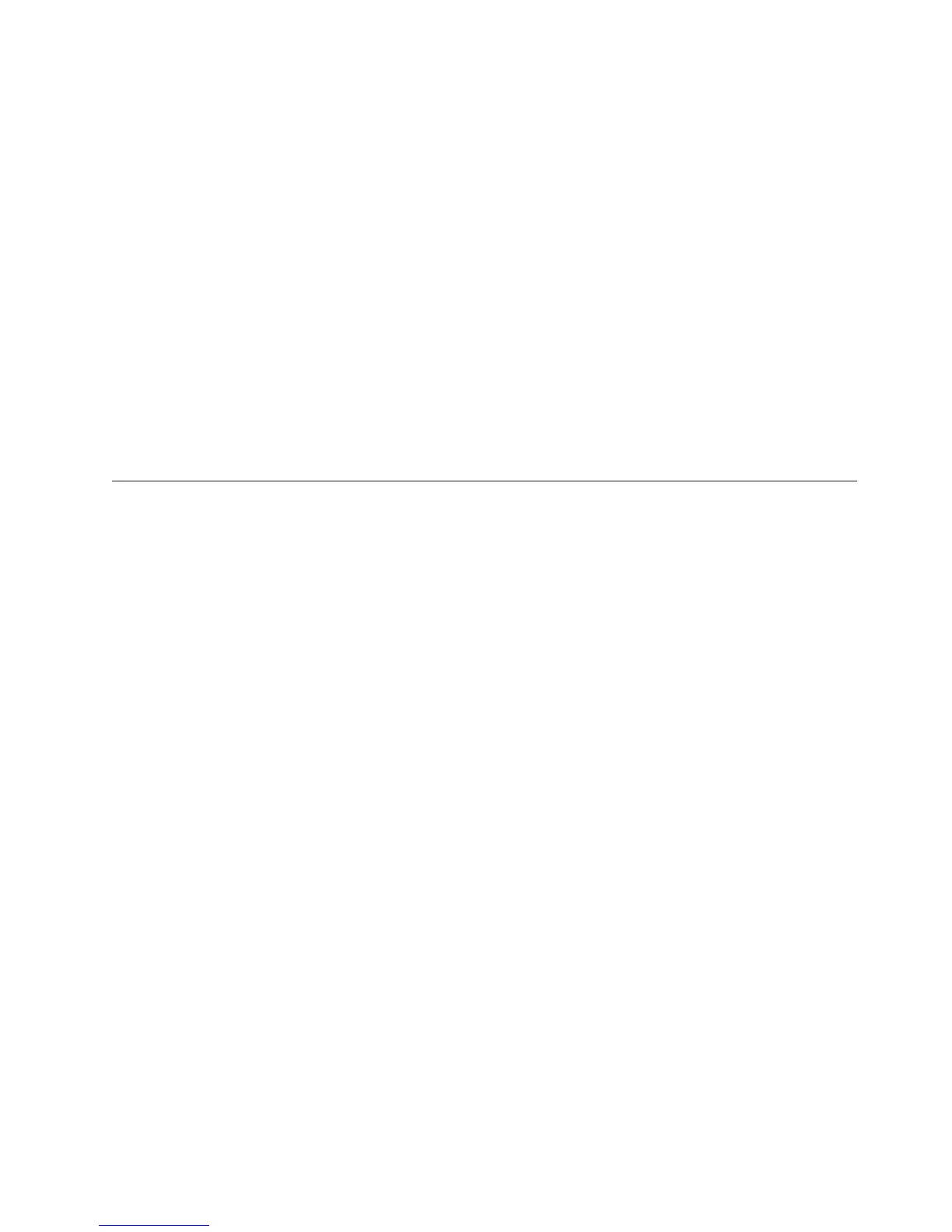“Customization of IBM Data Server Driver for JDBC and SQLJ configuration
properties” on page 416
“Verify the installation of the IBM Data Server Driver for JDBC and SQLJ” on
page 432
“Run-time environment for Java routines” on page 160
Related tasks
“Enabling the DB2-supplied stored procedures and defining the tables used by
the IBM Data Server Driver for JDBC and SQLJ” on page 418
Related reference
“ IBM Data Server Driver for JDBC and SQLJ configuration properties” on page
239
“DB2Binder utility” on page 421
“DB2T4XAIndoubtUtil for distributed transactions with DB2 UDB for OS/390
and z/OS Version 7 servers” on page 428
“DB2LobTableCreator utility” on page 431
“JDBC differences between versions of the IBM Data Server Driver for JDBC
and SQLJ” on page 376
Installing the z/OS Application Connectivity to DB2 for z/OS feature
z/OS Application Connectivity to DB2 for z/OS is a DB2 for z/OS feature that
allows IBM Data Server Driver for JDBC and SQLJ type 4 connectivity from clients
that do not have DB2 for z/OS installed to DB2 for z/OS or DB2 Database for
Linux, UNIX, and Windows servers.
Prerequisites for the IBM Data Server Driver for JDBC and SQLJ:
v Java 2 Technology Edition, V1.4.2 service release 2 (SR2), or later
The following functions require Java 2 Technology Edition, V5 or later.
– Accessing DB2 tables that include DECFLOAT columns
– Using Java support for XML schema registration and removal
The IBM Data Server Driver for JDBC and SQLJ supports 31-bit or 64-bit Java
applications. If your applications require a 64-bit JVM, you need to install the
IBM 64-bit SDK for z/OS, Java 2 Technology Edition, V5 or later.
v TCP/IP
TCP/IP is required on the client and all database servers to which you connect.
v DB2 for z/OS distributed data facility (DDF) and TCP/IP support.
v Unicode support for OS/390 and z/OS servers.
If any Java programs will use IBM Data Server Driver for JDBC and SQLJ type 4
connectivity to connect to a DB2 for z/OS Version 7 server, the OS/390 or z/OS
operating system must support the Unicode UTF-8 encoding scheme. This
support requires OS/390 Version 2 Release 9 with APAR OW44581, or a later
release of OS/390 or z/OS, plus the OS/390 V2 R8/R9/R10 support for
Unicode. Information APARs II13048 and II13049 contain additional information.
v SYSIBM.SYSDUMMYA, SYSIBM.SYSDUMMYE, and SYSIBM.SYSDUMMYU
catalog tables
If you plan to use LOB locators to retrieve CLOB or DBCLOB data from DB2 for
z/OS servers, these tables must exist on all of those database servers.
To install the z/OS Application Connectivity to DB2 for z/OS, follow this process.
Unless otherwise noted, all steps apply to the z/OS system on which you are
installing z/OS Application Connectivity to DB2 for z/OS.
Chapter 8. Installing the IBM Data Server Driver for JDBC and SQLJ 435
