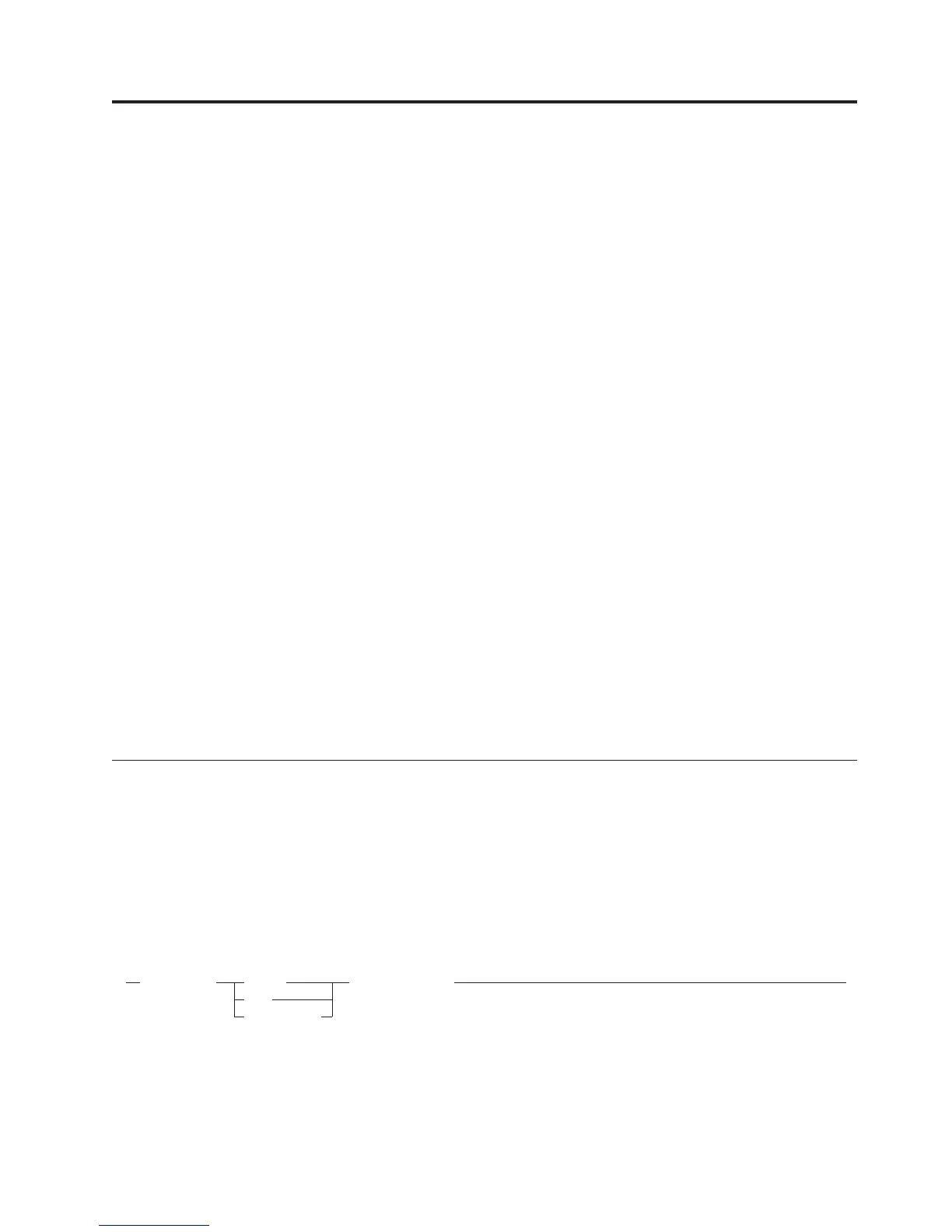Chapter 16. Tracing IBM Data Server Driver for JDBC and
SQLJ C/C++ native driver code
To debug applications that use IBM Data Server Driver for JDBC and SQLJ type 2
connectivity on DB2 for z/OS, you might need to trace the C/C++ native driver
code.
To collect, format, and print the trace data for the C/C++ native driver code,
follow these steps:
1. Enable tracing of C/C++ native driver code by setting a value for the
db2.jcc.t2zosTraceFile global configuration property.
That value is the name of the file to which the IBM Data Server Driver for
JDBC and SQLJ writes the trace data.
2. Run the db2jcctrace command from the z/OS UNIX System Services command
line.
By default, the trace data goes to stdout. You can pipe the data to another file.
Suppose that db2.jcc.t2zosTraceFile has this setting:
db2.jcc.t2zosTraceFile=/SYSTEM/tmp/jdbctraceNative
Execute this command to format all available trace data for the C/C++ native
driver code, and send the output to stdout:
db2jcctrace format flow /SYSTEM/tmp/jdbctraceNative
Related concepts
“Customization of IBM Data Server Driver for JDBC and SQLJ configuration
properties” on page 416
Related reference
“db2jcctrace - Format IBM Data Server Driver for JDBC and SQLJ trace data for
C/C++ native driver code”
db2jcctrace - Format IBM Data Server Driver for JDBC and SQLJ trace
data for C/C++ native driver code
db2jcctrace writes formatted trace data for traces of C/C++ native driver code
under IBM Data Server Driver for JDBC and SQLJ type 2 connectivity.
By default, the trace data is written to stdout. You can pipe the output to any file.
db2jcctrace syntax
db2jcctrace
(1)
format
flow
information
input-file-name
Notes:
1 You must specify one of these parameters.
© Copyright IBM Corp. 1998, 2008 491
