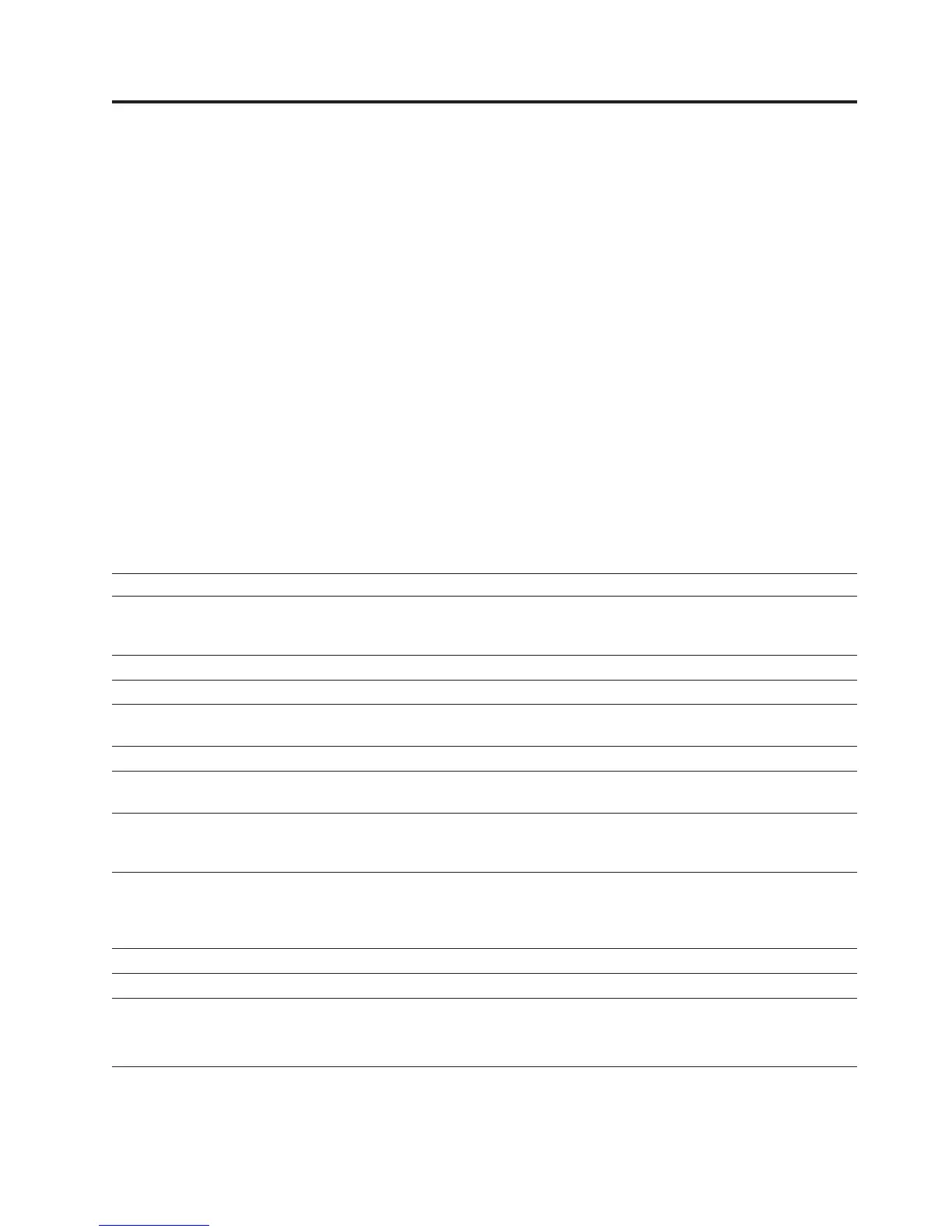Chapter 10. Security under the IBM Data Server Driver for
JDBC and SQLJ
When you use the IBM Data Server Driver for JDBC and SQLJ, you choose a
security mechanism by specifying a value for the securityMechanism property.
You can set this property in one of the following ways:
v If you use the DriverManager interface, set securityMechanism in a
java.util.Properties object before you invoke the form of the getConnection
method that includes the java.util.Properties parameter.
v If you use the DataSource interface, and you are creating and deploying your
own DataSource objects, invoke the DataSource.setSecurityMechanism method
after you create a DataSource object.
You can determine the security mechanism that is in effect for a connection by
calling the DB2Connection.getDB2SecurityMechanism method.
The following table lists the security mechanisms that the IBM Data Server Driver
for JDBC and SQLJ supports, and the data sources that support those security
mechanisms.
Table 97. Database server support for IBM Data Server Driver for JDBC and SQLJ security mechanisms
Security mechanism Supported by
DB2 Database for
Linux, UNIX, and
Windows
DB2 for z/OS IBM Informix
Dynamic Server
DB2 for i
User ID and password Yes Yes Yes Yes
User ID only Yes Yes Yes Yes
User ID and encrypted
password
Yes Yes Yes Yes
2
Encrypted user ID Yes Yes No No
Encrypted user ID and
encrypted password
Yes Yes Yes Yes
2
Encrypted user ID and
encrypted security-sensitive
data
No Yes No No
Encrypted user ID,
encrypted password, and
encrypted security-sensitive
data
Yes Yes No No
Kerberos
1
Yes Yes No Yes
Plugin
1
YesNoNoNo
Note:
1. Available for IBM Data Server Driver for JDBC and SQLJ type 4 connectivity only.
2. The version of the data source must be DB2 for i V6R1 or later.
© Copyright IBM Corp. 1998, 2008 447
|
|
|
|
|||
||
|
|
||
|
|
|||||
|||||
|
|
||||
|||||
|
|
||||
|
|
|
||||
|
|
|
|
||||
|||||
|||||
|
|
|
|
