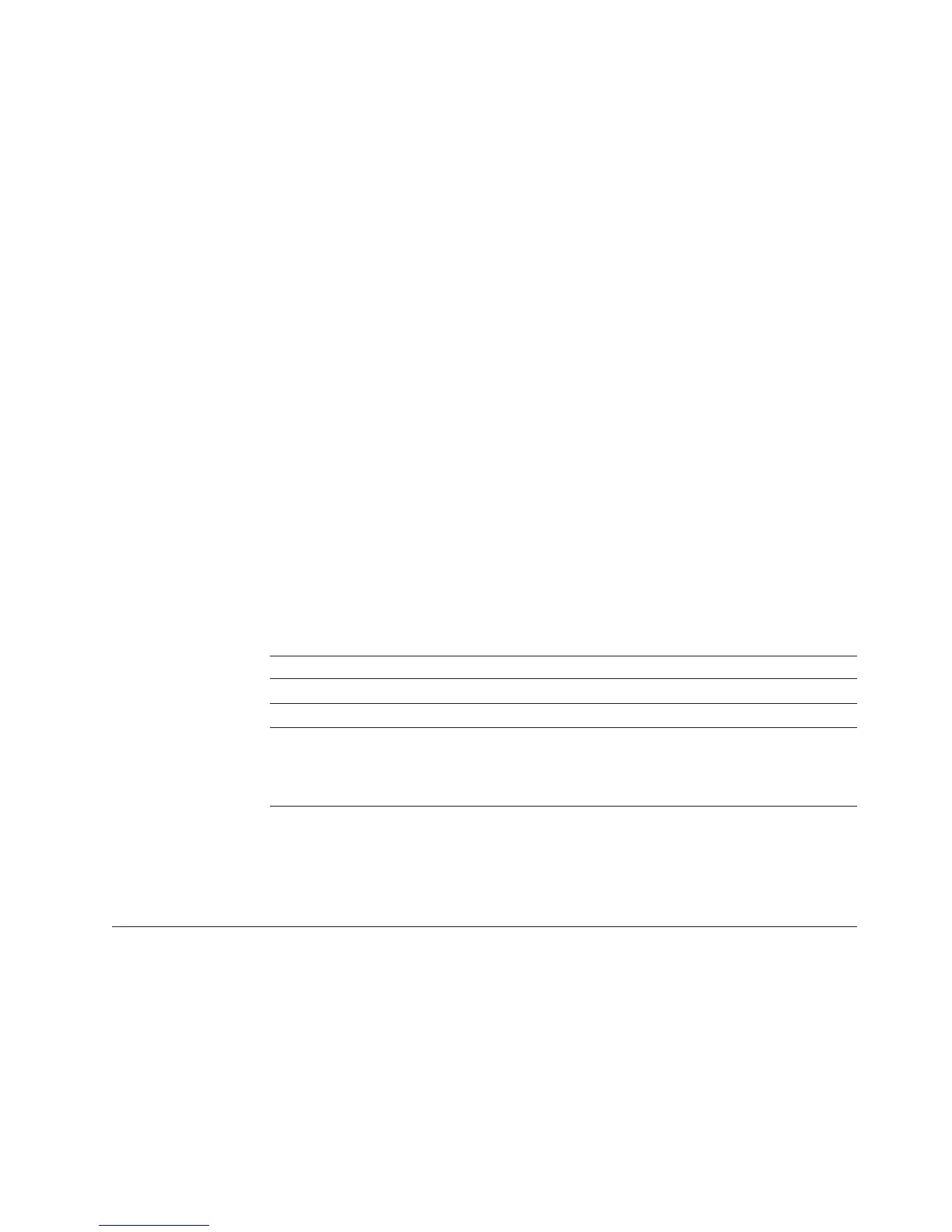v db2.jcc.minTransportObjects
v db2.jcc.maxTransportObjects
v db2.jcc.maxTransportObjectWaitTime
v db2.jcc.dumpPool
v db2.jcc.dumpPoolStatisticsOnSchedule
v db2.jcc.dumpPoolStatisticsOnScheduleFile
Start with settings similar to these:
db2.jcc.minTransportObjects=0
db2.jcc.maxTransportObjects=1500
db2.jcc.maxTransportObjectWaitTime=-1
db2.jcc.dumpPool=0
db2.jcc.dumpPoolStatisticsOnSchedule=60
db2.jcc.dumpPoolStatisticsOnScheduleFile=/home/WAS/logs/srv1/poolstats
c. Add the directory path for DB2JccConfiguration.properties to the
WebSphere Application Server IBM Data Server Driver for JDBC and SQLJ
classpath.
3. Set IBM Data Server Driver for JDBC and SQLJ data source properties to enable
the connection concentrator or workload balancing:
In the WebSphere Application Server administrative console, set the following
properties for the DataSource that your application uses to connect to the data
source:
v enableSysplexWLB
v enableConnectionConcentrator
v maxTransportObjects
Assume that you want the connection concentrator function as well the
workload balancing function. Start with settings similar to these:
Table 100. Example of data source property settings for IBM Data Server Driver for JDBC
and SQLJ connection concentrator and workload balancing for DB2 for z/OS
Property Setting
enableSysplexWLB true
1
maxTransportObjects 100
Note:
1. enableConnectionConcentrator is set to true by default because enableSysplexWLB is set
to true.
4. Restart WebSphere Application Server.
Related concepts
“Techniques for monitoring IBM Data Server Driver for JDBC and SQLJ
connection concentrator and workload balancing” on page 479
Example of enabling IBM Data Server Driver for JDBC and SQLJ
workload balancing for IDS servers
Before you can use the IBM Data Server Driver for JDBC and SQLJ workload
balancing functions with WebSphere Application Server and IDS servers, you need
to configure these functions.
Server requirements:
v At least one Connection Manager configuration
Each Connection Manager configuration requires:
– IBM Informix Dynamic Server Version 11.50 or later
Chapter 14. JDBC connection concentrator and workload balancing 477
|
|
|
|
|
|
|
|
|
