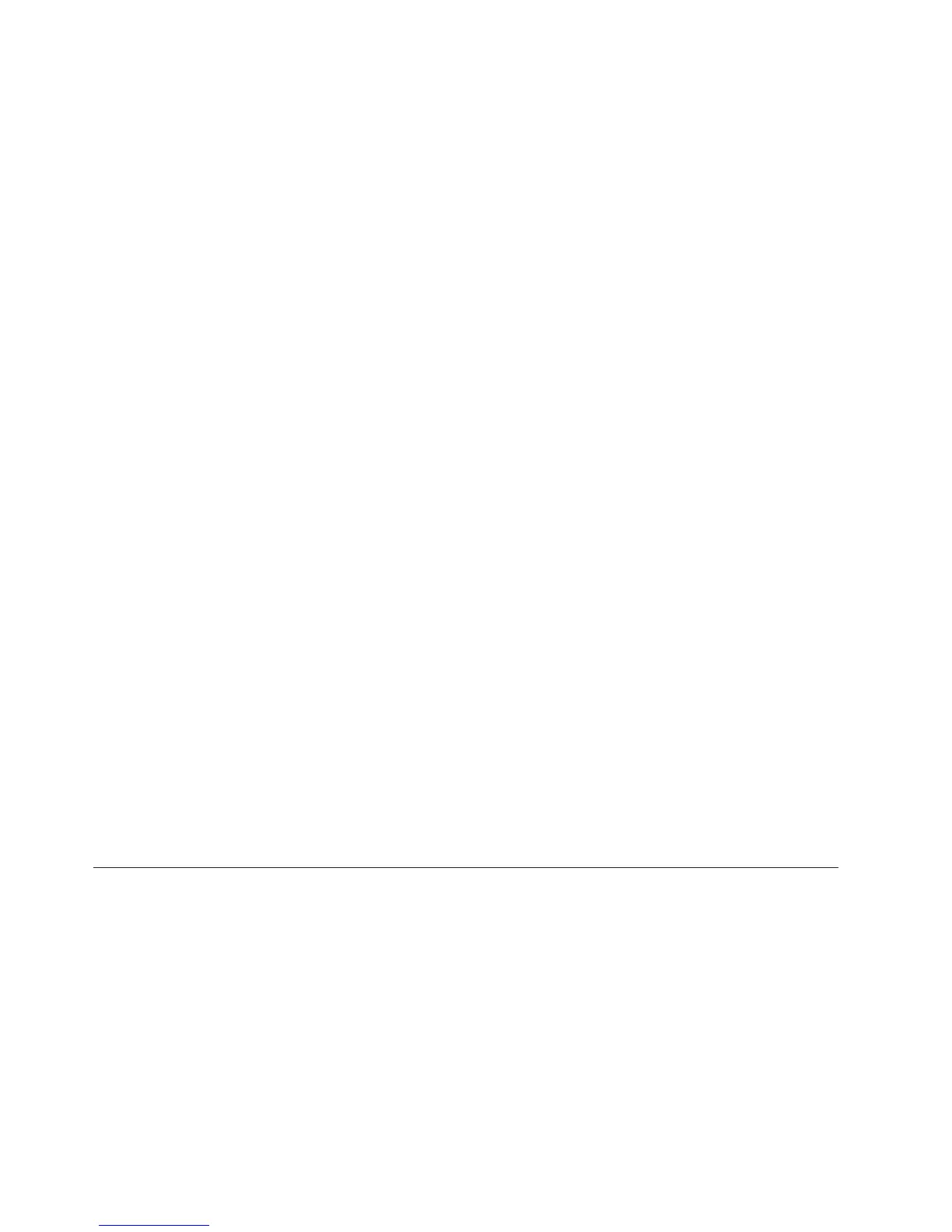v All of the methods that are described in the JDBC 3.0 specifications. See ″Driver
support for JDBC APIs″.
v Some methods that are described in the JDBC 4.0 specifications, if you install
IBM Data Server Driver for JDBC and SQLJ version 4.0.
v SQLJ application programming interfaces, as defined by the SQLJ standards, for
simplified data access from Java applications.
v Connections that are enabled for connection pooling. WebSphere
®
Application
Server or another application server does the connection pooling.
v Connections to a database within Java user-defined functions and stored
procedures ( IBM Data Server Driver for JDBC and SQLJ type 2 connectivity
only. Calling applications can use type 2 connectivity or type 4 connectivity.)
v Support for distributed transaction management. This support implements the
Java 2 Platform, Enterprise Edition (J2EE) Java Transaction Service (JTS) and Java
Transaction API (JTA) specifications, which conform to the X/Open standard for
distributed transactions (Distributed Transaction Processing: The XA Specification,
available from http://www.opengroup.org) ( IBM Data Server Driver for JDBC
and SQLJ type 4 connectivity to DB2 for z/OS environment, Version 7 or later,
or to DB2 Database for Linux
®
, UNIX
®
, and Windows
®
).
In general, you should use IBM Data Server Driver for JDBC and SQLJ type 2
connectivity for Java programs that run on the same z/OS system or zSeries
®
logical partition (LPAR) as the target DB2 subsystem. Use IBM Data Server Driver
for JDBC and SQLJ type 4 connectivity for Java programs that run on a different
z/OS system or LPAR from the target DB2 subsystem.
For z/OS systems or LPARs that do not have DB2 for z/OS, the z/OS Application
Connectivity to DB2 for z/OS optional feature can be installed to provide IBM
Data Server Driver for JDBC and SQLJ type 4 connectivity to a DB2 Database for
Linux, UNIX, and Windows database.
To use the IBM Data Server Driver for JDBC and SQLJ, you need Java 2
Technology Edition, SDK 1.4.2 or higher.
Related concepts
Chapter 1, “Java application development for DB2,” on page 1
“Environment variables for the z/OS Application Connectivity to DB2 for z/OS
feature” on page 437
“Environment variables for the IBM Data Server Driver for JDBC and SQLJ” on
page 415
“JDBC driver and database version compatibility”
JDBC driver and database version compatibility
The compatibility of a particular version of the IBM Data Server Driver for JDBC
and SQLJ with a database version depends on the type of driver connectivity that
you are using and the type of data source to which you are connecting.
Compatibility for IBM Data Server Driver for JDBC and SQLJ type
4 connectivity
The IBM Data Server Driver for JDBC and SQLJ is always downward compatible
with DB2 databases at the previous release level. For example, IBM Data Server
Driver for JDBC and SQLJ type 4 connectivity from the IBM Data Server Driver for
JDBC and SQLJ version 3.50, which is shipped with DB2 Database for Linux,
UNIX, and Windows Version 9.5, to a DB2 Database for Linux, UNIX, and
Windows Version 8 database is supported.
4 Application Programming Guide and Reference for Java
™
|
|
|
|
|
|
|
|
|
|
|
|