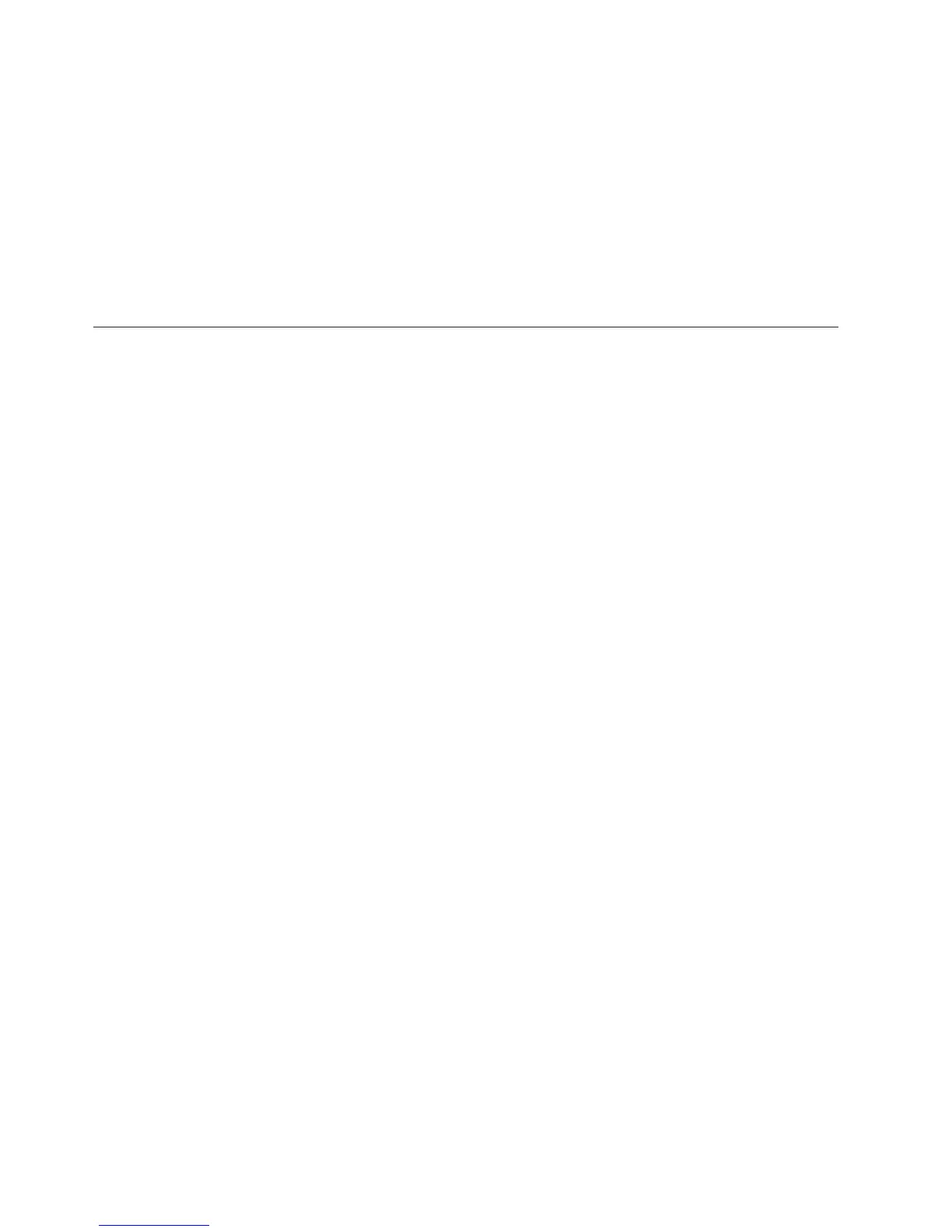System.out.println("SQLException:"+e);
e.printStackTrace();
}
}
}
Related tasks
“Installing the z/OS Application Connectivity to DB2 for z/OS feature” on
page 435
Chapter 9, “Migrating from the JDBC/SQLJ Driver for OS/390 and z/OS to the
IBM Data Server Driver for JDBC and SQLJ,” on page 439
“Upgrading the IBM Data Server Driver for JDBC and SQLJ to a new version”
Upgrading the IBM Data Server Driver for JDBC and SQLJ to a new
version
Upgrading to a new version of the IBM Data Server Driver for JDBC and SQLJ is
similar to installing the IBM Data Server Driver for JDBC and SQLJ for the first
time. However, you need to adjust your application programs to work with the
new version of the driver.
You should have already completed these steps when you installed the earlier
version of the IBM Data Server Driver for JDBC and SQLJ:
1. On DB2 for z/OS, set subsystem parameter DESCSTAT to YES. DESCSTAT
corresponds to installation field DESCRIBE FOR STATIC on panel DSNTIPF.
This step is necessary for SQLJ support.
2. On DB2 for z/OS, enable the DB2-supplied stored procedures and define the
tables that are used by the IBM Data Server Driver for JDBC and SQLJ.
3. If you plan to use IBM Data Server Driver for JDBC and SQLJ type 4
connectivity to implement distributed transactions against DB2 UDB for
OS/390 and z/OS Version 7 servers: In z/OS UNIX System Services, run the
DB2T4XAIndoubtUtil against each of those servers.
4. If you plan to use LOB locators to access DBCLOB or CLOB columns in DB2
tables on DB2 for z/OS servers: Create tables on the database servers that are
needed for fetching data from DBCLOB or CLOB columns using LOB locators.
Use one of the following techniques.
To upgrade the IBM Data Server Driver for JDBC and SQLJ to a new version,
follow these steps:
1. In z/OS UNIX System Services, edit your .profile file to customize the
environment variable settings. You use this step to set the libraries, paths, and
files that the IBM Data Server Driver for JDBC and SQLJ uses.
2. Optional: Customize the IBM Data Server Driver for JDBC and SQLJ
configuration properties.
3. In z/OS UNIX System Services, run the DB2Binder utility to bind the packages
for the IBM Data Server Driver for JDBC and SQLJ.
4. Modify your applications to account for differences between the driver
versions.
5. Verify the installation by running a simple JDBC application.
Related concepts
“Environment variables for the IBM Data Server Driver for JDBC and SQLJ” on
page 415
434 Application Programming Guide and Reference for Java
™
|
