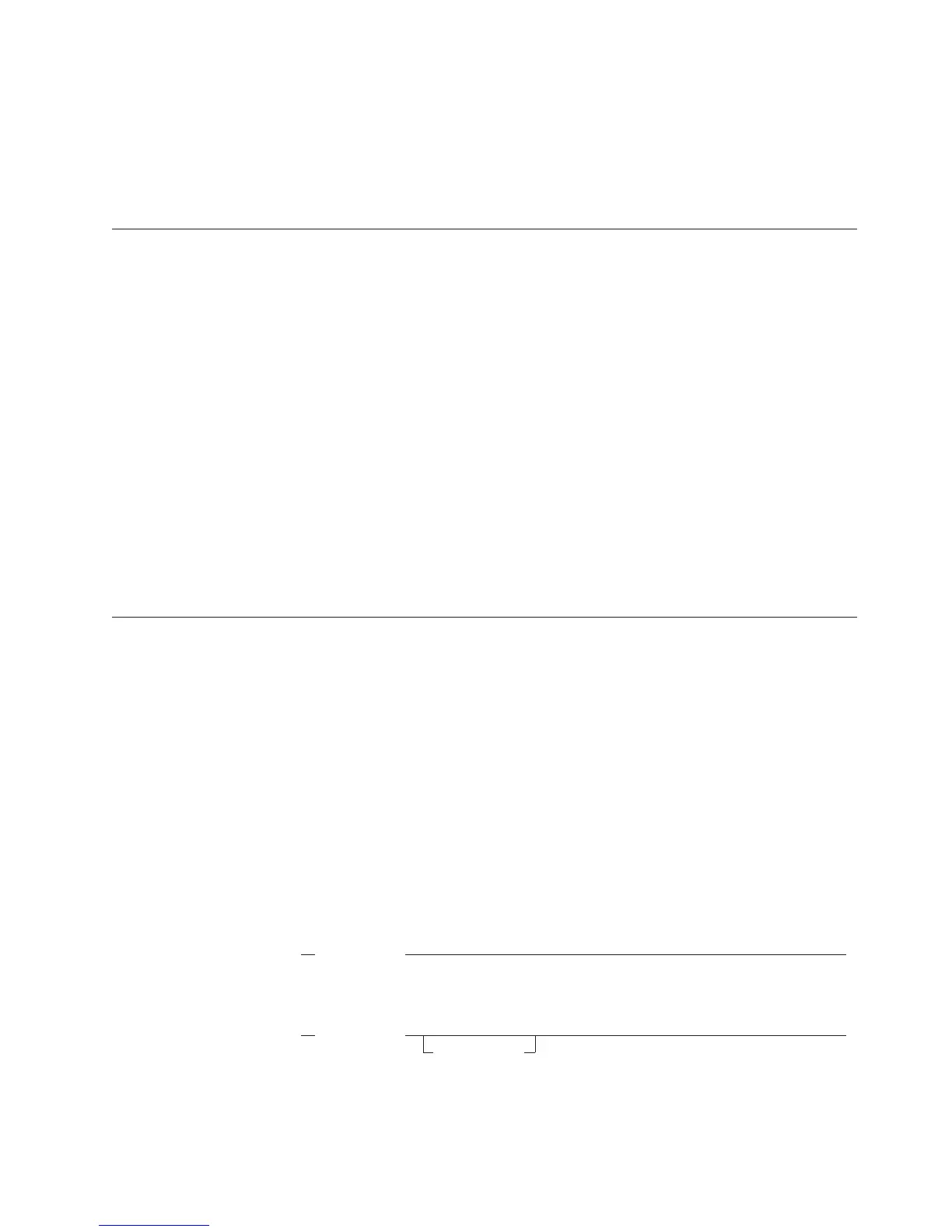the following Web site: http://publib.boulder.ibm.com/infocenter/dzichelp
IBM and accessibility
See the IBM Accessibility Center at http://www.ibm.com/able for more information
about the commitment that IBM has to accessibility.
How to send your comments
Your feedback helps IBM to provide quality information. Please send any
comments that you have about this book or other DB2 for z/OS documentation.
You can use the following methods to provide comments:
v Send your comments by e-mail to db2zinfo@us.ibm.com and include the name
of the product, the version number of the product, and the number of the book.
If you are commenting on specific text, please list the location of the text (for
example, a chapter and section title or a help topic title).
v You can send comments from the Web. Visit the DB2 for z/OS - Technical
Resources Web site at:
http://www.ibm.com/support/docview.wss?&uid=swg27011656
This Web site has an online reader comment form that you can use to send
comments.
v You can also send comments by using the feedback link at the footer of each
page in the Information Management Software for z/OS Solutions Information
Center at http://publib.boulder.ibm.com/infocenter/db2zhelp.
How to read syntax diagrams
Certain conventions apply to the syntax diagrams that are used in IBM
documentation.
Apply the following rules when reading the syntax diagrams that are used in DB2
for z/OS documentation:
v Read the syntax diagrams from left to right, from top to bottom, following the
path of the line.
The ─── symbol indicates the beginning of a statement.
The ─── symbol indicates that the statement syntax is continued on the next
line.
The ─── symbol indicates that a statement is continued from the previous line.
The ─── symbol indicates the end of a statement.
v Required items appear on the horizontal line (the main path).
required_item
v Optional items appear below the main path.
required_item
optional_item
If an optional item appears above the main path, that item has no effect on the
execution of the statement and is used only for readability.
About this information xi