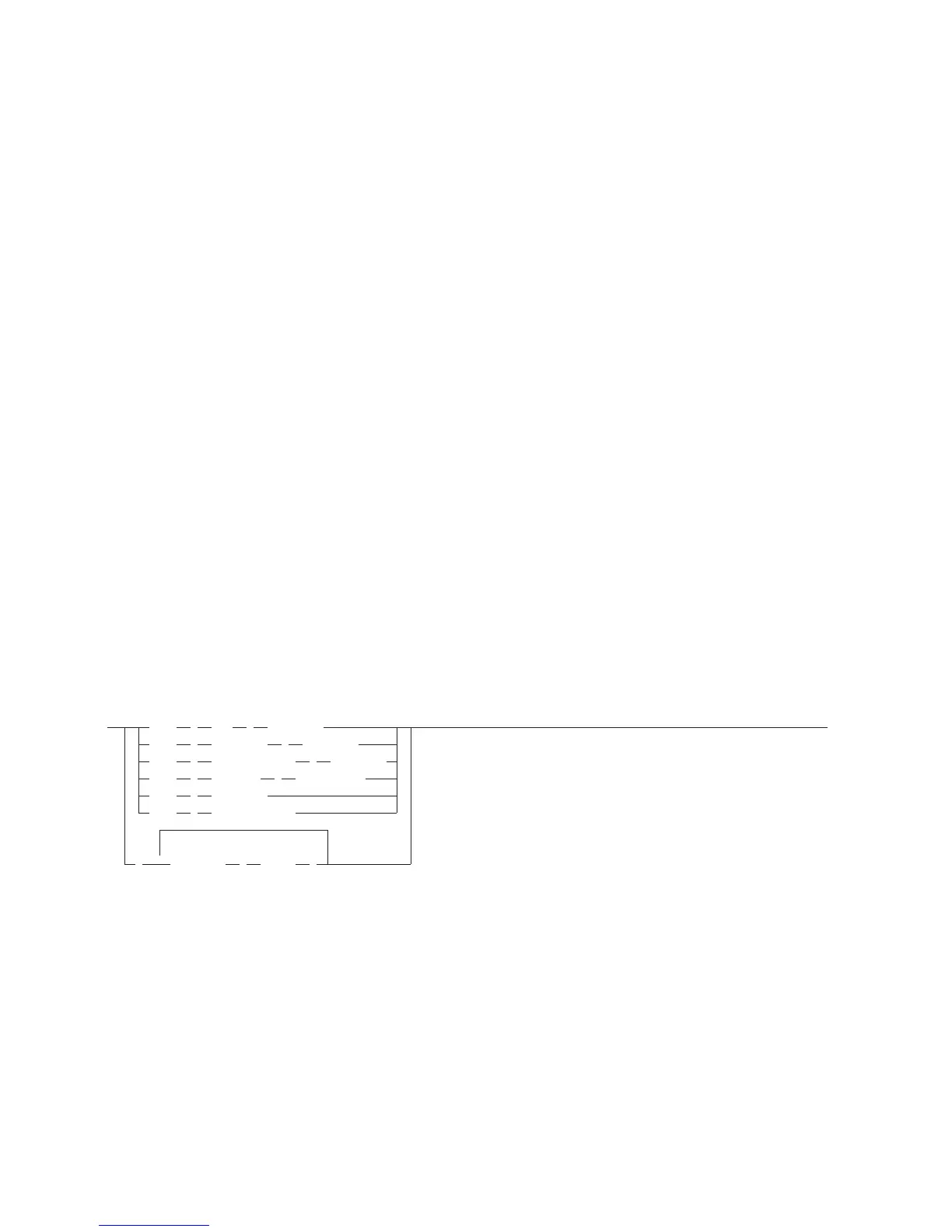v If the connection is to an IBM Cloudscape server, the database is the
fully-qualified name of the file that contains the database. This name must
be enclosed in double quotation marks (″). For example:
"c:/databases/testdb"
property=value;
A property and its value for the JDBC connection. You can specify one or more
property and value pairs. Each property and value pair, including the last one,
must end with a semicolon (;). Do not include spaces or other whitespace
characters anywhere within the list of property and value strings.
Some properties with an int data type have predefined constant field values.
You must resolve constant field values to their integer values before you can
use those values in the url parameter. For example, you cannot use
com.ibm.db2.jcc.DB2BaseDataSource.TRACE_ALL in a url parameter. However,
you can build a URL string that includes
com.ibm.db2.jcc.DB2BaseDataSource.TRACE_ALL, and assign the URL string
to a String variable. Then you can use the String variable in the url parameter:
String url =
"jdbc:db2://sysmvs1.stl.ibm.com:5021" +
"user=dbadm;password=dbadm;" +
"traceLevel=" +
(com.ibm.db2.jcc.DB2BaseDataSource.TRACE_ALL) + ";";
Connection con =
java.sql.DriverManager.getConnection(url);
URL format for IBM Data Server Driver for JDBC and SQLJ type
2 connectivity
If you are using type 2 connectivity in your JDBC application, and you are making
a connection using the DriverManager interface, you need to specify a URL in the
DriverManager.getConnection call indicates type 2 connectivity.
IBM Data Server Driver for JDBC and SQLJ type 2 connectivity URL
syntax
jdbc : db2 : database
jdbc : db2os390 : database
jdbc : db2os390sqlj : database
jdbc : default : connection
jdbc : db2os390
jdbc : db2os390sqlj
: property = value ;
IBM Data Server Driver for JDBC and SQLJ type 2 connectivity URL
options descriptions
The parts of the URL have the following meanings:
jdbc:db2: or jdbc:db2j:net: or jdbc:db2os390: or jdbc:db2os390sqlj: or
jdbc:default:connection
The meanings of the initial portion of the URL are:
jdbc:db2: or jdbc:db2os390: or jdbc:db2os390sqlj:
Indicates that the connection is to a DB2 for z/OS or DB2 Database for
Linux, UNIX, and Windows server. jdbc:db2os390: and
14 Application Programming Guide and Reference for Java
™
|
|
|
|
|
|
|
|
|
|
|
|
|
|
|
|
|
|
|