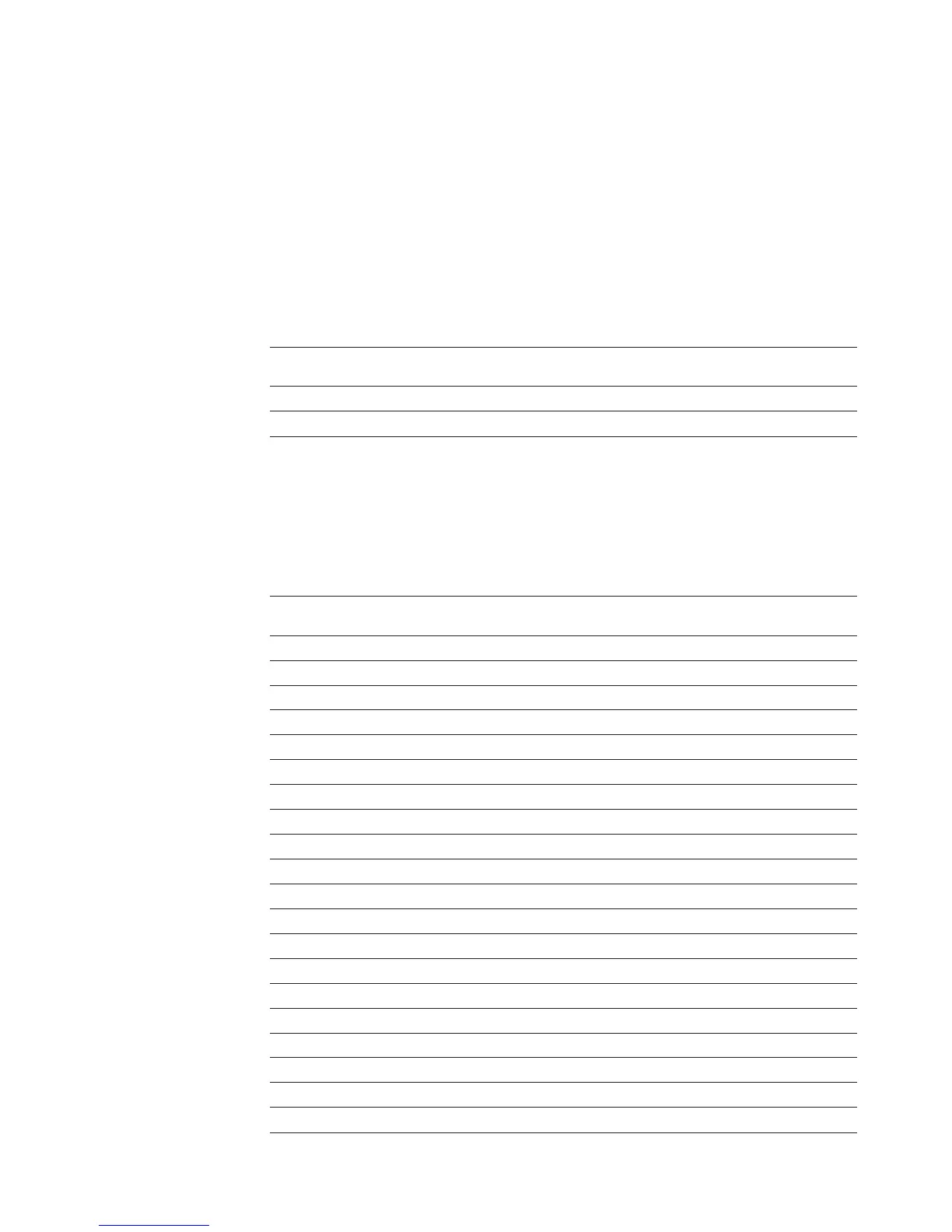-verbose
Specifies that the DB2Binder utility displays detailed information about the
bind process.
Specifies that the DB2Binder utility describes each of the options that it
supports. If any other options are specified with -help, they are ignored.
DB2Binder return codes when the target operating system is not
Windows
If the target data source for DB2Binder is not on the Windows operating system,
DB2Binder returns one of the following return codes.
Table 94. DB2Binder return codes when the target operating system is not Windows
Return
code Meaning
0 Successful execution.
1 An error occurred during DB2Binder execution.
DB2Binder return codes when the target operating system is
Windows
If the target data source for DB2Binder is on the Windows operating system,
DB2Binder returns one of the following return codes.
Table 95. DB2Binder return codes when the target operating system is Windows
Return
code Meaning
0 Successful execution.
-100 No bind options were specified.
-101 -url value was not specified.
-102 -user value was not specified.
-103 -password value was not specified.
-200 No valid bind options were specified.
-114 The -package option was not specified, but the -generic option was specified.
-201 -url value is invalid.
-204 -action value is invalid.
-205 -blocking value is invalid.
-206 -collection value is invalid.
-207 -dbprotocol value is invalid.
-208 -keepdynamic value is invalid.
-210 -reopt value is invalid.
-211 -size value is invalid.
-212 -tracelevel value is invalid.
-307 -dbprotocol value is not supported by the target database server.
-308 -keepdynamic value is not supported by the target database server.
-310 -reopt value is not supported by the target database server.
-313 -optprofile value is not supported by the target database server.
Chapter 8. Installing the IBM Data Server Driver for JDBC and SQLJ 427