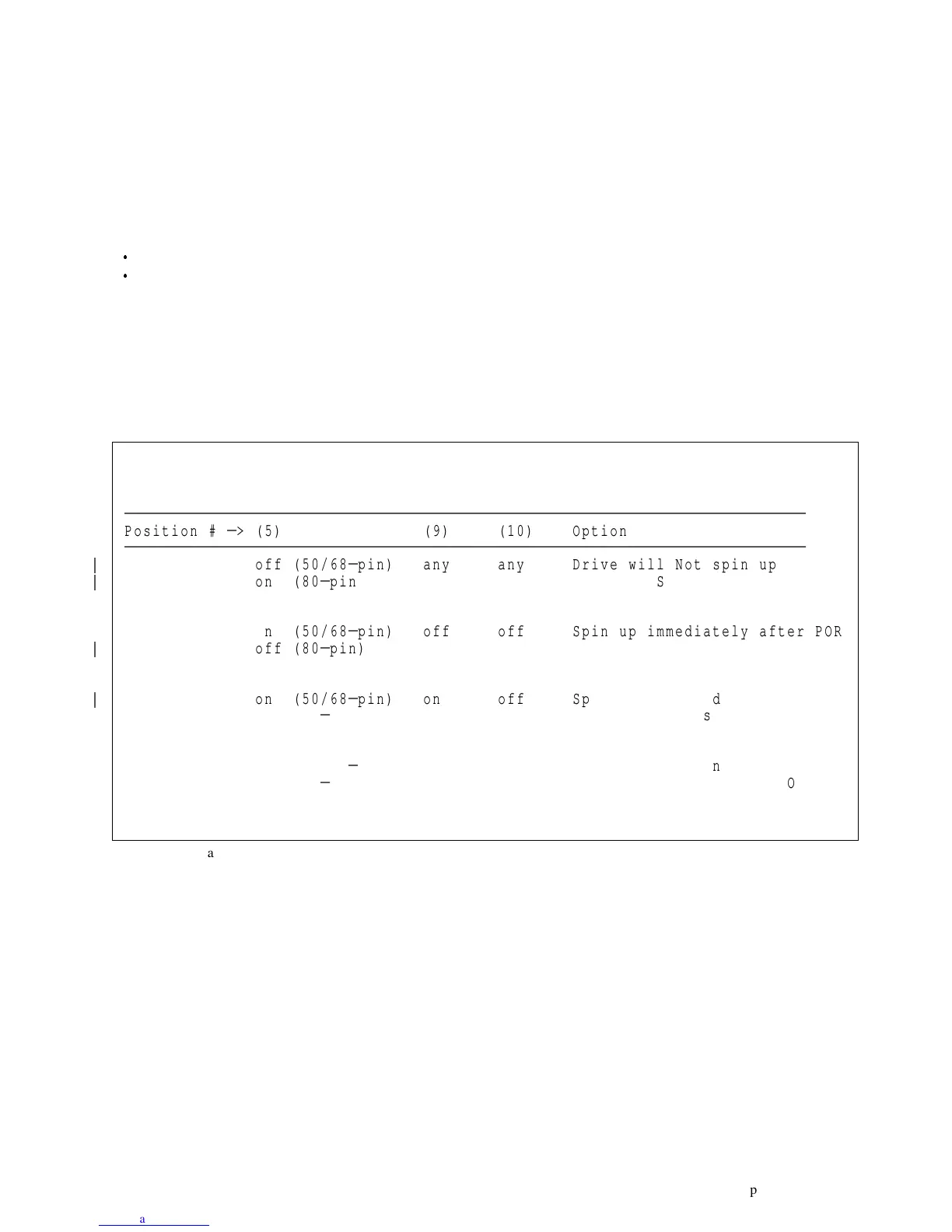6.2.1.6 Disable Unit Attention. (Position 7)
Grounding this pin (jumper on) enables control of UAI (Unit Attention Inhibit) bit in Mode Page 0.
6.2.1.7 Enable TI-SDTR (50-pin) / Enable TI-SDTR/WDTR (68,80-pin)
Grounding this pin (jumper on) enables the following.
Target Initiated Wide Data Transfer Request Negotiation (68,80-pin)
Target Initiated Synchronous Data Transfer Request Negotiation (50,68,80-pin)
6.2.1.8 Auto Start Delay & Delay Start 6/12 (Position 9 & 10)
| The Auto Start Delay and Delay Start 6/12 pins control when and how the drive can spin up, with the
| combination of Enable Auto Spin Up (Position 5). When both Auto Spin up and Auto Start Delayis are
enabled, the drive start will be delayed by a period of time multiplied by its own SCSI address. If Auto Spin
up is disabled, these jumpers will be ignored.
|
Enable Auto Delay
Auto Start Start
Spin up Delay 6/12
ÄÄÄÄÄÄÄÄÄÄÄÄÄÄÄÄÄÄÄÄÄÄÄÄÄÄÄÄÄÄÄÄÄÄÄÄÄÄÄÄÄÄÄÄÄÄÄÄÄÄÄÄÄÄÄÄÄÄÄÄÄÄÄÄÄÄÄÄÄÄÄÄÄ
Position #
Ä
> (5) (9) (10) Option
ÄÄÄÄÄÄÄÄÄÄÄÄÄÄÄÄÄÄÄÄÄÄÄÄÄÄÄÄÄÄÄÄÄÄÄÄÄÄÄÄÄÄÄÄÄÄÄÄÄÄÄÄÄÄÄÄÄÄÄÄÄÄÄÄÄÄÄÄÄÄÄÄÄ
|
off (50/68
Ä
pin) any any Drive will Not spin up
|
on (80
Ä
pin) Requires Start Unit command
|
on (50/68
Ä
pin) off off Spin up immediately after POR
|
off (80
Ä
pin)
|
on (50/68
Ä
pin) on off Spin up 6 seconds multiplied
|
off (80
Ä
pin) by SCSI address after POR
|
on (50/68
Ä
pin) on on Spin up 12 seconds multiplied
|
off (80
Ä
pin) by SCSI address after POR
Figure 24. Disable Auto Spin Up ,Auto Start Delay & Delay Start
Specification
33
