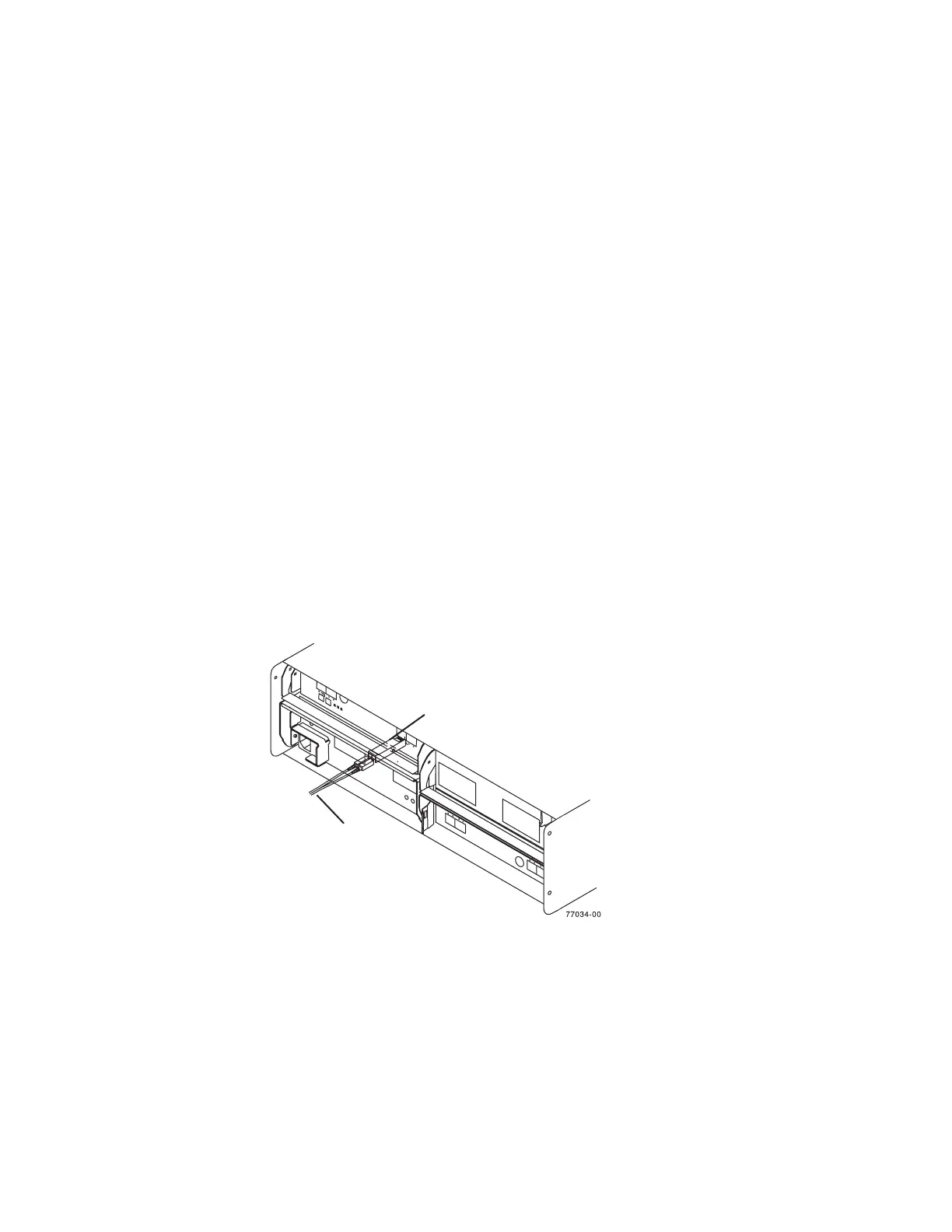SFP modules
The storage subsystem supports a fiber optic interface for host and storage
expansion enclosure connections. You must install a Small Form-factor Pluggable
(SFP) module in each interface connector on the controller where a fibre optic cable
is to be installed. Do not install an SFP in any port that will not have a fibre optic
cable attached. Additionally, it is recommended that you remove any SFP from any
port that does not have fibre optic cables attached.
The DS4700 Express Storage Subsystem host ports support 1, 2 and 4 Gbps fibre
channel speeds. The DS4700 Express Storage Subsystem drive ports support only
2 and 4 Gbps fibre channel speeds.
Attention: The maximum operating speed of the fibre channel port is determined
by two factors: the speed of the SFP module that is installed and the speed of the
fibre channel connection. For example, a 2-Gbps SFP that is plugged into a
4-Gbps-capable port will limit the speed of that port to a maximum of 2 Gbps.
Conversely, a 4-Gbps SFP that is plugged into a 2-Gbps-capable port will limit the
speed of the port to a maximum of 2 Gbps. Carefully check the SFP's IBM part
number, option number, and FRU part number to identify its speed. There are no
physical features that distinguish a 4 Gbps from a 2 Gbps SFP.
Figure 11 shows an example of SFP module with fiber optic cable.
Note: The SFP module and the fibre optic cable shown are for illustrative purposes
only. The actual SFP module and the fibre optic cable shape may look
different from the figure shown.
Telco bezel
The DS4700 Express Storage Subsystem can be ordered with a Telco bezel. The
Telco bezel also contains a filter and filter retainer. The replaceable filter is fitted
inside the Telco bezel and limits impurities, dust, air particles and other external
contaminants from adversely impacting the chassis, electronic CRUs, and hard
drive operational effectiveness. IBM recommends that you replace the filter every
three months or sooner, depending on your environment. Inspect the filter
periodically and replace it as required.
Fiber-optic
cable
SFP
Module
Figure 11. SFP module and fiber optic cable
Chapter 1. Introduction 19