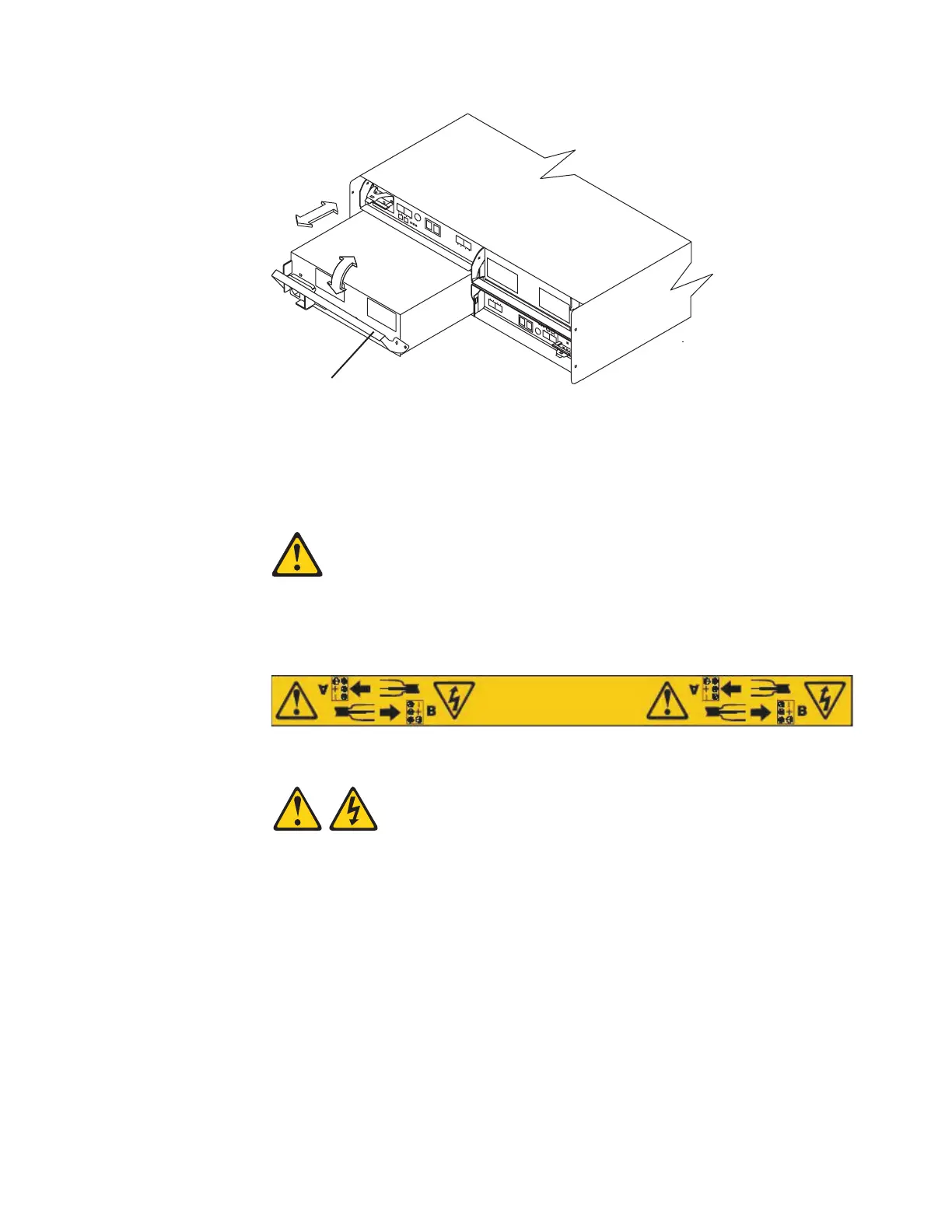3. Place the power supply and fan unit on a level surface.
4. Repeat step 1 through step 3 for the second power supply and fan unit.
Removing a dc power supply and fan unit
CAUTION:
This unit has more than one power source. To remove all power from the unit,
all dc MAINS must be disconnected.
Statement 29:
Lever
Ds470011
Figure 22. Removing a power supply and fan unit
Chapter 2. Installing the storage subsystem 43