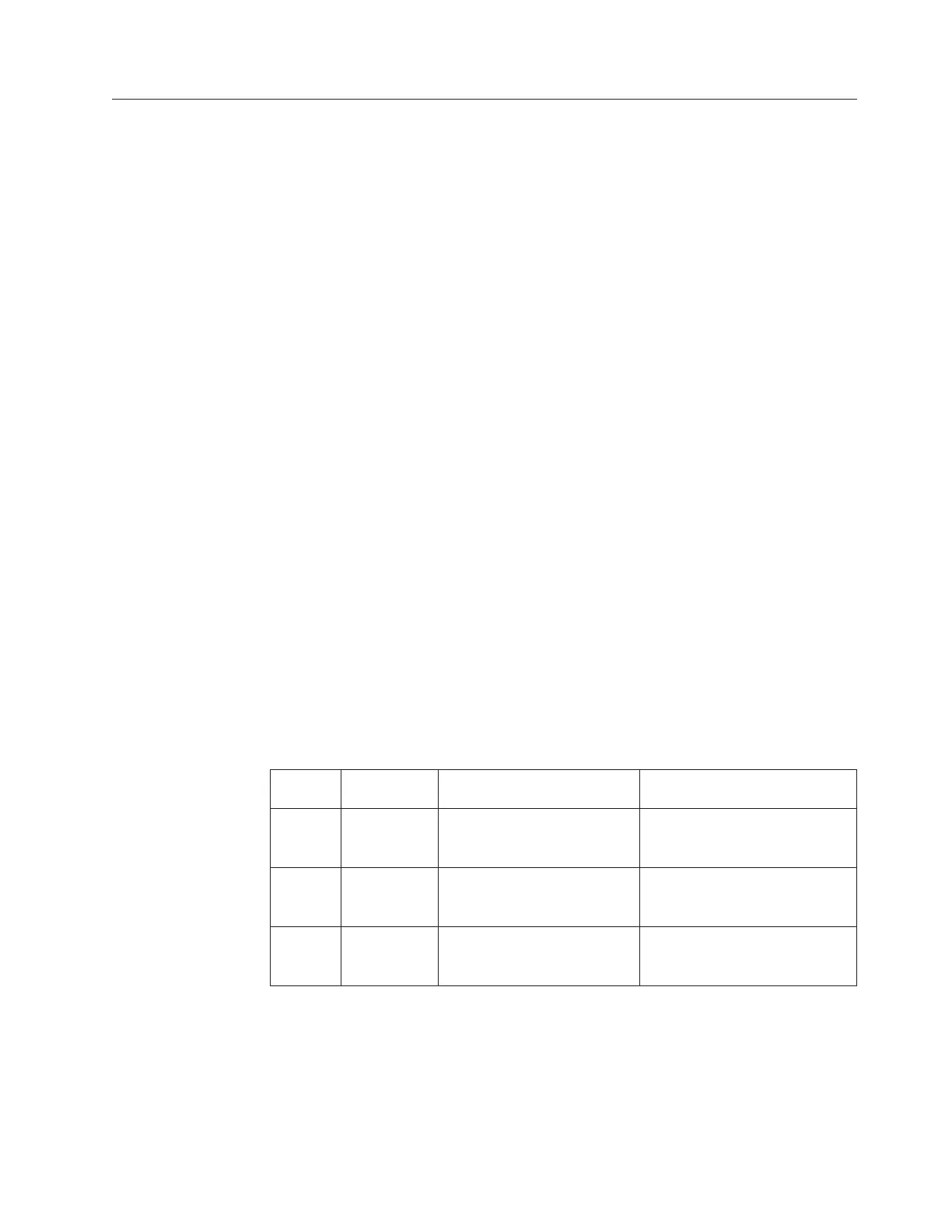I/O adapter features
You must select the I/O adapter features that you want on your DS8000 models.
The I/O adapter features are separated into the following categories:
v I/O enclosures
v Device adapters and cables
v Host adapters and cables
I/O enclosures and cables
I/O enclosures are required for your storage unit configuration.
The I/O enclosures hold the I/O adapters and provide connectivity between the
I/O adapters and the storage unit processors. I/O enclosures are ordered and
installed in pairs.
The I/O adapters contained in the I/O enclosures can be either device or host
adapters. Each I/O enclosure pair can support up to four device adapters (two
pairs) and four host adapters.
The I/O cables are PCIe that provide the connection between the I/O enclosures
and the base model processors.
Feature code for I/O enclosures
For Model 941 and 951, use I/O enclosure feature code 1301 to order one I/O
enclosure pair.
Feature codes for I/O cables
Use these feature codes to order I/O cables for your storage unit.
Table 26 provides the I/O cable groups that you can order, a description of the
connection that is provided by the group, the supported models, and the feature
codes to use.
Table 26. PCIe cable feature codes
Feature
Code
Cable Group Description Models
1320 PCIe cable
group 1
Connects device/host
adapters in an I/O enclosure
pair to the processor.
941 and 951
1321 PCIe cable
group 2
Connects device/host
adapters in I/O enclosure
pairs to the processor.
941 and 951
Note: Required for a 4-way
system (must contain two pairs).
1322 PCIe cable
group 3
Connects device/host
adapters in an I/O enclosure
pair to the processor.
94E and 95E
Fibre Channel (SCSI-FCP and FICON) host adapters and
cables
You can order Fibre Channel host adapters for your storage unit configuration.
The Fibre Channel host adapters enable the storage unit to attach to Fibre Channel
(SCSI-FCP) and FICON servers, and SAN fabric components. They are also used
Chapter 4. Storage unit physical configuration 107
