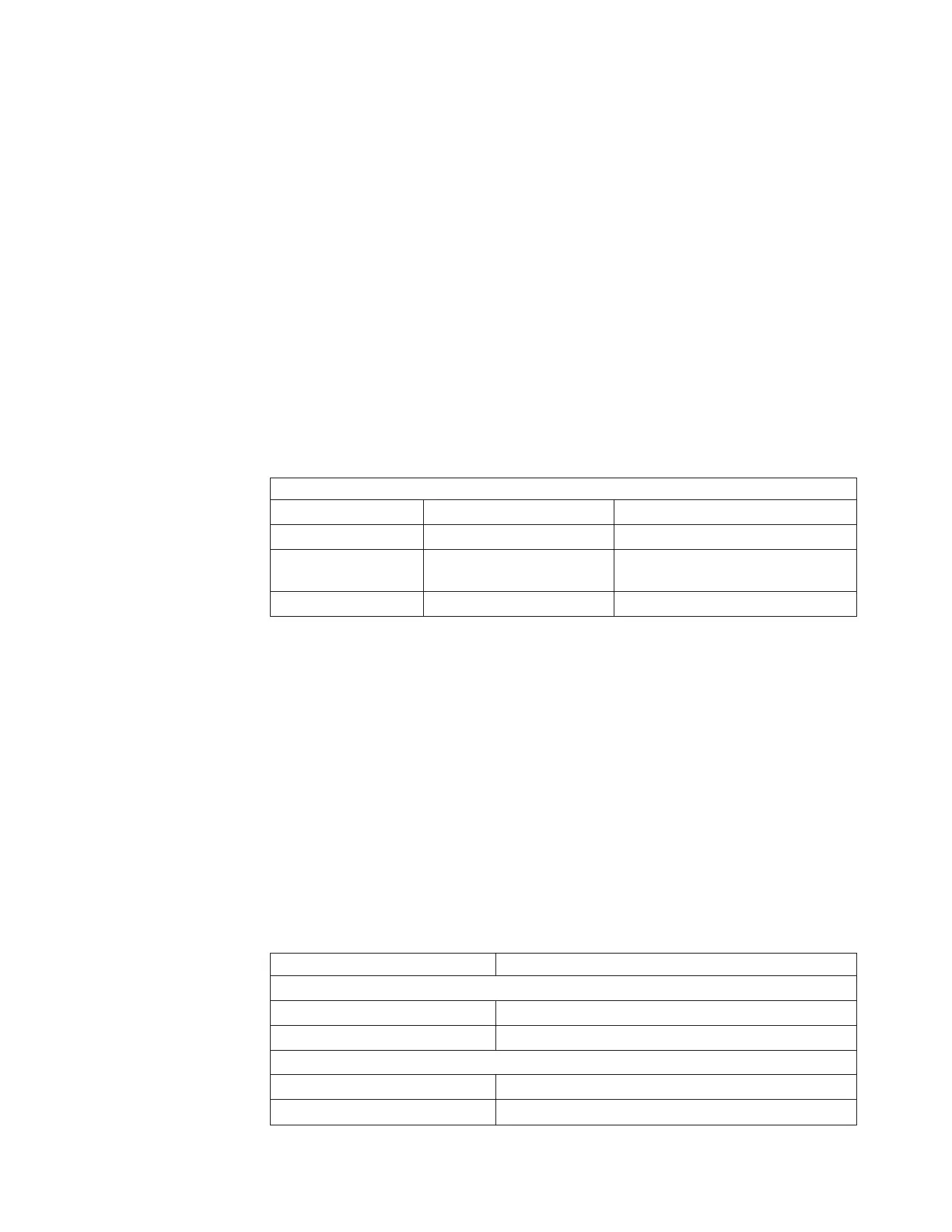Note: Rank depopulation is supported on ranks that have extent space efficient
(ESE) extents.
Monitoring volume data
The IBM Storage Tier Advisory Tool collects and reports volume data. It provides
performance monitoring data even if the license feature is not activated.
The monitoring capability of the DS8000 enables it to monitor the usage of storage
at the volume extent level. Monitoring statistics are gathered and analyzed every
24 hours. In an Easy Tier managed extent pool, the analysis is used to form an
extent relocation plan for the extent pool, which provides a recommendation, based
on your current plan, for relocating extents on a volume to the most appropriate
storage device. The results of this data are summarized in a report that you can
download. For more information, see “IBM System Storage DS8000 Storage Tier
Advisor Tool” on page 52.
Table 7 describes monitor settings and mirrors the monitor settings in the DS CLI
and DS Storage Manager.
Table 7. DS CLI and DS Storage Manager settings for monitoring
Easy Tier license feature
Monitor Setting Not installed Installed
All Volumes All volumes are monitored. All volumes are monitored.
Auto Mode Volumes No volumes are monitored. Volumes in extent pools managed by
Easy Tier are monitored.
No Volumes No volumes are monitored. No volumes are monitored.
The default monitoring setting for Easy Tier Auto Mode is On. Volumes in
managed extent pools are monitored when the Easy Tier license feature is
activated. Volumes are not monitored if the Easy Tier license feature is not
activated.
You can determine whether volumes are monitored and also disable the
monitoring process temporarily, using either the DS CLI or DS Storage Manager.
Managing migration processes
You can initiate volume migrations and pause, resume, or cancel a migration
process that is in progress.
Volumes that are eligible for migration are dependent on the state and access of
the volumes. Table 8 shows the states required to allow migration with Easy Tier.
Table 8. Volume states required for migration with Easy Tier
Volume state Is migration allowed with Easy Tier?
Access state
Online Yes
Fenced No
Data state
Normal Yes
Pinned No
Chapter 3. Data management features 51
