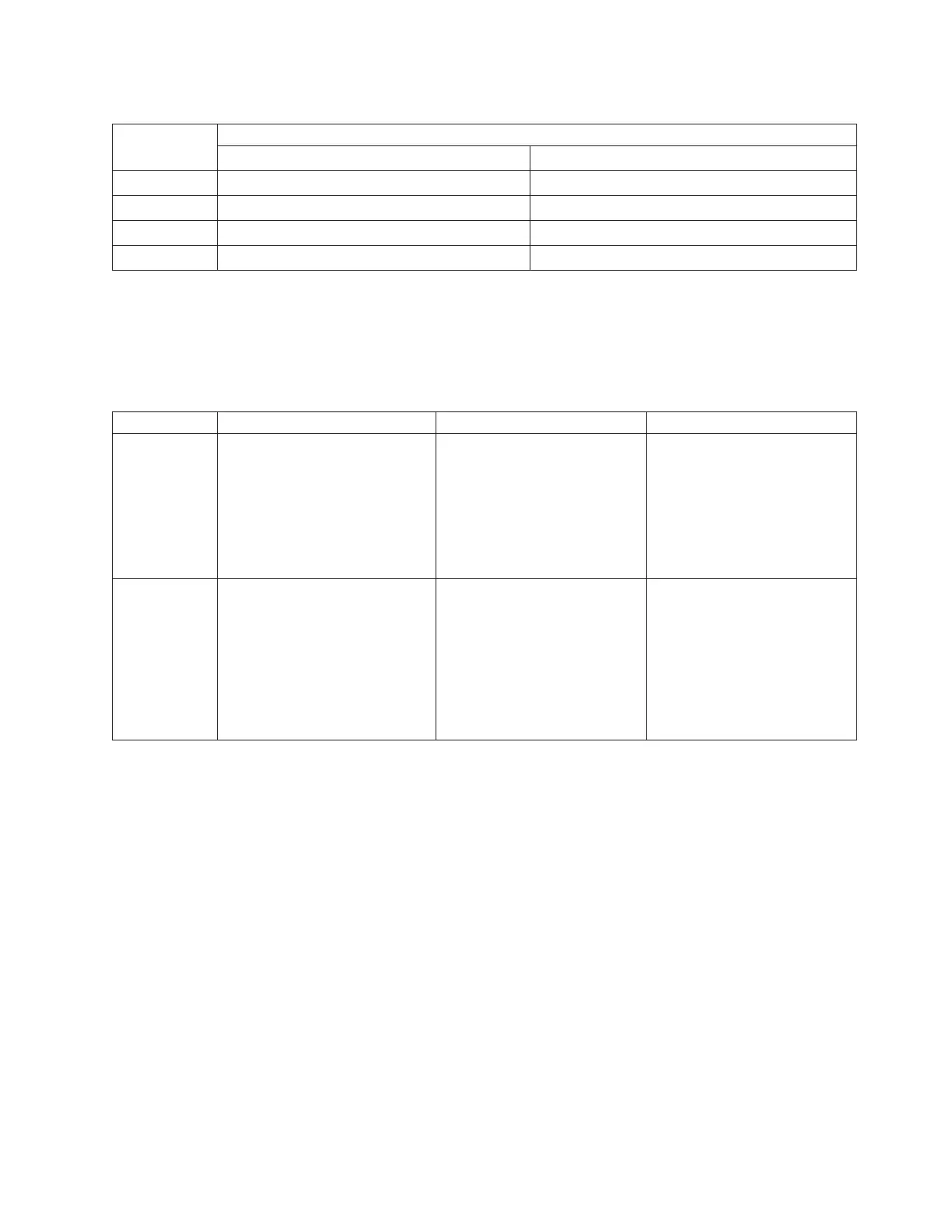Table 70. Address ranges of the storage facility private network (LIC bundles 75.xx.xx.xx and above)
Setting
Address range
Black network (HMC eth0) Gray network (HMC eth3)
Default 172.16.0.0 to 172.16.2.255 172.17.0.0 to 172.17.2.255
Option 1 10.235.0.0 to 10.235.2.255 10.236.0.0 to 10.236.2.255
Option 2 192.168.160.0 to 192.168.162.255 192.168.240.0 to 192.168.242.255
Option 3 9.15.0.0 to 9.15.2.255 9.16.0.0 to 9.16.2.255
IPv6 configuration
Use the options that are provided in Table 71 to configure the HMC for
communication over an IPv6 network.
Table 71. IPv6 configuration options
Item or setting Instructions MC1 MC2
IPv6
Autoconfig
options
Select the autoconfig method for
connecting the HMC to an IPv6
network. You can check more
than one option.
Autoconfigure IP
addresses [ ]
Use privacy
extensions for
autoconfiguration [ ]
Use DHCPv6 to
configure IP
settings [ ]
Autoconfigure IP
addresses [ ]
Use privacy
extensions for
autoconfiguration [ ]
Use DHCPv6 to
configure IP
settings [ ]
Static IPv6
address
List the static IPv6 addresses
that you want to assign to the
HMC. Example IPv6 address:
fe80:0:0:0:214:5eff:fe74:7ca8
Example prefix: 64
IPv6 address:
Prefix length:
IPv6 address
Prefix length:
IPv6 address:
Prefix length:
IPv6 address
Prefix length:
Appendix D. Management console network settings 201
