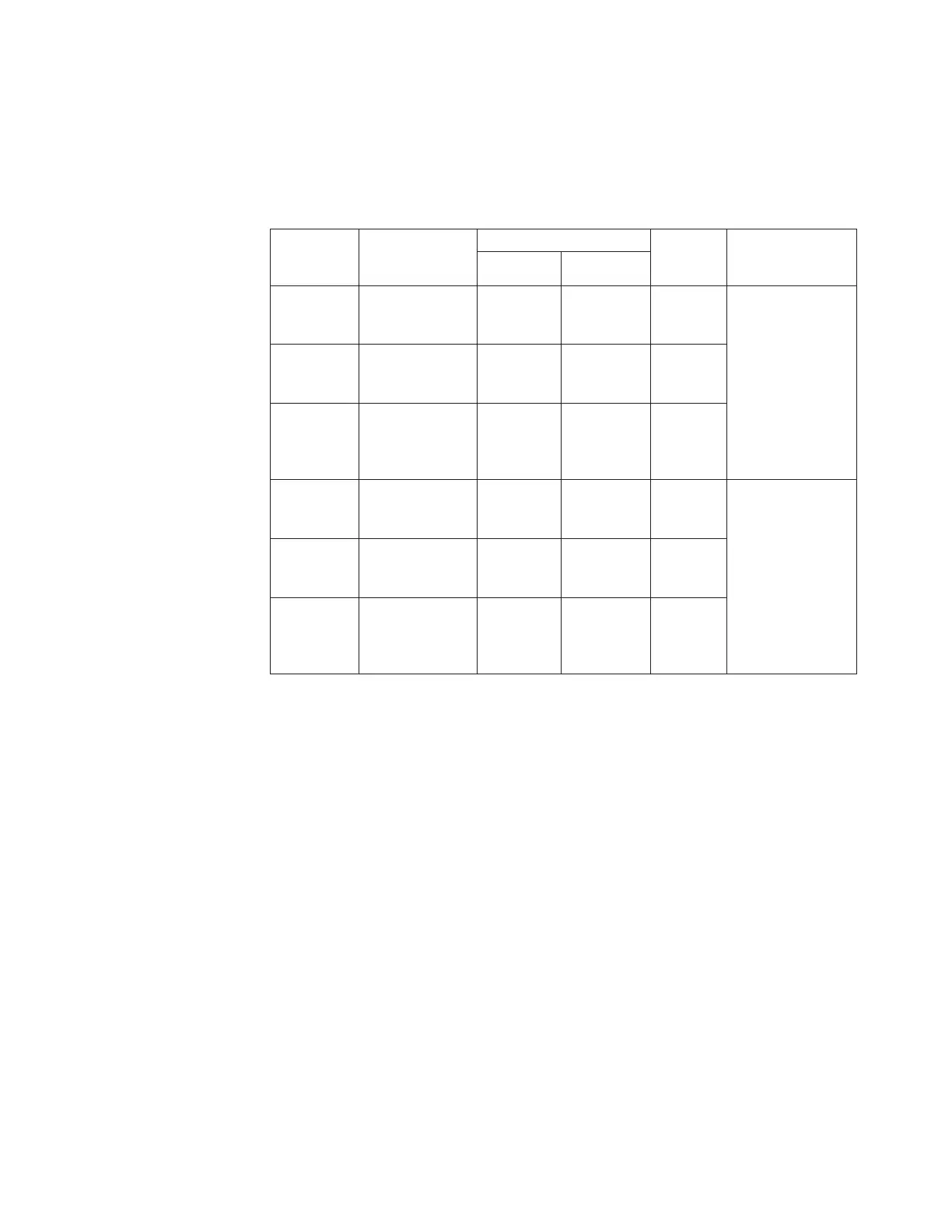Feature codes for Fibre Channel cables
Use these feature codes when you order Fibre Channel cables to connect Fibre
Channel host adapters to your storage unit.
Table 28 provides the feature codes for the available Fibre Channel cables.
Table 28. Fibre Channel cable feature codes
Feature
Code
Cable Type Connector Types Length Compatible Fibre
Channel Host
Adapter Features
First End Second End
1410 50 micron Fibre
Channel cable,
multimode
LC
connector
LC
connector
40 m
(131 ft)
v Short wave
Fibre Channel/
FICON host
adapters (feature
3153 and 3157)
v Long wave Fibre
Channel/
FICON adapters
(feature 3253 or
3257).
1411 50 micron Fibre
Channel cable,
multimode
LC
connector
SC
connector
31 m
(102 ft)
1412 50 micron Fibre
Channel
conversion cable,
multimode
LC
connector
SC
receptacle
2m
(6.5 ft)
1420 9 micron Fibre
Channel cable,
single mode
LC
connector
LC
connector
31 m
(102 ft)
v Long wave Fibre
Channel/
FICON adapters
(feature 3253 or
3257).
1421 9 micron Fibre
Channel cable,
single mode
LC
connector
SC
connector
31 m
(102 ft)
1422 9 micron Fibre
Channel
conversion cable,
single mode
LC
connector
SC
receptacle
2m
(6.5 ft)
Configuration rules for I/O adapter features
To order I/O adapter features, you must follow specific configuration rules.
The following configuration rules affect I/O adapter features:
v Configuration rules for I/O enclosures, I/O cables, and device adapters
v Configuration rules for host adapters and host adapter cables
Configuration rules for I/O enclosures, I/O cables, and device
adapters
Use these configuration rules and ordering information to help you order I/O
enclosures, I/O cables, and device adapters.
You must consider your entire storage system (base model and any attached
expansion units) when you order. Every disk enclosure pair must be populated
with either 16, 32, or 48 disk drives. If a disk enclosure pair is populated with only
16 or 32 disk drives, it must be populated with one or two disk enclosure filler sets
(feature #2999).
Use Table 29 on page 110 and Table 30 on page 111 to determine the number of
I/O enclosures and device adapters features that you need in various storage unit
configurations. To use the table, find the rows that contain the type of storage unit
you are configuring. Then find the row that represents the number of disk
Chapter 4. Storage unit physical configuration 109