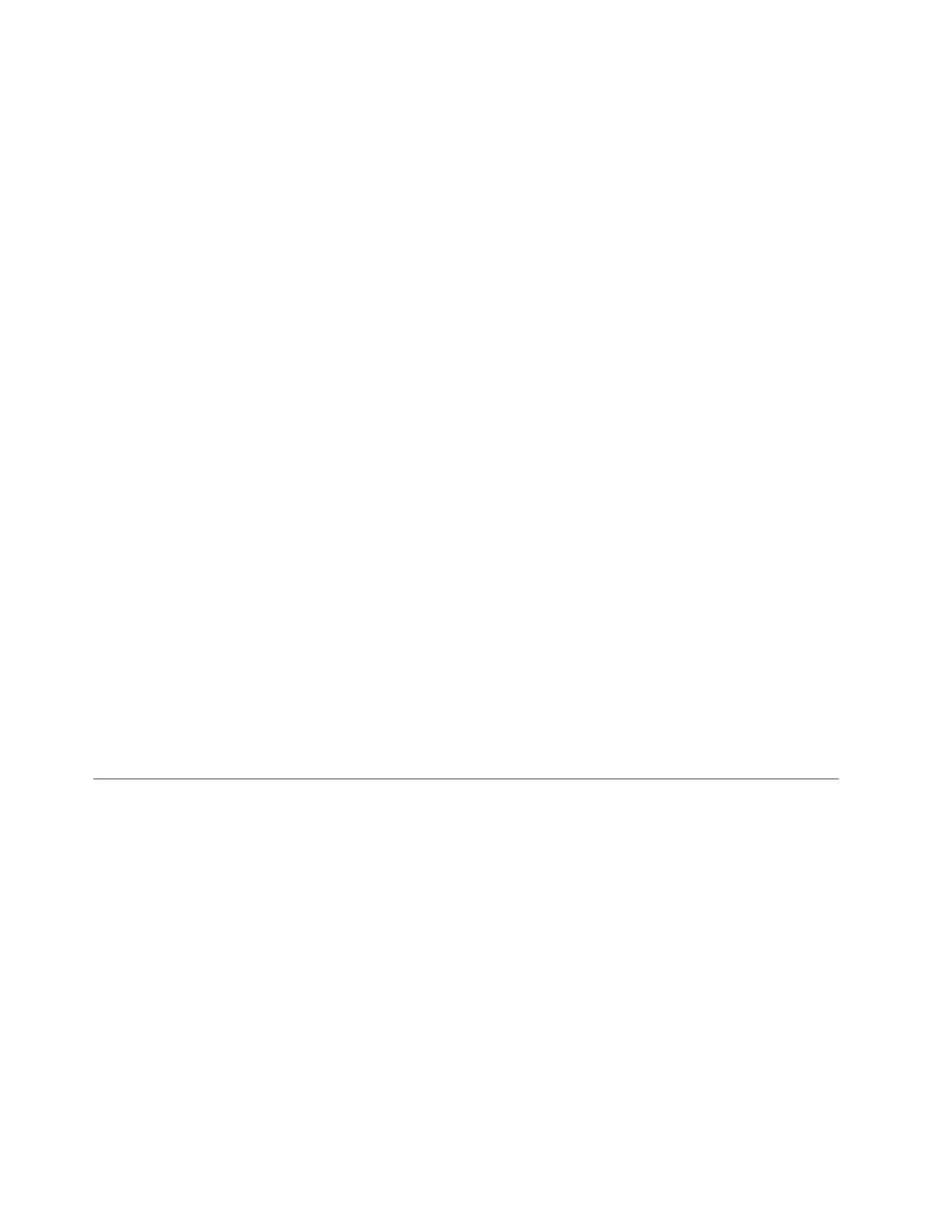v The 16 GB processor memory feature (4211) does not support:
– SSD drive sets
– Encryption
– Copy Services functions
– DS8800 expansion frames
v Thin provisioning functions are not supported on System z/OS volumes.
DS Storage Manager limitations
The following section includes information about the DS Storage Manager (GUI).
The DS Storage Manager (GUI) can be used on different versions of Internet
browsers. Supported browsers include:
v Mozilla Firefox 3.0 - 3.4 or 3.6.
v Microsoft Internet Explorer 7 or 8.
Note: Some panels might not display properly in Internet Explorer 7 when
using DS Storage Manager Version 6 Releases 2, 3, and 3.1. Problems have
been reported for the following panels:
– Volumes > FB Volumes (Fixed block volumes — Main page )
– Access > Remote Authentication (Remote authentication — Main page
)
– Access > Users (Users — Main page)
To avoid problems with these panels, use Internet Explorer 8 with the DS
Storage Manager.
You must select appropriate browser security settings to open the DS Storage
Manager with a browser. Additionally, if you access the DS Storage Manager
through the Tivoli
®
Storage Productivity Center using Internet Explorer 7, you
must configure Internet Explorer for that process. For instructions on how to
perform these actions, visit the IBM System Storage DS8000 Information Center
and select Installing > DS Storage Manager postinstallation instructions > Internet
browser support.
DS8000 physical footprint
The physical footprint dimensions, caster locations, and cable openings for a
DS8800 unit help you plan your installation site.
Figure 10 on page 21 shows the overall physical footprint of a DS8800 unit.
20 Introduction and Planning Guide
|
|
|
|
|
|
|
|
|