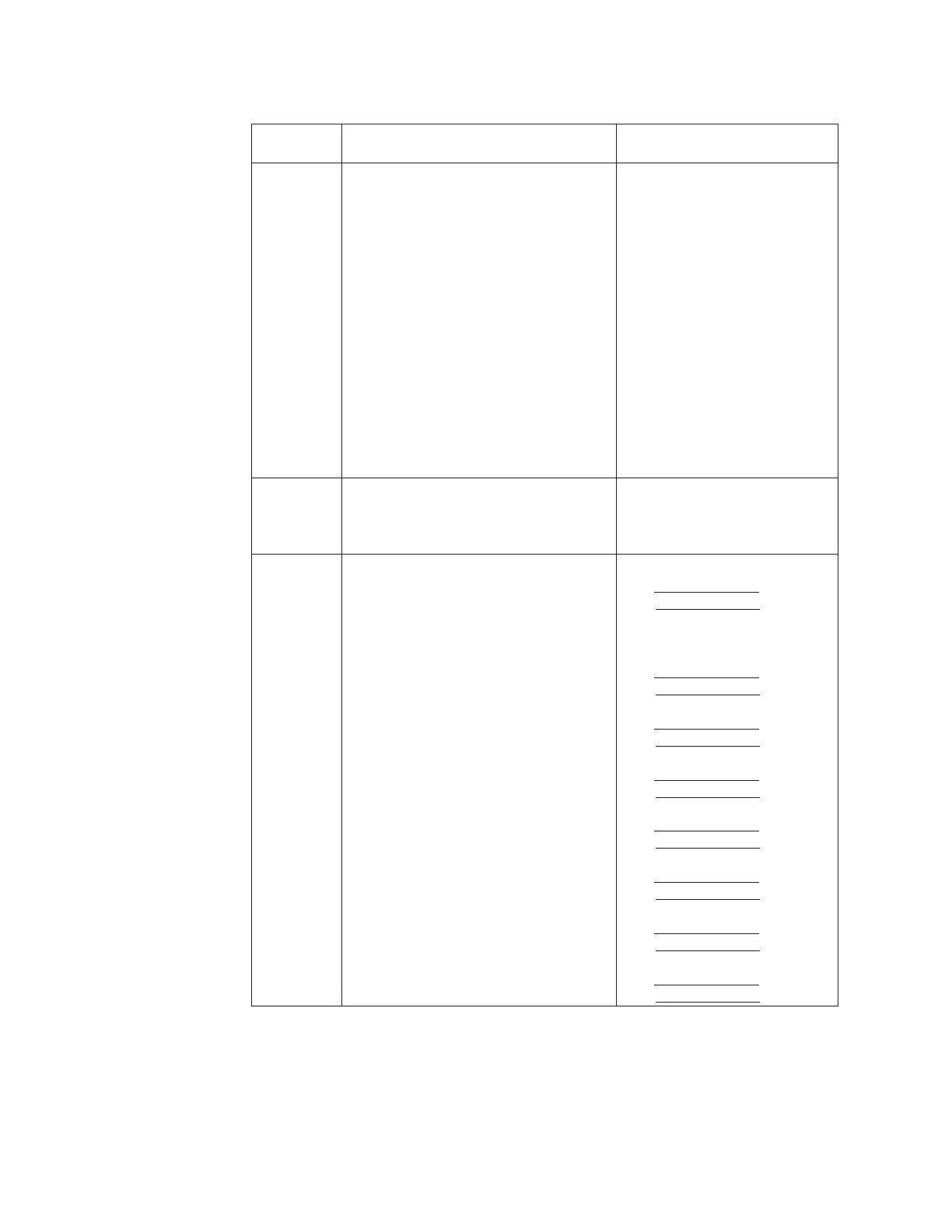Table 77. Power control work sheet (continued)
Item or
Setting Instructions Your information
Power mode Check Automatic if you want the storage
unit to power on automatically whenever
external power is restored, if the unit was
originally on. (The Automatic power
mode automatically powers on the unit
when, for example, power is restored
after a power outage.) Check Scheduled
if you want the storage unit to power on
and off according to a specified
scheduled. Check Scheduled automatic
to schedule the power on and power off
of your storage unit and enable the unit
to automatically power on if power is
restored while the unit is scheduled to be
on. Check Manual if you want to
manually power on and power off your
unit. You can use the Power on/off page
in the DS Storage Manager.
_ Automatic
_ Scheduled
(not automatic)
_ Scheduled automatic
_ Manual
Schedule If you selected one of the scheduled
power modes, Scheduled or Scheduled
automatic, specify the power on and
power off schedule.
Schedule Check whether you prefer the storage
unit to have a power on and power off
schedule that is the same every day or
prefer a schedule that varies every day.
Specify the on and off times for the unit
in the appropriate section.
_ Same schedule all days:
On
Off
_ Varying schedule:
Monday:
On
Off
Tuesday:
On
Off
Wednesday:
On
Off
Thursday:
On
Off
Friday:
On
Off
Saturday:
On
Off
Sunday:
On
Off
216 Introduction and Planning Guide