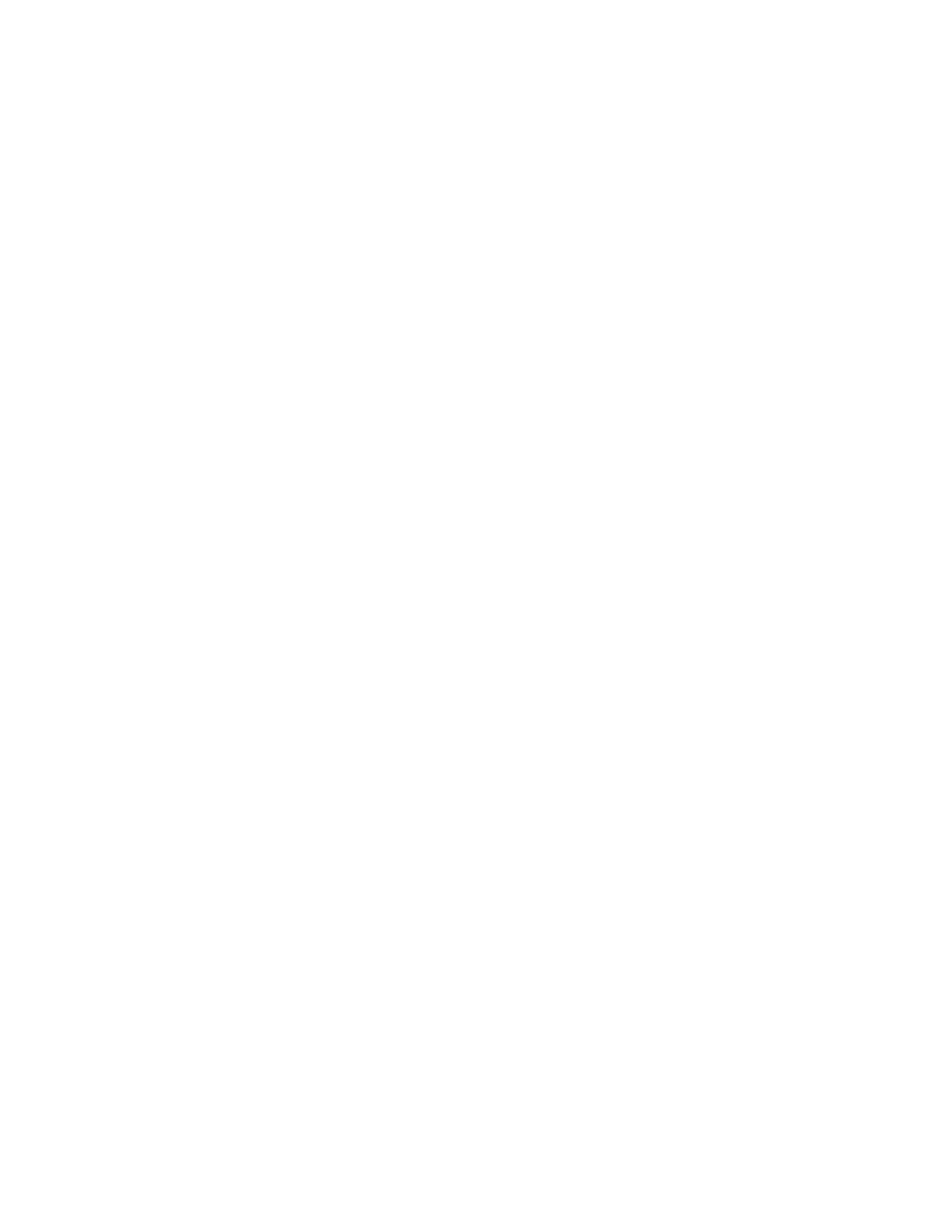automatically performs close to highest efficiency, which requires little or
no administration. The effectiveness of performance management tools is
also enhanced, because imbalances tend to occur as isolated problems.
When performance administration is required, it is applied more precisely.
You can configure and manage storage pool striping using the DS Storage
Manager, DS CLI, and DS Open API. The default of the extent allocation
method (EAM) option that is applied to a logical volume is now rotate
extents. The rotate extents option (storage pool striping) is designed to
provide the best performance by striping volume extents across ranks in
extent pool. Existing volumes can be re-configured nondisuptively by
using manual volume migration and volume rebalance.
The storage pool striping function is provided with the DS8000 series at no
additional charge.
POWER6 processor technology
DS8700
Compared to the IBM POWER5+ processor in previous models, the
DS8700 supports IBM POWER6 processor technology that can
enable over a 50% performance improvement in I/O operations
per second in transaction processing workload environments.
Additionally, sequential workloads can receive as much as 150%
bandwidth improvement.
DS8800
The DS8800 supports IBM POWER6+ processor technology to help
support high performance. It can be equipped with a 2-way
processor complex or a 4-way processor complex for the highest
performance requirements.
Solid-state drives (SSDs)
The DS8000 series can accommodate superfast solid-state drives, and
traditional spinning disk drives, to support multitier environments. SSDs
are the best choice for I/O intensive workload. The DS8800 can also
accommodate superfast SSDs to support multitier environments. They
come in disk enclosures and have the same form factor as the traditional
disks.
SSDs are available in the following capacities:
DS8800 (300 GB)
Half-drive set and disk drive set
DS8800 (400 GB)
Half-drive set and disk drive set
DS8700 (600 GB)
Half drive set and disk drive set
Notes: You can order a group of 8 drive install groups of SSDs (half disk
drive sets) or 16 (disk drive sets). Only one half disk drive set
feature is allowed per model. Half disk drive sets and disk drive
sets cannot be intermixed within a model. If you require a second
set of 8 SSDs, then a conversion from a half disk drive set to full
disk drive set is required.
Industry standard disk drives
The DS8000 series models offer a selection of disk drives. The DS8800 and
DS8700 offer the following selection:
Chapter 1. Introduction to IBM System Storage DS8000 series 15