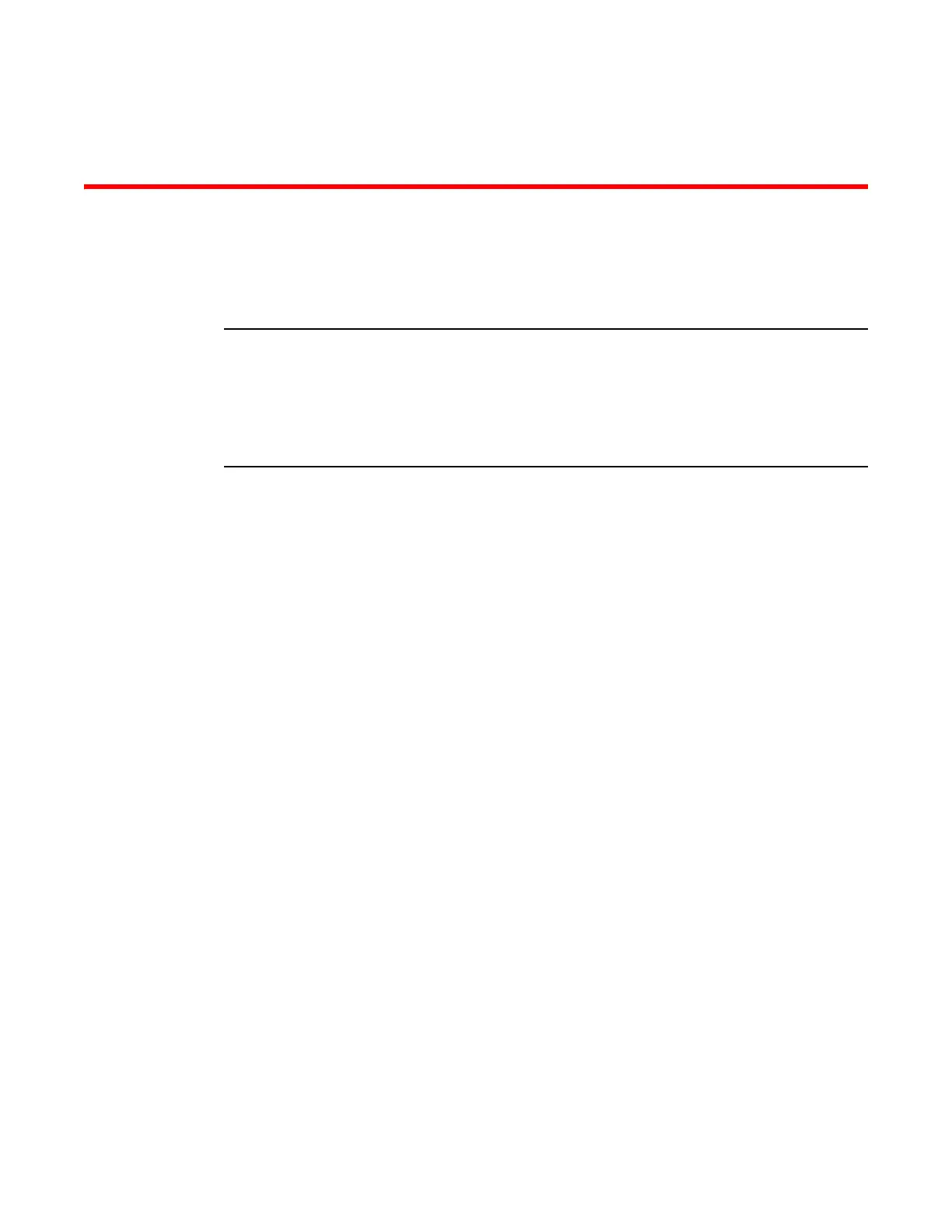©Copyright IBM Corp. 2012 37
Chapter
3
Updating the Firmware
This chapter contains information and instructions for updating the IBM Flex System FC5022 16Gb
SAN Scalable Switch firmware.
The switch might support features that are not described in the documentation that comes with the
switch, and the documentation might be updated occasionally to include information about those
features or technical updates.
To determine if firmware and documentation updates are available, go to:
http://ibm.brocadeassist.com/public/FabricOSv7xRelease
Determining the switch firmware level
After you install the switch in the chassis, make sure the latest firmware is installed on the switch.
You can access firmware information using multiple methods: through the CMM, from the switch
using the CLI, and using Web Tools.
Determining firmware from the CMM
1. Log in to the CMM as described in the IBM Flex System Chassis Management Module User’s
Guide. If necessary, obtain the IP address of the CMM from your system administrator. The
login window opens.
2. From the Monitors menu, click Firmware VPD. The Firmware VPD window opens.
3. In the I/O Module Firmware VPD area, locate the chassis bay containing the switch you
installed; then, note the corresponding level of the firmware for the switch displayed under the
Revision column.
Determining firmware from the switch using the CLI
1. Connect to the switch.
2. Log in as “admin.” Use the following default username and password settings:
User ID: USERID
Password: PASSW0RD (wherein the sixth character is a zero)
3. Enter the firmwareShow command to check the current firmware version on the switch.