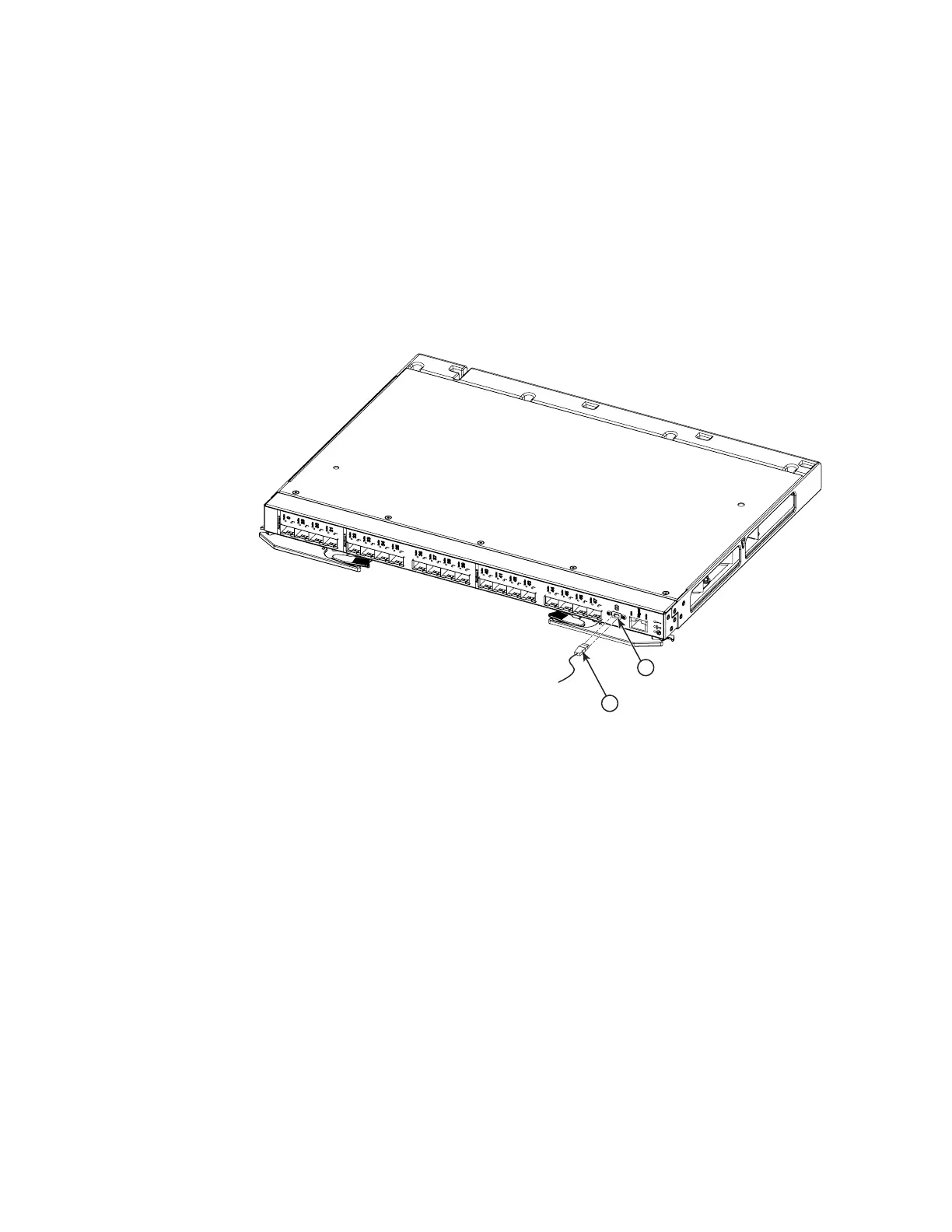20 IBM Flex System FC5022 16Gb SAN Scalable Switch User’s Guide
Cabling the switch
2
Cabling the switch
This section provides instructions for connecting and disconnecting the cables to the physical ports
on the IBM Flex System FC5022 16Gb SAN Scalable Switch.
Connecting and disconnecting the USB console cable
To connect the USB console cable to the switch, connect the cable to the mini-USB console port of
the switch and the other end of the cable to the console device, as shown in
Figure 7.
FIGURE 7 USB cable connection
A USB console cable with a mini-USB connector on one end and a DB-9 male connector on the
other end is needed to connect the switch to your console device. Depending on your
requirements, you might need to use a DB-9 to RJ-45 adapter. Additional cabling and adapters
might also be required.
To disconnect the USB console cable, grasp the connector and gently pull the cable from the
switch.
1 USB console cable 2 Mini-USB console port