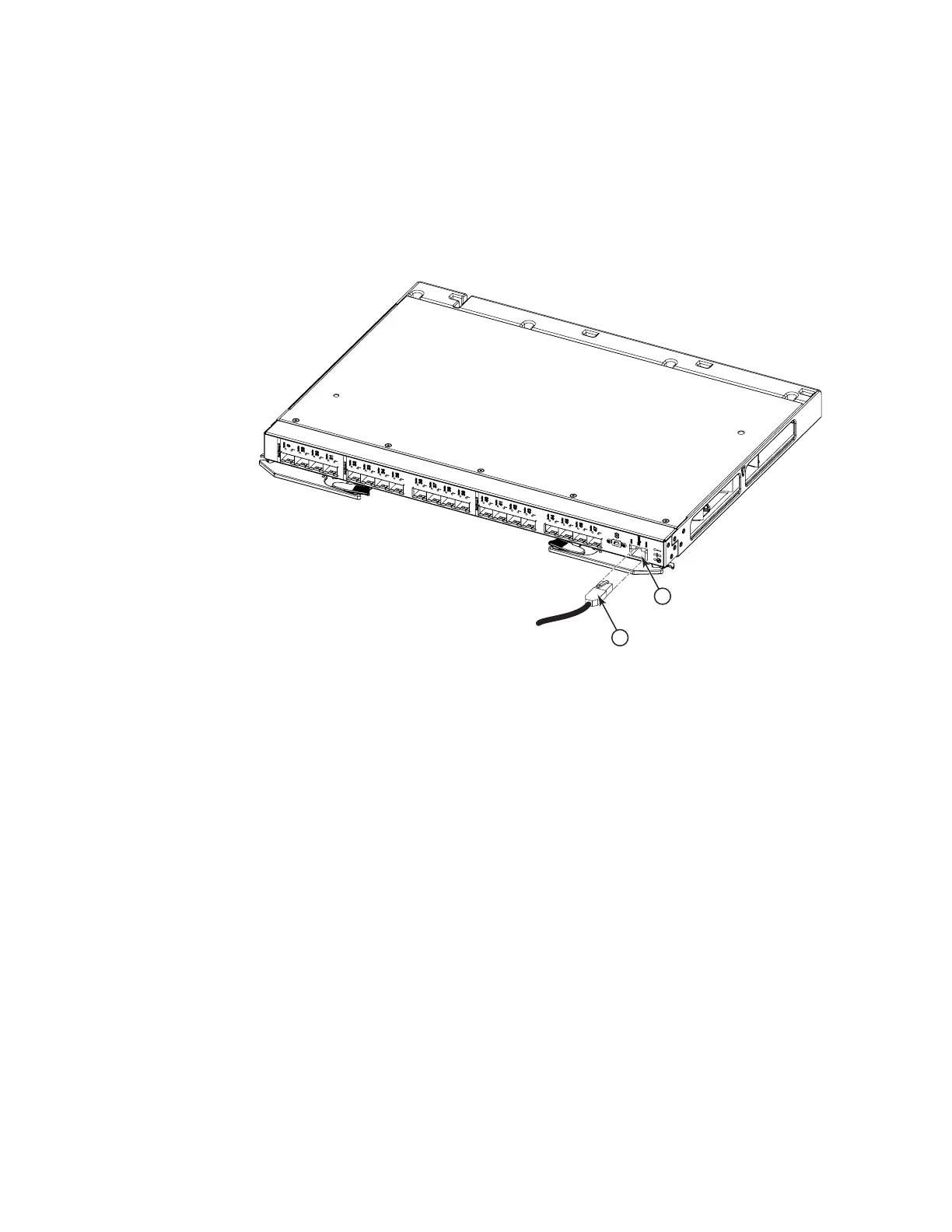Introduction 21
Cabling the switch
2
Connecting the RJ-45 Ethernet cable
The RJ-45 Ethernet cable can be connected to the RJ-45 port located on the front panel.
To connect the RJ-45 connector to the switch, push the connector into the port connector until it
clicks into place, as shown in
Figure 8.
FIGURE 8 RJ-45 cable connection
To disconnect the RJ-45 Ethernet cable, grasp the connector and gently pull the cable from the
switch.